IE9 Went into Compatibility Mode; Renderer Crash (2011)
Internet Explorer 9 is released today (2011-03). After installing, it asks you to restart Windows. Alright. First thing i did is to check my website. Within 30 seconds, on this page Xah Emacs Tutorial, i got this error:
A problem displaying xahlee.org caused Internet Explorer to refresh the webpage using Compatibility View.
as a pop-up pane at the bottom of the window. Part of the page is not rendered, and part of it disappears when you move your mouse to the navigation menu. Great!
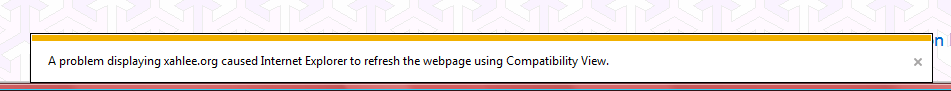
Here is a few screenshots:
- ie9_renderer_crash_0.png (page with the error message)
- ie9_renderer_crash_1.png (Most page content are not rendered. Nav bar doesn't show.)
- ie9_renderer_crash_2.png (best state; badly rendered, still missing half of the page content at bottom.)
- ie9_renderer_crash_3.png (when mouse moved to nav bar, page content disappears.)
- chrome_correct_rendering.png
Note that half of the page content at the bottom does not show at all, doesn't matter it's in compatibility mode or not. The page isn't using any bleeding edge CSS nor wild JavaScript, and is valid HTML4 transitional. It works fine in all other browsers, including IE8.
A 5 second web search you found this page: IE has refreshed this page in Compatibility View due to a problem @ http://stackoverflow.com/questions/3726357/why-does-ie9-switch-to-compatibility-mode-on-my-website. That user reports that IE9 went into compatibility mode for a HTML5 site.
According to a comment from apparently a IE developer, quote:
this means you've found an IE bug called a “hard assert” which is similar to a crash in the rendering engine. We're interested in finding and fixing these; please file a bug at connect.microsoft.com/ie. Thanks! – EricLaw -MSFT- Oct 1 ‘10 at 14:31
Rendering engine crash! Great!
When i tried to copy and paste the error text when writing this blog, the text cannot be copied.
And on some pages, it tells me i need Flash plug-in, but Flash was displayed right there in tabs i opened before…
After 3 min reading web about their compatibility mode, it's one complex shit.
So, my first impression of IE9: go home and die.
As of today (), this bug seems to be fixed. I'm now running IE version 9.0.8112.16421.
Other IE9 Problems
Here is random list of IE9 problems. I'm adding them here as i find them.
When dragging a image to desktop, a pop-up dialog comes up with message “Are you sure you want to copy o move files to this folder? You should only copy or move files from locations that you trust. Yes No”. Quite annoying. Idiotic.
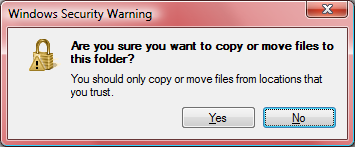
• The tabs gets very crowded very quickly. It shares the same row space with the URL field. 〔see Internet Explorer 9: Turn on Menu; Put Tabs in Separate Row (2011)〕
• When there are more tabs than the space allows, it shows a little triangle icon tab on the left and right sides of the tabs. Hard to use. Firefox for example, lets you scroll the tabs when you hover the pointer on the tabs then roll the scroll wheel.