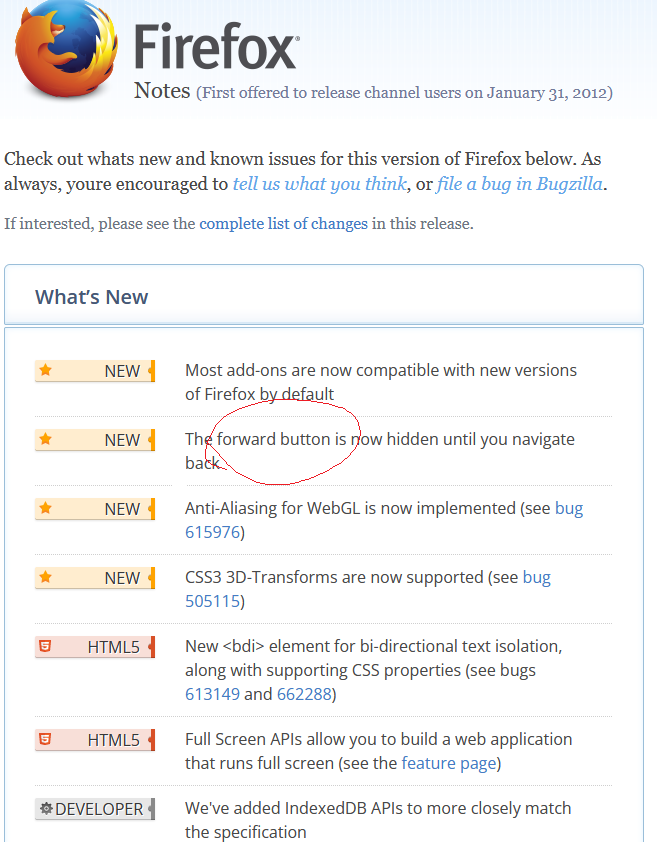Moving Button UI Problem
Firefox 10 (released on ) decided to auto-hide the Forward button when there is no forward.
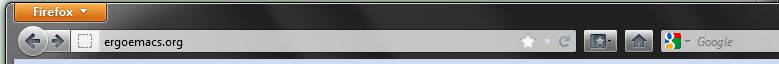
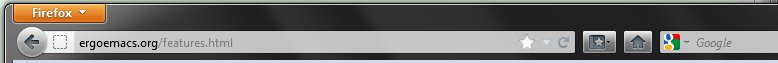
Very annoying. Because, as you navigate among the pages, the movement of these icons is distracting.
One of the principle of User Interface design is not to have buttons move around.
There doesn't seem to be a built-in way to disable this auto-hide. A workaround to stop this behavior is to set the icons to small. Right click on a empty area in the tool bar, then choose menu [Customize…]. Then check mark [Use Small Icons].
this workaround doesn't work in Linux for Firefox 18.0.2 (as of ).