MacOS Extended Attribute, At sign @ in ls
What is the At sign @ in ls of macOS
On MacOS terminal, sometimes
the command
ls will show an at sign @. What does it mean?
That means the file has Extended file attributes.
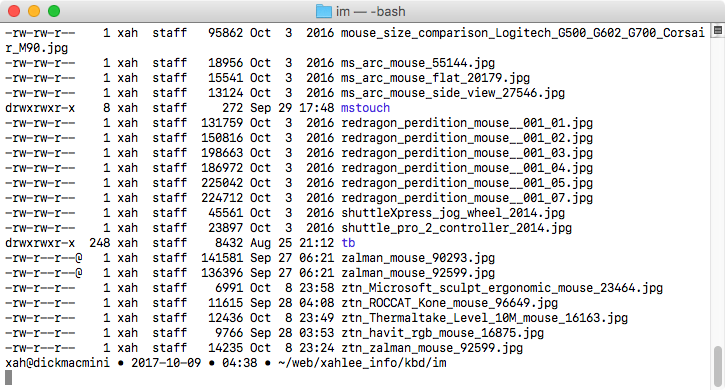
Here is a quote from man ls:
If the file or directory has extended attributes, the permissions field printed by the -l option is followed by a '@' character. Otherwise, if the file or directory has extended security information (such as an access control list), the permissions field printed by the -l option is followed by a '+' character.
What is Extended Attribute?
Extended Attributes stores customizable, small, info. e.g. author name, file character encoding, short comments, security status. Any arbitrary info can be stored as extended attribute.
Note: Resource Fork. Widely used before Mac OS X , can be considered as a more elaborate extended attribute system, and may also hold main data of the file. 〔see Mac OS X Resource Fork Tips〕
View Extended Attribute with ls
ls -l -@ filename
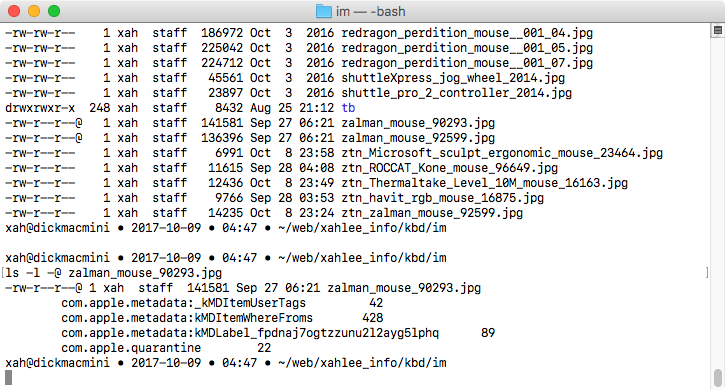
Show Attribute with xattr
xattr filename
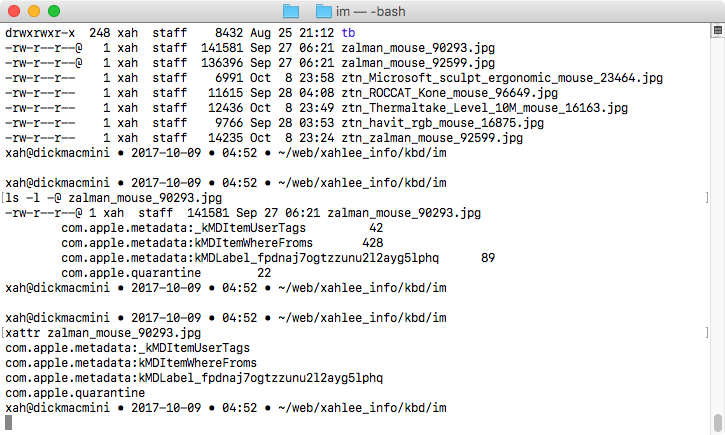
To see how to use xattr, do
man xattrxattr -h
usage: xattr [-l] [-r] [-v] [-x] file [file ...]
xattr -p [-l] [-r] [-v] [-x] attr_name file [file ...]
xattr -w [-r] [-v] [-x] attr_name attr_value file [file ...]
xattr -d [-r] [-v] attr_name file [file ...]
The first form lists the names of all xattrs on the given file(s).
The second form (-p) prints the value of the xattr attr_name.
The third form (-w) sets the value of the xattr attr_name to the string attr_value.
The fourth form (-d) deletes the xattr attr_name.
options:
-h: print this help
-r: act recursively
-l: print long format (attr_name: attr_value and hex output has offsets and
ascii representation)
-v: also print filename (automatic with -r and with multiple files)
-x: attr_value is represented as a hex string for input and output
vmm:vmm xahlee$
Delete All Extended Attribute
To deletes all extended attributes:
xattr -c filename
What to Put in Extended Attribute?
Extended Attributes are name/value pairs. The names are Unicode characters of less than 128 bytes. The values can be text or binary, recommended to be less than 4 kibibit. 〔see Unicode: Character Set, Encoding, UTF-8, Code Point〕
There's no standardize structure for names. Anyone can add a attribute named for example “xyz” to a particular file. Apple recommends the use of reverse DNS naming scheme to prevent name clash. This is the same scheme adopted by Java. Example:
com.apple.FinderInfo
If you have a domain name, such as “example.com” then your attribute name for file of author can be “com.example.author”. If you don't have a domain name, just make sure the name is not likely used by others.