Linux by Command Line
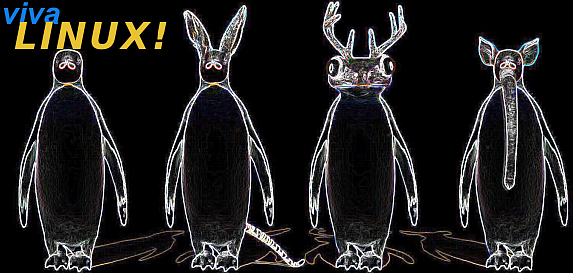
This tutorial is for linux beginners, with focus on using the command line, of commands that are used daily.
Table of Contents
Linux Shell Basics
Dir and Files
- Navigate Directory
- List Files
- View Directory as Tree
- Copy File
- Move or Rename File
- Create New File
- Create New Dir
- Delete File or Dir
- Show Directory Size: du
- Show Difference Between Directories
- Walk Dir. find, xargs
- rsync Tutorial
Compress, Archive, Download
- Extract tar zip gzip lzip bzip2 xz rar
- Create tar zip gzip bzip2 xz zip 7z rar
- wget (Download Web Page)
- curl (Download Web Page)
Text Processing
User, Group, File Perm
misc
Process, Job Control
- Manage Processes, ps, kill
- Monitor Processes: top
- Monitor Processes, htop
- Job Control
- Show Opened Files, lsof
- Show Free Memory
- Command to Shutdown / Restart / Sleep
Bash, Terminal
- Bash Keys
- Terminal Keybinding
- Man Page Keys
- Bash Prompt Setup
- Bash Color Prompt
- Bash Init, .bashrc .profile .bash_profile
- Virtual Terminal
- Terminal Control Sequence Keys
- Ctrl+s Freeze vim
- Reset Terminal, Clear Screen History
- tmux Tutorial
- Record Terminal Session, Log Shell Output
- xterm Font Size, Copy Paste
Linux Desktop
- GUI Apps Command Names
- Set Default App
- Shell Commands for GUI Apps
- Image Viewers
- Music Players
- Move File to Trash by Command
- Sync X11 Primary Selection and Clipboard
- How to Switch to LXDE, Xfce
- How to Restart X11
- Why Tiling Window Manager Sucks (xmonad, ratpoison, dwm, etc)
- Default Fonts
- How to Install Font, List Fonts