How to Input Unicode/Emoji for Microsoft Windows
Insert Emoji
Press ❖ Window+. to open emoji panel.
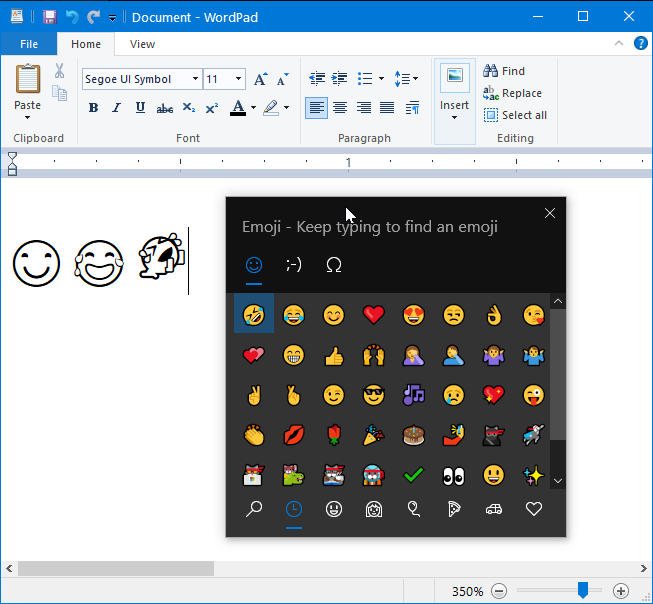
Character Map
Press ❖ Window then type charmap to open the character map panel.
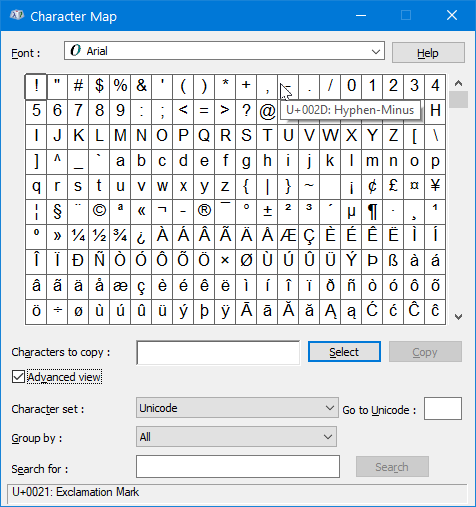
To insert Unicode by hexadecimal
Suppose we want to insert this character:
- 😂
- name: FACE WITH TEARS OF JOY
- codepoint in decimal: 128514
- codepoint in hexadecimal: 1f602
- Type the hexadecimal number. For example, type
1f602 - Press Alt+x
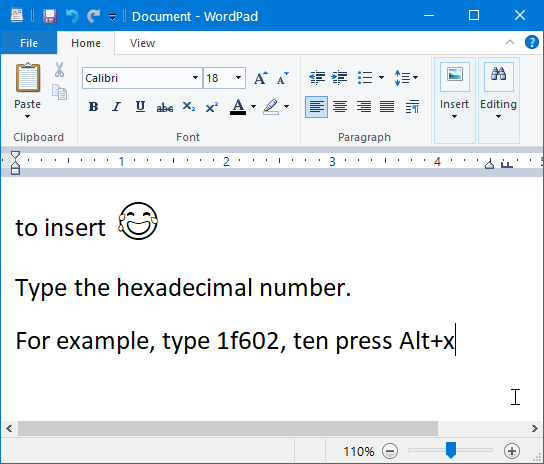
This works in WordPad, Microsoft word. Does not work in Notepad.
To launch WordPad, press ❖ Window key, then type wordpad
To Insert Unicode by Decimal
- Press and hold Alt
- Type the decimal number in the number pad. For example, type
128514. - Release Alt
Note: you must have NumLock on.