Emacs: Xah Elisp Mode 📦
xah-elisp-mode.el
is a major mode for emacs lisp.
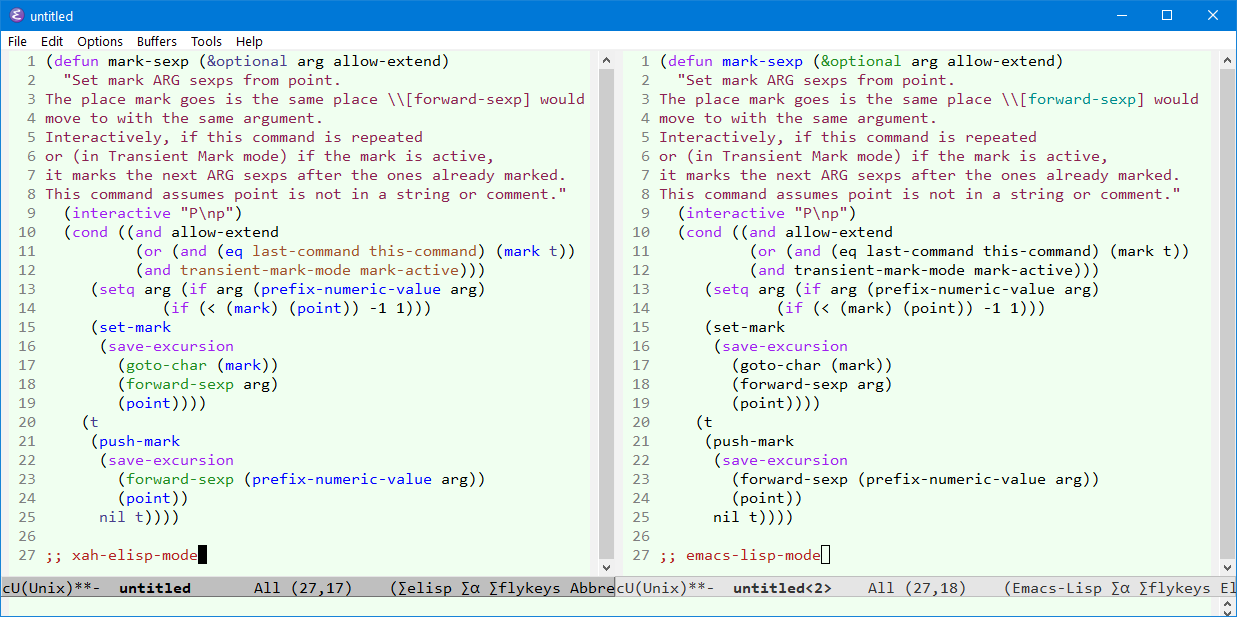
Get it by Donation
Goto paypal.com, send $32 to Xah@XahLee.org (be sure to include your correct email address. I need that to send it to you.)
Write in message area: xah-elisp-mode.el
Features
- Syntax coloring of ALL elisp symbols documented in elisp manual, and ONLY those. If a symbol is not colored, it's either a typo or not documented in elisp manual.
- Symbols are colored by their technical type: function, special form, macro, command, user option, variable.
- Command to format entire expression unit. Never manually indent by line.
- Completion for function names for ALL builtin emacs symbols.
- 1 to 4 letters abbrevs for top 250+ most used function names.
- Function param template. There are 500+ function templates.
No dependency on third-party package.
Abbrevs
Each abbrev is 1 to 4 letters. Abbrev expands to full function name, then it expands to function template of that function.
For example, here's some of the single-letter abbrevs:
- d → defun
- i → insert
- l → let
- m → message
- p → point
- s → setq
- w → when
type “d”, press space, it become “defun”, press space again, and it becomes
(defun ▮ () "DOCSTRING" (interactive) (let (VAR) ))
Alt+x list-abbrevs to see the full list.
Yasnippt, Auto-Complete, Company Mode
xah-elisp-mode is designed to not need yasnippt or company-mode. You should have them off.