Emacs: Xah BBCode Mode 📦
xbbcode-mode.el
is a emacs major mode for editing BBCode. (BBCode is a lightweight markup language used in online forums, popular in 2000s.).
Usage and Features
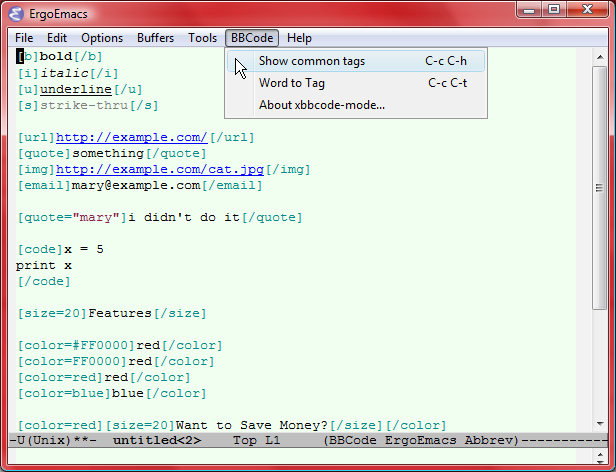
To start the mode, type Alt+x xbbcode-mode. Once you are in bbcode mode, all bbcode tags will be syntax colored.
Menu
When you are in xbbcode mode, there is a graphical menu named BBCode.
Inserting Tags
Press Ctrl+c Ctrl+t to change the word under cursor into a tag. The command name is xbbcode-insert-tag.
BBCode Reference
Press Ctrl+c Ctrl+h to show a list of commonly used bbcode tags. (command name is xbbcode-show-bbcode-help.)
Here's a example of output:
[b]bold[/b] [i]italic[/i] [u]underline[/u] [s]strike-thru[/s] [url]http://example.com/[/url] [quote]something[/quote] [img]http://example.com/cat.jpg[/img] [email]mary@example.com[/email] [quote="mary"]i didn't do it[/quote] [code]x = 5 print x [/code] [size=20]Features[/size] [color=#FF0000]red[/color] [color=FF0000]red[/color] [color=red]red[/color] [color=blue]blue[/color] [color=red][size=20]Want to Save Money?[/size][/color] [list] [*]A list of items [*]with bullets. [/list] [list=1] [*]numbered first item [*]second item [/list] [list=a] [*]first item. Ordered by a, b, c etc. [*]second tiem. [/list]
Get it by Donation
Goto paypal.com, send $32 to Xah@XahLee.org (be sure to include your correct email address. I need that to send it to you.)
Write in message area: xbbcode-mode.el