Windows: Sys Admin Apps Paths
Here's a list of Windows sys admin tool command line names.
- Component Services
-
C:/WINDOWS/system32/comexp.msc - Computer Management
-
C:/WINDOWS/system32/compmgmt.msc - Data Sources (ODBC)
-
C:/WINDOWS/system32/odbcad32.exe - Event Viewer
-
C:/WINDOWS/system32/eventvwr.msc - iSCSI Initiator
-
C:/WINDOWS/system32/iscsicpl.exe - Performance Monitor
-
C:/WINDOWS/system32/perfmon.msc - Services
-
C:/WINDOWS/system32/services.msc - System Configuration
-
C:/WINDOWS/system32/msconfig.exe - Task Scheduler
-
C:/WINDOWS/system32/taskschd.msc - Windows Firewall with Advanced Security
-
C:/WINDOWS/system32/WF.msc - Windows Memory Diagnostic
-
C:/WINDOWS/system32/MdSched.exe
Control Panel Virtual Folder
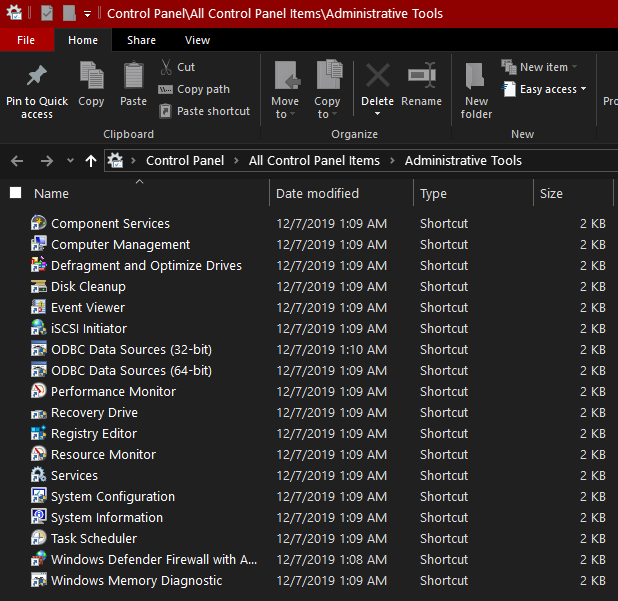
- Press ❖ Window+e to open a File Explorer.
- press Ctrl+l to select the location bar.
- paste
Control Panel/All Control Panel Items/Administrative Tools
Select any item, press Alt+Enter to see their actual path.