How to Disable JavaScript, Flash, Java in Google Chrome, Firefox, Internet Explorer (2013)
This page tells you how to Disable {Java, JavaScript, Flash}, in {Google Chrome, Firefox, Internet Explorer 9, Opera}.
Google Chrome
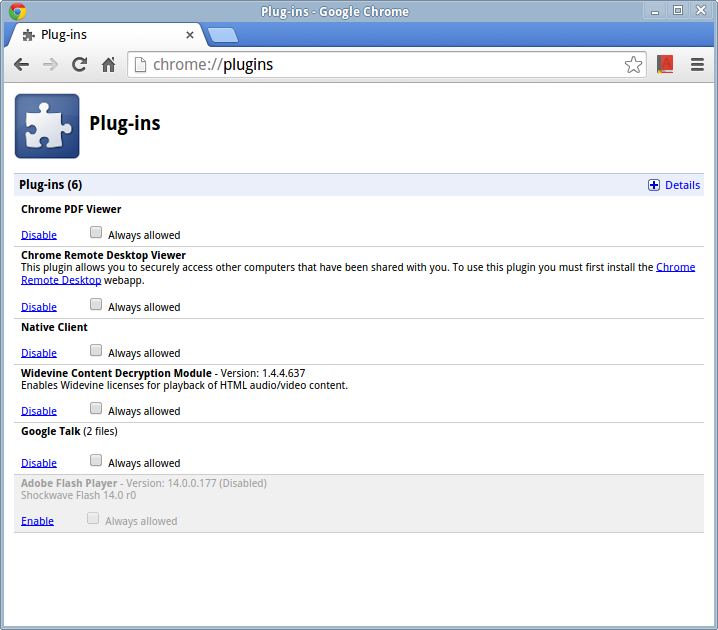
in the URL field, type
chrome://plugins/
〔see Google Chrome Browser Special URL〕
As of 2017-04-10, this no longer works. Use
chrome://flags/
Firefox
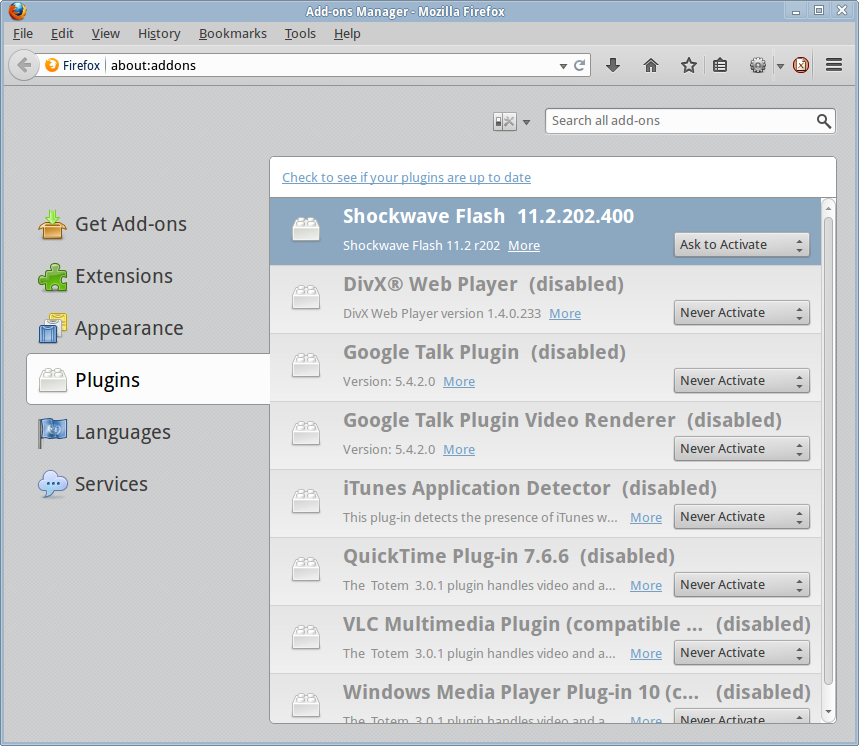
in the URL field, type
about:addons
To disable JavaScript, type “about:config” in the URL box, then type “javascript” in the search box, then click on the “false” to change it to “true”.
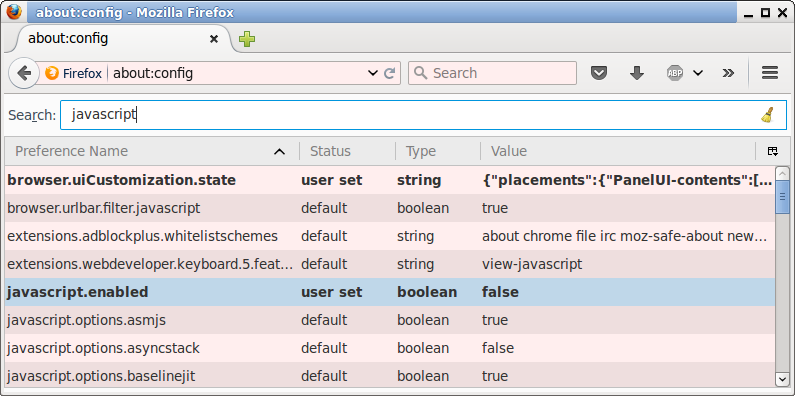
Internet Explorer 9
- Press and release the Alt key to make the menu show.
- Then go to menu [Tools ▸ Internet options]
- Click on the tab “Programs”.
- then click on the “manage add-ons” button.
Opera
in the URL field, type
opera:plugins