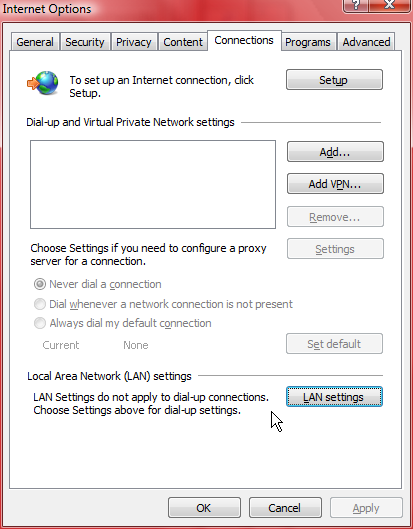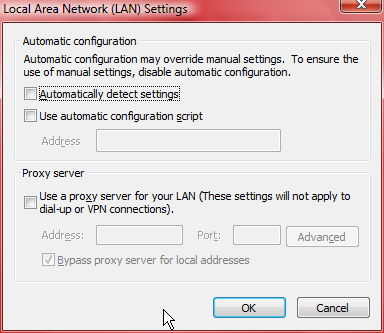How to Clear or Set Proxy in Firefox, Internet Explorer (2010)
Firefox
In Firefox, go to menu [Tools ▸ Options], Advanced button at top, then “Network” tab, then Settings button.
Press Alt key if menu does not show up.
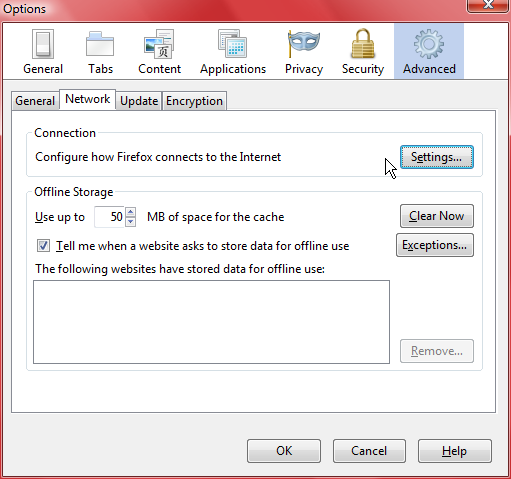

Internet Explorer (IE)?
Use menu [Tools ▸ Internet Options]. “Connections” tab. Click on the “LAN settings” button, then uncheck the boxes.