MSI MS-7548 (Aspen) Motherboard Spec (2011)
The following info is from:
http://bizsupport1.austin.hp.com/bizsupport/TechSupport/Document.jsp?objectID=c01635688
HP Support document
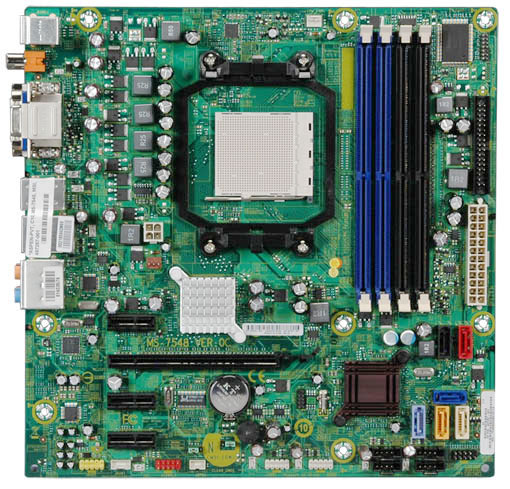
Motherboard description
Manufacturer's motherboard name: MSI MS-7548
HP/Compaq name: Aspen-GL8E
Form Factor
Micro-ATX: 24.4 cm (9.6 inches) x 24.4 cm (9.6 inches)
Chipset
AMD 780G
Front-side bus speed
Up to 5200MT/s (5.2 GT/s) when using compatible AM2+ or AM3 processor
Processor upgrade information
Socket type: AM2+
TDP: 125 watt
Motherboard supports the following processor upgrades:
• Athlon X2 BE-2xxx (Brisbane) (AM2)
• Athlon 64 X2 up to 6000+ with Dual Core (Brisbane) technology (AM2)
• Athlon 64 X2 up to 6000+ with Dual Core (Winsor) technology (AM2)
• AMD Phenom Triple-Core (Toliman) up to 8xxx series (AM2+)
• AMD Phenom Quad-Core (Agena) up to 9950, (AM2+)
Memory upgrade information
• Dual channel memory architecture
• Four DDR2 SO-DIMM (240-pin) sockets
• Supported DIMM types:
PC2-6400 (800 MHz)
PC2-5300 (667 MHz)
• Non-ECC memory only, unbuffered
• Supports 4GB DDR2 DIMMs
• Supports up to 16 GB on 64-bit PCs
• Supports up to 4 GB* on 32-bit PCs
NOTE: *Actual available memory may be less
Video
Integrated graphics using ATI Radeon™ HD 3200 (Supports DirectX® 10)
*Integrated video is not available if a graphics card is installed.
• Integrated graphics using ATI Radeon™ HD 3200 (Supports DirectX® 10)
• Supports concurrent use of dual displays connected to onboard DVI-D and VGA connectors.
• Also supports PCI Express x16 graphics cards as independent graphics adapters.*
Audio
Integrated Realtek ALC888S Audio
*Integrated audio is not available if a sound card is installed.
• Audio CODEC: Realtek ALC888S
• High Definition 8 channel audio
• Supports one S/PDIF digital connection
Network
LAN: 10-Base-T
• Interface: Integrated into motherboard
• Technology: Realtek RTL8111C
• Data transfer speeds: up to 10/100 Mb/s
• Transmission standards: 10-Base-T Ethernet
Expansion Slots
• One PCI Express x16
• Three PCI Express x1
I/O Ports
Back I/O ports

1 - PS/2 mouse (green) 2 - S/PDIF coaxial out 3 - Video Graphics Adapter p 4 - IEEE 1394 (FireWire) 5 - RJ-45 Network (LAN) 6 - Audio: Center/Subwoofer (yellow orange) 7 - Audio: Rear Speaker Out (black) 8 - Audio: Line In (light blue) 9 - Audio: Line Out (lime) 10 - Audio: Microphone (pink) 11 - Audio: Side Speaker Out (gray) 12 - USB 2.0: 4 13 - DVI 14 - PS/2 keyboard (purple)
Internal Connectors
• One 24-pin ATX power connector
• One 4-pin ATX power connector
• Six SATA connectors
• One floppy drive connector
• Two 12V fan connectors for CPU fan and chassis fan
• One 9-pin header for power button, reset button, power LED, and HDD LED
• One S/PDIF digital audio output header
• One front line input connector
• One 9-pin audio header for headphone-out and microphone-in (yellow, Vista capable, requires matching front audio jack module)
• 6 USB 2.0 headers
• One 1394a header
• One SPI (ROM programming) connector
• One jumper for resetting BIOS settings
• One jumper to disable BIOS password checking
Motherboard layout

Clearing the CMOS settings
CAUTION: Do not change any jumper setting while the computer is on. Damage to the motherboard can result.
This motherboard has a jumper to clear the Real Time Clock (RTC) RAM in CMOS.

To clear CMOS, follow these steps:
- (1) Temporarily set jumper CLEAR_CMOS to pins 2-3
- (2) Wait 5-10 seconds and then return the jumper to pins 1-2.

- (3) When you start the PC you will need to enter BIOS setup to reset any custom BIOS settings
Clearing the BIOS password
The BIOS password is used to protect BIOS settings from unwanted changes. If you have forgotten your password you may disable password checking.
To erase the BIOS password follow these steps:
- (1) Turn OFF the computer and unplug the power cord.
- (2) Locate the jumper labeled CLEAR_PWD.

- (3) Move the jumper CLEAR_PW to pins 2-3.

- (4) Plug in the power cord and turn ON the computer.
- (5) Hold down the F10 key during the startup process and enter BIOS setup to change or clear the password.
- (6) After changing or clearing the BIOS passwords, remember to reset the jumper to pins 1-2.