Windows: Delete Lockscreen Background Image
by accident you made your bedroom photo into a lockscreen. It happens often. Windows keeps a copy of it in directory that you cannot access, even as admin. No way to delete or even know what it holds, of past photos that was accidentally made into lockscreen background.
Here's how-to.
The lockscreen background image is stored in a folder at
C:\ProgramData\Microsoft\Windows\SystemData\user_SID\ReadOnly
the user_SID is your account id, it looks like this
S-1-5-21-dddddddddd-dddddddddd-dddddddddd-1001
where the d are digits.
It's a protected folder. You can't access it even if you are admin. You have to change the folder to be own'd by you.
First, open the folder
C:\ProgramData\Microsoft\Windows\
then try to open
SystemData
You can't. You have to make that folder own'd by you.
Right click on folder to
show properties, pick Security tab, click change owner.
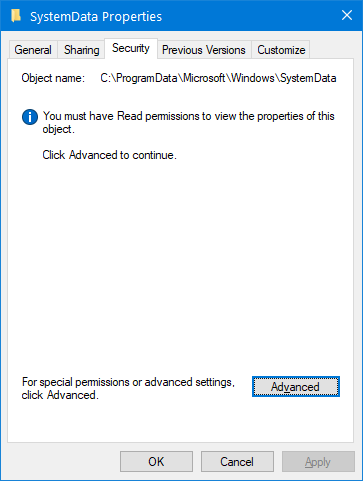
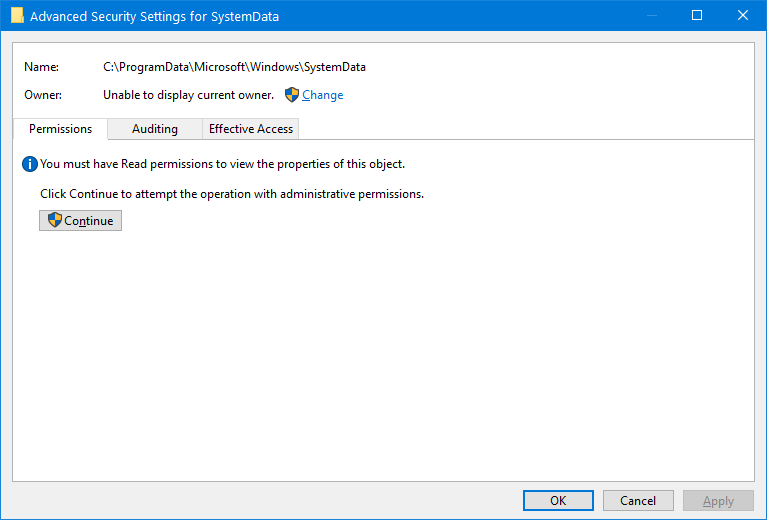
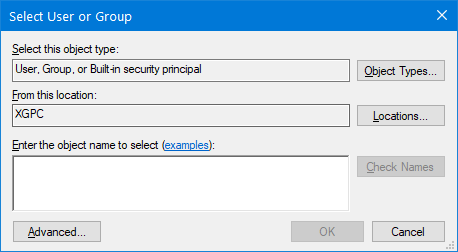
You get a pop window that's incomprehensible talking about object.
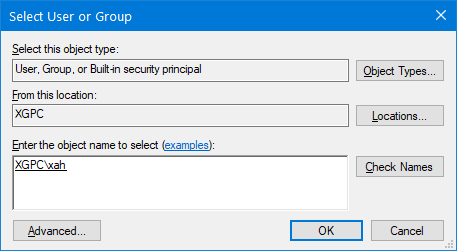
But just type your login name, then click on the check name. It'll add the machine name in front. Then say ok.
Now, proceed to open the directory. Windows will still first say you can't, but just ok thru it.
Do above whole again to open the subdirectory. Till you see this
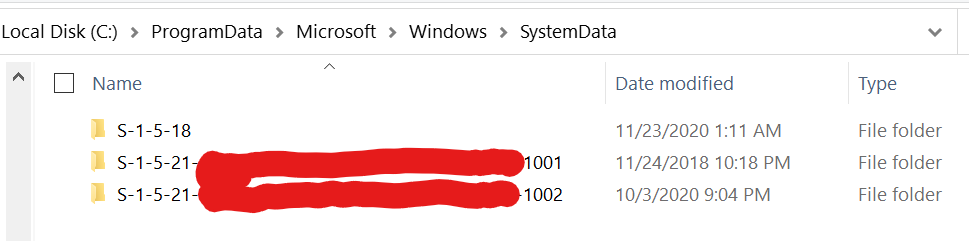
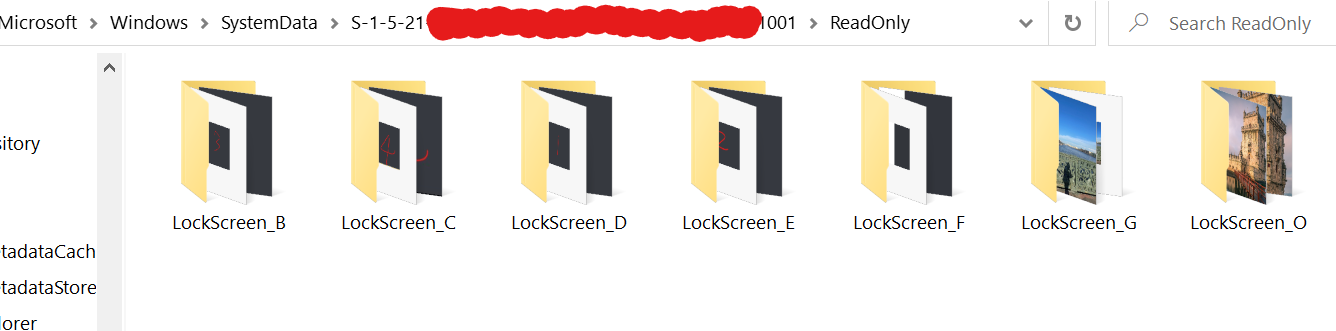
now, you can see what windows stole your bedroom bank photos and prevent you from seeing the fact.
No telling how far back history it's keeping. You dunno how far that a b c d goes.
Now, you probably want to delete them. But you can't. Unless you go thru the set ownership pain again for each folder or file. Best just goto the windows lockscreen setting and pick random garbage photos. Then come back to check the old has been pushed off. By the way, when you come back to the folder, you may notice you no have permission again, because windows has reset the permission. You do this all over again faak windows whoever extreme idiot did this.