PowerShell: Function Inline Doc
Comment Based Help
A function can have embedded documentation.
When user type
help function-name,
the documentation will show it.
Some part of the doc is auto generated.
Microsoft call this document system “Comment based help”.
# example of function with Comment Based Help function f { # .DESCRIPTION # Add two numbers. param ($x , $y) $x + $y }
When you type help f, it shows like this:
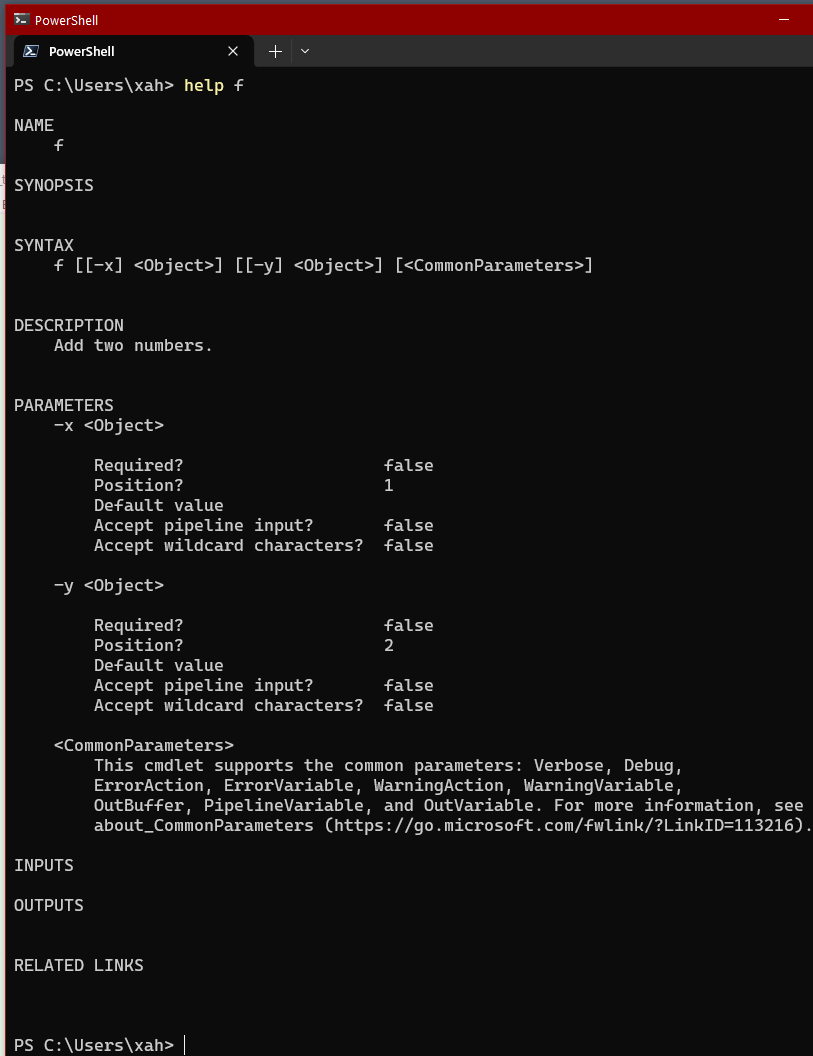
Help Comment Syntax
In order to be recognized as a help text, the comment must start with a line that is a dot followed by a certain keywords.
#.KEYWORD #some thing # Block comment can also be used: <# .KEYWORD some thing #>
Help Comment Keywords
The following are most important keywords. (there are few others more esoteric.)
.DESCRIPTION-
Most useful.
.SYNOPSIS-
Best not use. Let it auto generate.
.PARAMETER-
Best not use. Let it auto generate.
.EXAMPLE-
Can have multiple.
.INPUTS-
description.
.OUTPUTS-
description.
.NOTES-
notes.
.LINK-
A URL.
Help Comment Position
The comment can appear immediately above the function:
# .DESCRIPTION # Add two numbers. function f { param ($x , $y) $x + $y }
or in the beginning of the function block:
function f { #.DESCRIPTION # Add two numbers. param ($x , $y) $x + $y }
or before the end of block:
function f { param ($x , $y) $x + $y #.DESCRIPTION # Add two numbers. }