Racket: Using Emacs racket-mode
You can use emacs to code Racket lisp. It works very well.
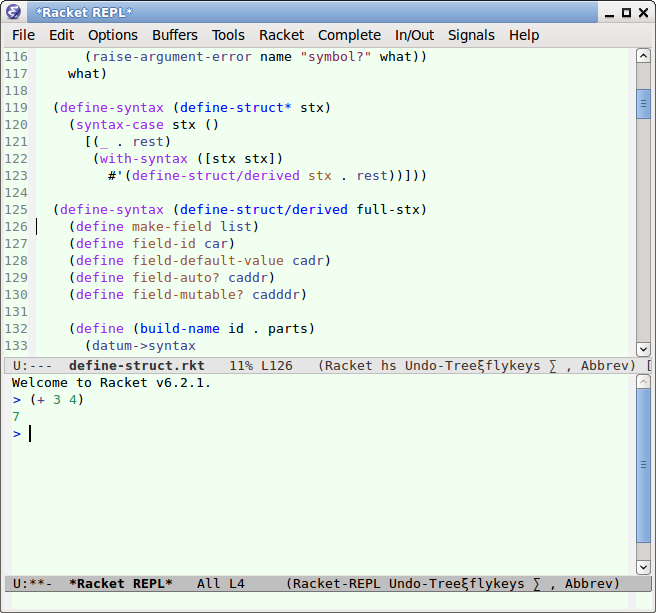
Download
Download racket-mode from MELPA.
〔see Emacs: How to Install Packages Using ELPA, MELPA〕.
When opening a file ending in .rkt, racket-mode will be activated.
Here's most useful commands.
Run Racket REPL in Emacs
- Ctrl+c Ctrl+z
racket-repl - Switch to REPL. (start it if not started.)
Eval Code
- Ctrl+c Ctrl+c
racket-run - Eval buffer.
- F5
racket-run-and-switch-to-repl - Run current buffer code, then switch to REPL.
- Ctrl+x Ctrl+e
racket-send-last-sexp - Send the sexp before cursor to REPL.
- Ctrl+x Ctrl+r
racket-send-region - Send the region to REPL.
Doc Lookup
- Ctrl+c Ctrl+d
racket-doc - Show doc in browser using local copy. (if cursor is on a function, show doc of that function without prompt.).
- Ctrl+c Ctrl+.
racket-describe - Show doc in emacs as plain text. First time may be slow.
Completion
Ctrl+Alt+i complete-symbol
To make the Tab key do completion, put the following in your emacs init then restart emacs. (yes, need to restart emacs, not just eval.)
〔see Emacs: Tabs, Space, Indentation Setup〕;; make the tab key do indent AND completion (set-default 'tab-always-indent 'complete)
Editing
Emacs has lots builtin features to edit lisp code, any lisp. See: How to Edit Lisp Code with Emacs .
Misc
- Ctrl+c Ctrl+p
racket-cycle-paren-shapes - Change the current surrounding brackets. (racket allows any of ()[]{})
When in racket-mode, call describe-mode to see a list of complete command and keys.