Windows Lockscreen Background Image Problem (2021)
Great idiocy of Windows. One day, my lockscreen shows my bedroom photo. I have no idea when or how it happened.
Apparently, lots other people also accidentally set lockscreen image. Turns out, there is no way to delete them.
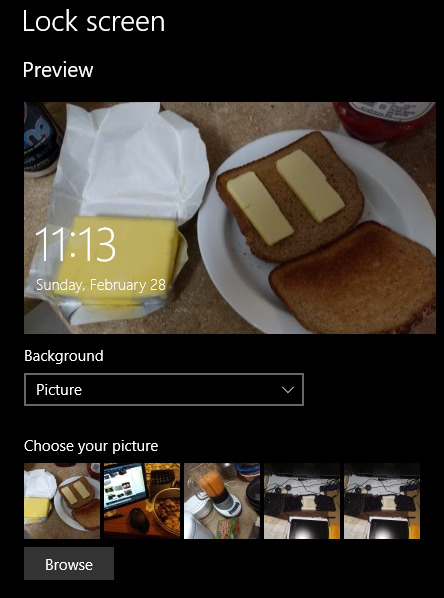
You can goto system settings to change to a different pic, but your private pic still shows there as a choice. After a hour of searching the web, it seems, it's close to impossible to delete the image. First, you have to find the folder. Turns out, it's in multiple confusing paths. Paths mentioned includes:
c:/Windows/Web/c:/ProgramData/Microsoft/Windows/SystemData/
However, turns out you cannot view those folders, even if you are admin. To actually view the folder, you have to change the folder owner. This is getting into a complex hack. Apparently, the SystemData is not supposed to be modified by human at all.
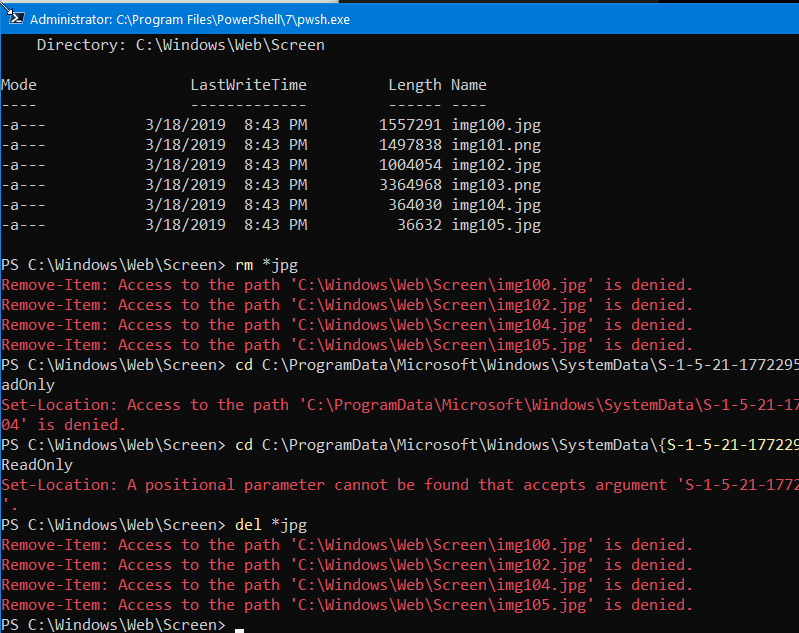
In the end, the best solution is just add more your own images as lockscreen background image, and when you add more than 5, it seems to automatically cycle out the old ones.