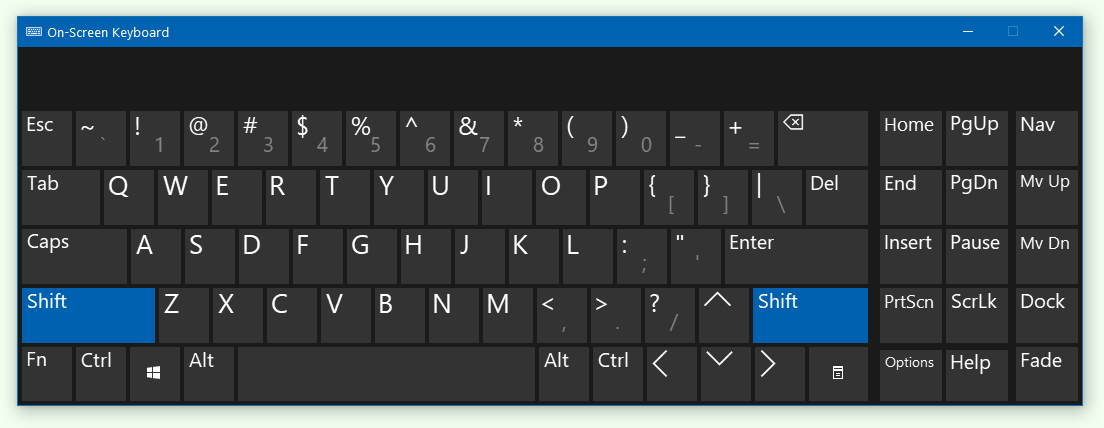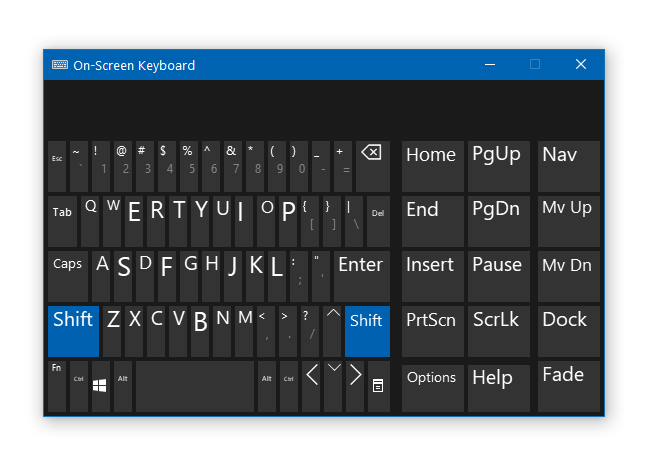Windows Problem: Onscreen Keyboard
Two On-Screen Keyboards
The idiocy of Windows, have 2 on-screen keyboards. Very confusing. And also, they don't work well.
One is named “touch keyboard”. The other is the classic “On-Screen Keyboard”. Both really do the same thing.
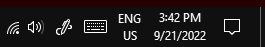

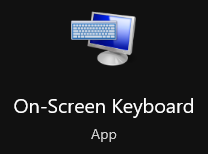
Both are extremely bad.
the touch keyboard has several configurations for position and size , but none works out well on a Microsoft Surface Pro 4, 2015 tablet.
the first 3 configs do not have Alt ❖ Window Fn keys. you need them if you are using Windows on a large screen tablet.
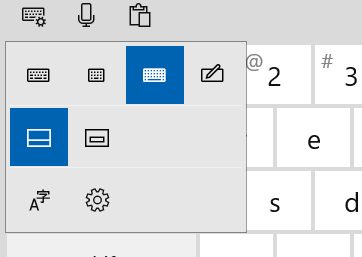
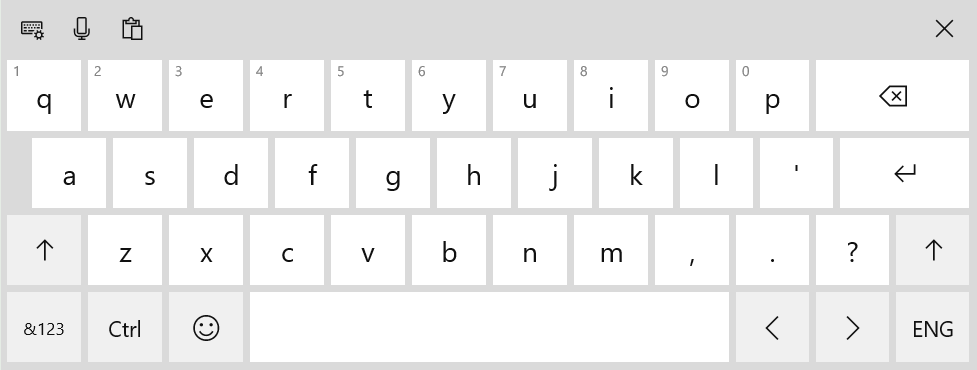
No Alt Win Fn keys.
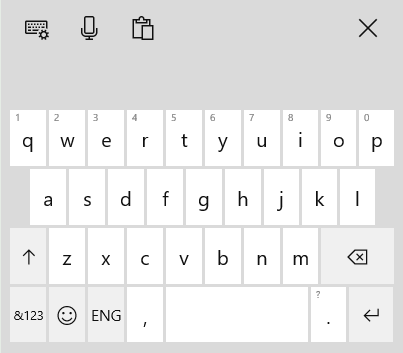
No Alt Win Fn keys.
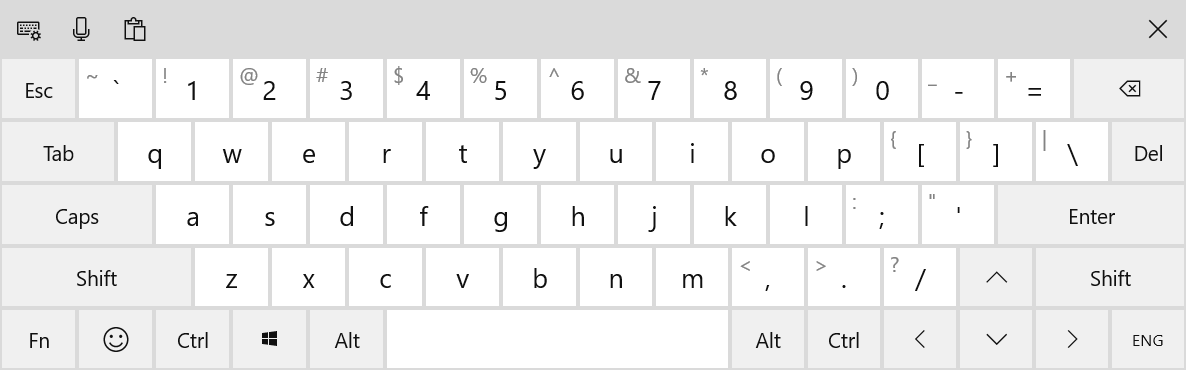
The touch keyboard cannot be resized. It covers half of your screen, when you need the layout that has Alt Win Fn keys.
Windows 10 On-Screen Keyboard problems
When resizing, it has a huge, half-second delay on Microsoft surface tablet. When resizing, does not keep proportion. It became narrow slits. because the long delay when resizing, you often made the key too narrow or too wide.