What is Docker?

Docker is basically a software container layer that lets you run a app of many components (database, server, frameworks, etc.) as if you are running one single software.
- You build your software, all the components (the database, server, libraries, tools, languages), into one binary file called image.
- Then, you can run this image, on any machine that has docker installed.
Docker is like a virtual machine, but without the OS component. Here's a picture.
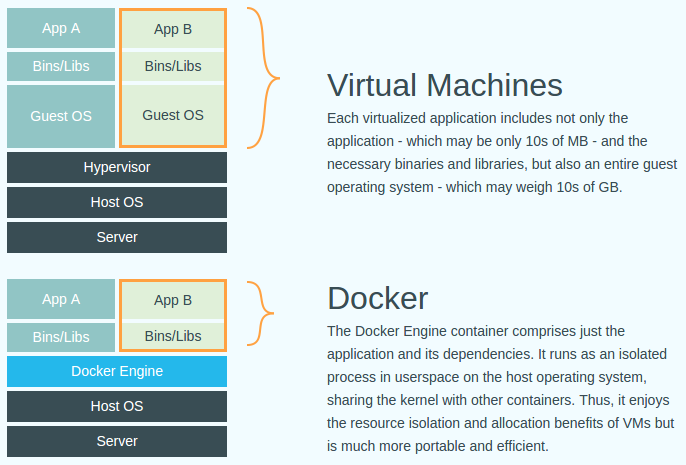

- https://youtu.be/Q5POuMHxW-0
- Introduction to Docker, by
- founder
- Solomon Hykes.

- https://youtu.be/pGYAg7TMmp0
- Docker Tutorial - What is Docker and Docker Containers, Images, etc?
docker official site: https://www.docker.com/
Docker is written in golang.
Docker Tutorial
Docker Engine has 2 parts: (1) a server (daemon). (2) a client, that controls the server.
docker help- List commands.
you@tutorial:~$ docker help
Usage: Docker [OPTIONS] COMMAND [arg...]
-H="127.0.0.1:4243": Host:port to bind/connect to
A self-sufficient runtime for linux containers.
Commands:
attach Attach to a running container
build Build a container from a Dockerfile
commit Create a new image from a container's changes
diff Inspect changes on a container's filesystem
export Stream the contents of a container as a tar archive
history Show the history of an image
images List images
import Create a new filesystem image from the contents of a tarball
info Display system-wide information
insert Insert a file in an image
inspect Return low-level information on a container
kill Kill a running container
login Register or Login to the Docker registry server
logs Fetch the logs of a container
port Lookup the public-facing port which is NAT-ed to PRIVATE_PORT
ps List containers
pull Pull an image or a repository from the Docker registry server
push Push an image or a repository to the Docker registry server
restart Restart a running container
rm Remove a container
rmi Remove an image
run Run a command in a new container
search Search for an image in the Docker index
start Start a stopped container
stop Stop a running container
tag Tag an image into a repository
version Show the Docker version information
wait Block until a container stops, then print its exit code
docker version- Show the docker server and client version number.
you@tutorial:~$ docker version Docker Emulator version 0.1.3 Emulating: Client version: 0.5.3 Server version: 0.5.3 Go version: go1.1
A docker packaged app is called a “docker image” (as in “disk image”)
docker images are hosted at “Docker Hub Registry” (as in “github”) at https://registry.hub.docker.com/
docker search name- Search docker images.
docker run image_name command- Run command in docker images named image_name.
when a command is run in a container, the container is said to “started”. Once the process finishes, the container “stopped”.
Example:
docker run niceHome/myNiceApp echo "love you"
to install programs in a container, do:
docker run learn/tutorial apt-get install -y ping
changes in a container needs to be saved. To save, run docker commit
you@tutorial:~$ docker ps -l ID IMAGE COMMAND CREATED STATUS PORTS 6982a9948422 ubuntu:12.04 apt-get install ping 1 minute ago Exit 0docker commit 6982a9948422
you@tutorial:~$ docker commit Usage: Docker commit [OPTIONS] CONTAINER [REPOSITORY [TAG]] Create a new image from a container's changes -author="": Author (eg. "John Hannibal Smith <hannibal@a-team.com>" -m="": Commit message -run="": Config automatically applied when the image is run. (ex: {"Cmd": ["cat", "/world"], "Port Specs": ["22"]}')
docker commit container_id new_name
docker inspect image_id- Show info.
docker images- List images on the host.