Emacs: perl-mode vs cperl-mode
In emacs, there are 2 modes for Perl: perl-mode and cperl-mode.
Both are included in emacs 23.
perl-mode is the simpler of the two.
This page is a comparisonn of their syntax coloring features.
By default, perl-mode is loaded when you open a Perl script.
perl-modeis originally written by William F Mann (aka Bill Mann). 1023 lines of code.cperl-modeis primarily written by Ilya Zakharevich. 8987 lines of code.
Syntax Coloring Comparison
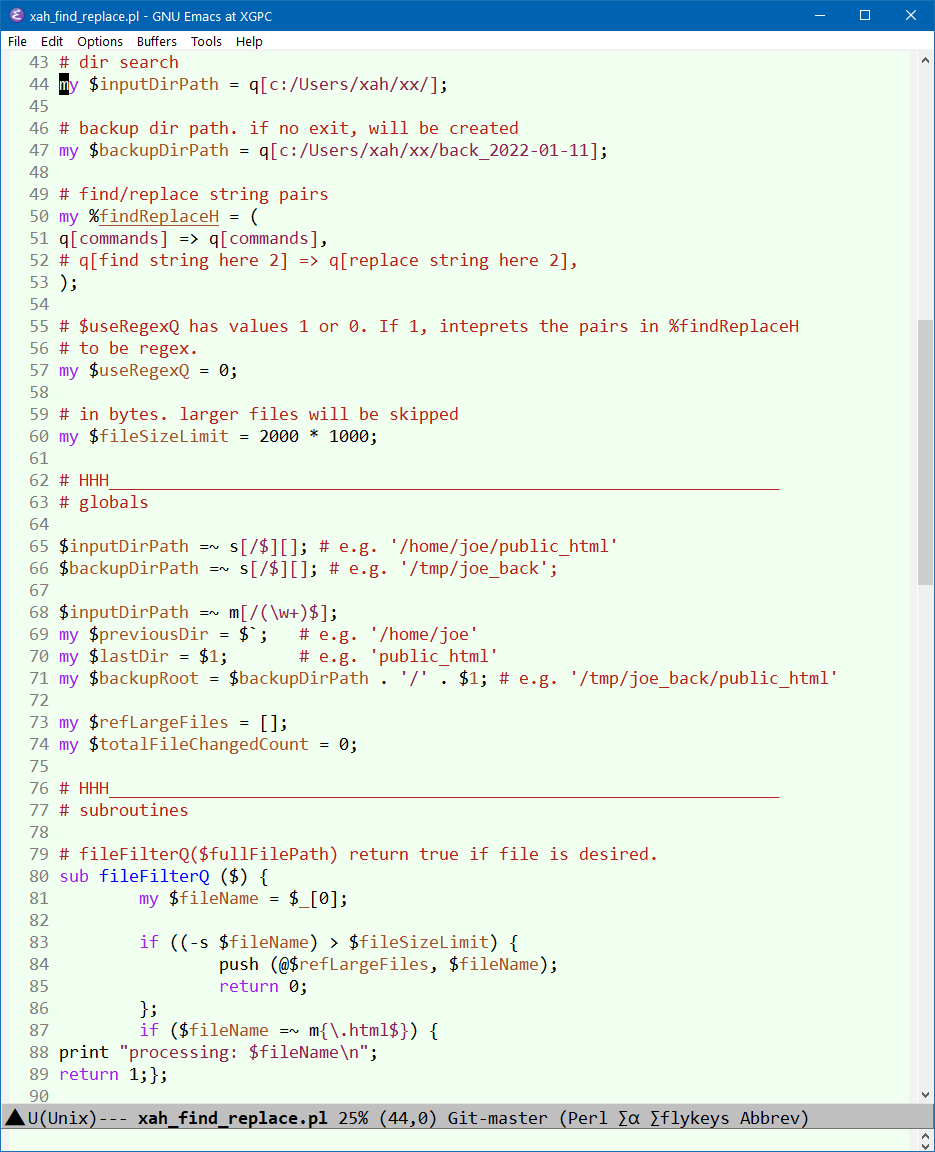
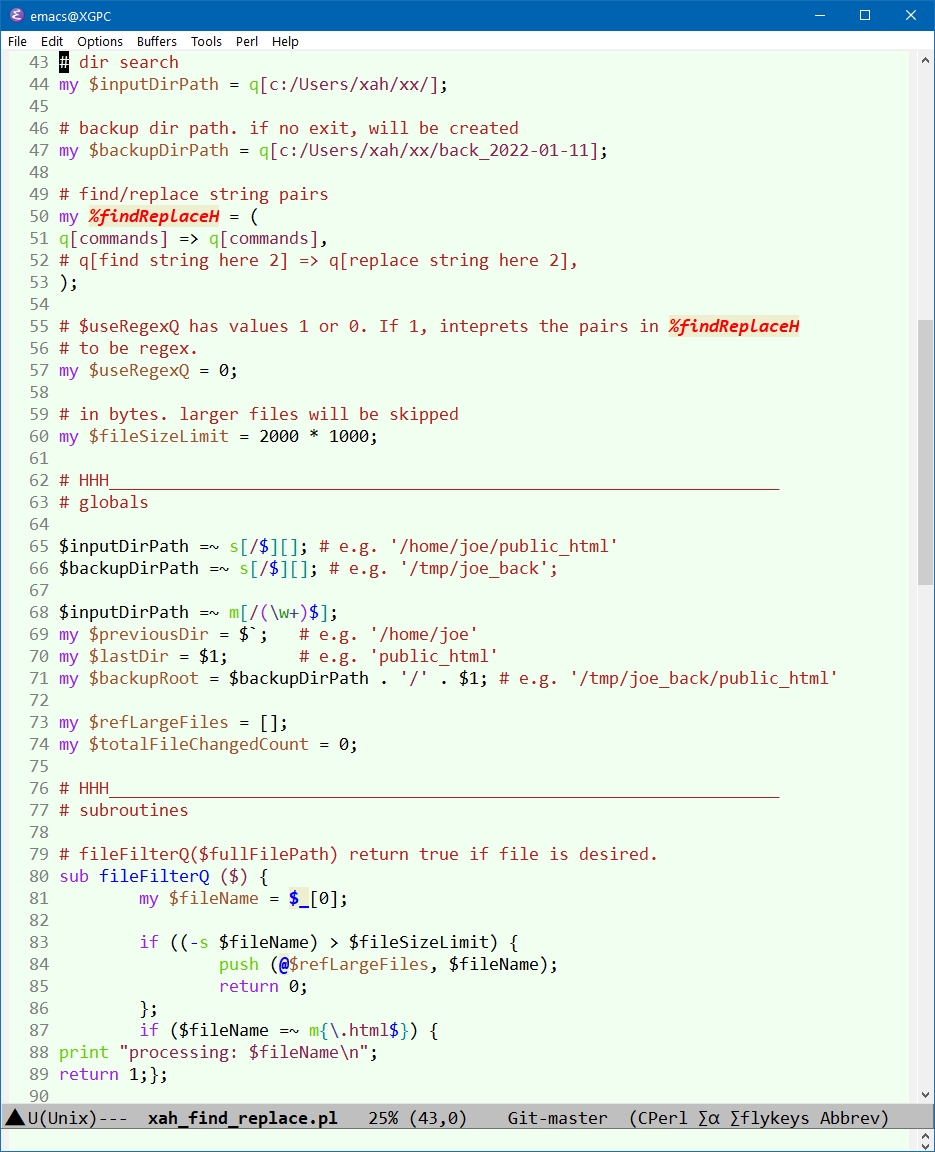
In emacs, the global variable “font-lock-maximum-decoration” controlls how much coloring you want. The syntax coloring in the above pages have “font-lock-maximum-decoration” set at 2.
If you find cperl's coloring too wild, you can set the value to 1. (just Alt+x set-variable)
or put this in your Emacs Init File:
(setq font-lock-maximum-decoration 2)
Alt+x describe-variable to see full doc of this variable.
Note: not all modes support font-lock-maximum-decoration
. cperl-mode does.
Feature Comparison
cperl-mode offers much more features than perl-mode.
perl-mode Doc String
perl-mode is an interactive compiled Lisp function in `perl-mode.el'.
(perl-mode)
Major mode for editing Perl code.
Expression and list commands understand all Perl brackets.
Tab indents for Perl code.
Comments are delimited with # ... \n.
Paragraphs are separated by blank lines only.
Delete converts tabs to spaces as it moves back.
key binding
--- -------
TAB perl-indent-command
(that binding is currently shadowed by another mode)
ESC Prefix Command
: .. ; perl-electric-terminator
{ perl-electric-terminator
} perl-electric-terminator
DEL backward-delete-char-untabify
C-M-a perl-beginning-of-function
C-M-e perl-end-of-function
C-M-h perl-mark-function
C-M-q perl-indent-exp
Variables controlling indentation style:
…
cperl-mode Doc String
cperl-mode is an interactive compiled Lisp function in
`cperl-mode.el'.
It is bound to <menu-bar> <file> <lang-modes> <perl>.
(cperl-mode)
Major mode for editing Perl code.
Expression and list commands understand all C brackets.
Tab indents for Perl code.
Paragraphs are separated by blank lines only.
Delete converts tabs to spaces as it moves back.
Various characters in Perl almost always come in pairs: {}, (), [],
sometimes <>. When the user types the first, she gets the second as
well, with optional special formatting done on {}. (Disabled by
default.) You can always quote (with C-q) the left
"paren" to avoid the expansion. The processing of < is special,
since most the time you mean "less". CPerl mode tries to guess
whether you want to type pair <>, and inserts is if it
appropriate. You can set `cperl-electric-parens-string' to the string that
contains the parenths from the above list you want to be electrical.
Electricity of parenths is controlled by `cperl-electric-parens'.
You may also set `cperl-electric-parens-mark' to have electric parens
look for active mark and "embrace" a region if possible.'
CPerl mode provides expansion of the Perl control constructs:
if, else, elsif, unless, while, until, continue, do,
for, foreach, formy and foreachmy.
and POD directives (Disabled by default, see `cperl-electric-keywords'.)
The user types the keyword immediately followed by a space, which
causes the construct to be expanded, and the point is positioned where
she is most likely to want to be. eg. when the user types a space
following "if" the following appears in the buffer: if () { or if ()
} { } and the cursor is between the parentheses. The user can then
type some boolean expression within the parens. Having done that,
typing C-c C-j places you - appropriately indented - on a
new line between the braces (if you typed C-c C-j in a POD
directive line, then appropriate number of new lines is inserted).
If CPerl decides that you want to insert "English" style construct like
bite if angry;
it will not do any expansion. See also help on variable
`cperl-extra-newline-before-brace'. (Note that one can switch the
help message on expansion by setting `cperl-message-electric-keyword'
to nil.)
C-c C-j is a convenience replacement for typing carriage
return. It places you in the next line with proper indentation, or if
you type it inside the inline block of control construct, like
foreach (@lines) {print; print}
and you are on a boundary of a statement inside braces, it will
transform the construct into a multiline and will place you into an
appropriately indented blank line. If you need a usual
`newline-and-indent' behavior, it is on C-j,
see documentation on `cperl-electric-linefeed'.
Use C-c C-t to change a construction of the form
if (A) { B }
into
B if A;
key binding
--- -------
C-c Prefix Command
TAB cperl-indent-command
(that binding is currently shadowed by another mode)
C-j newline-and-indent
ESC Prefix Command
( cperl-electric-paren
) cperl-electric-rparen
: cperl-electric-terminator
; cperl-electric-semi
< cperl-electric-paren
[ cperl-electric-paren
] cperl-electric-rparen
{ cperl-electric-lbrace
} cperl-electric-brace
DEL cperl-electric-backspace
C-M-q cperl-indent-exp
C-M-\ cperl-indent-region
C-M-| cperl-lineup
C-c C-a cperl-toggle-auto-newline
C-c C-b cperl-find-bad-style
C-c C-d cperl-here-doc-spell
C-c C-e cperl-toggle-electric
C-c C-f auto-fill-mode
C-c C-h Prefix Command
C-c C-j cperl-linefeed
C-c C-k cperl-toggle-abbrev
C-c C-n cperl-narrow-to-here-doc
C-c C-p cperl-pod-spell
C-c C-t cperl-invert-if-unless
C-c C-v cperl-next-interpolated-REx
C-c C-w cperl-toggle-construct-fix
C-c C-x cperl-next-interpolated-REx-0
C-c C-y cperl-next-interpolated-REx-1
C-c C-h F cperl-info-on-command
C-c C-h P cperl-perldoc-at-point
C-c C-h a cperl-toggle-autohelp
C-c C-h f cperl-info-on-current-command
C-c C-h p cperl-perldoc
C-c C-h v cperl-get-help
Setting the variable `cperl-font-lock' to t switches on font-lock-mode
(even with older Emacsen), `cperl-electric-lbrace-space' to t switches
on electric space between $ and {, `cperl-electric-parens-string' is
the string that contains parentheses that should be electric in CPerl
(see also `cperl-electric-parens-mark' and `cperl-electric-parens'),
setting `cperl-electric-keywords' enables electric expansion of
control structures in CPerl. `cperl-electric-linefeed' governs which
one of two linefeed behavior is preferable. You can enable all these
options simultaneously (recommended mode of use) by setting
`cperl-hairy' to t. In this case you can switch separate options off
by setting them to `null'. Note that one may undo the extra
whitespace inserted by semis and braces in `auto-newline'-mode by
consequent DEL.
If your site has perl5 documentation in info format, you can use commands
C-c C-h f and C-c C-h F to access it.
These keys run commands `cperl-info-on-current-command' and
`cperl-info-on-command', which one is which is controlled by variable
`cperl-info-on-command-no-prompt' and `cperl-clobber-lisp-bindings'
(in turn affected by `cperl-hairy').
Even if you have no info-format documentation, short one-liner-style
help is available on C-c C-h v, and one can run perldoc or
man via menu.
It is possible to show this help automatically after some idle time.
This is regulated by variable `cperl-lazy-help-time'. Default with
`cperl-hairy' (if the value of `cperl-lazy-help-time' is nil) is 5
secs idle time . It is also possible to switch this on/off from the
menu, or via C-c C-h a. Requires `run-with-idle-timer'.
Use C-M-| to vertically lineup some construction - put the
beginning of the region at the start of construction, and make region
span the needed amount of lines.
Variables `cperl-pod-here-scan', `cperl-pod-here-fontify',
`cperl-pod-face', `cperl-pod-head-face' control processing of POD and
here-docs sections. With capable Emaxen results of scan are used
for indentation too, otherwise they are used for highlighting only.
Variables controlling indentation style:
…
DO NOT FORGET to read micro-docs (available from `Perl' menu)
or as help on variables `cperl-tips', `cperl-problems',
`cperl-praise', `cperl-speed'.
Setting-up cperl-mode as Default
If you always want cperl-mode to be loaded, put: (defalias 'perl-mode 'cperl-mode) in your emacs init file.
This way, when you Alt+x perl-mode, it'll be cperl-mode.
Alternatively, you can put the following:
;; use cperl-mode instead of perl-mode (setq auto-mode-alist (rassq-delete-all 'perl-mode auto-mode-alist)) (add-to-list 'auto-mode-alist '("\\.\\(p\\([lm]\\)\\)\\'" . cperl-mode)) (setq interpreter-mode-alist (rassq-delete-all 'perl-mode interpreter-mode-alist)) (add-to-list 'interpreter-mode-alist '("perl" . cperl-mode)) (add-to-list 'interpreter-mode-alist '("perl5" . cperl-mode)) (add-to-list 'interpreter-mode-alist '("miniperl" . cperl-mode))
This way, you can still call perl-mode if you do need it, or want to experiment with the two modes.
[see Learn Perl in 1 Hour]