Elisp: Quick Start
Quick Start: Eval, Lookup Documentation
you can start to code emacs lisp in any buffer, or in a new empty file.
in any buffer, type
(+ 3 4)
To evaluate elisp code,
move your cursor to after the closing parenthesis, then
Alt+x eval-last-sexp
Or, select the lisp code, then Alt+x eval-region.
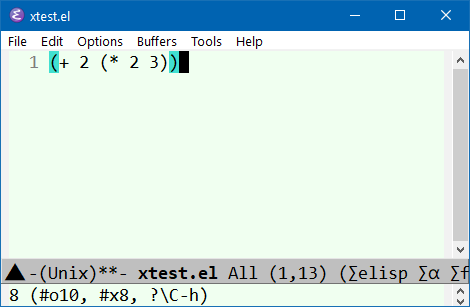
To find the doc string of a function, Alt+x describe-function then type the function name.
[see Documentation Lookup]
To turn on syntax highlight,
Alt+x emacs-lisp-mode.
Working with Lisp in Emacs
After you read this chapter, check out the following to learn how to efficiently work with lisp in emacs.