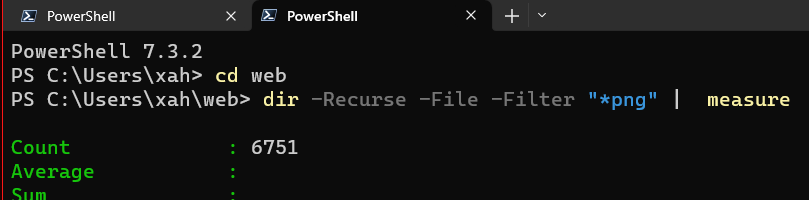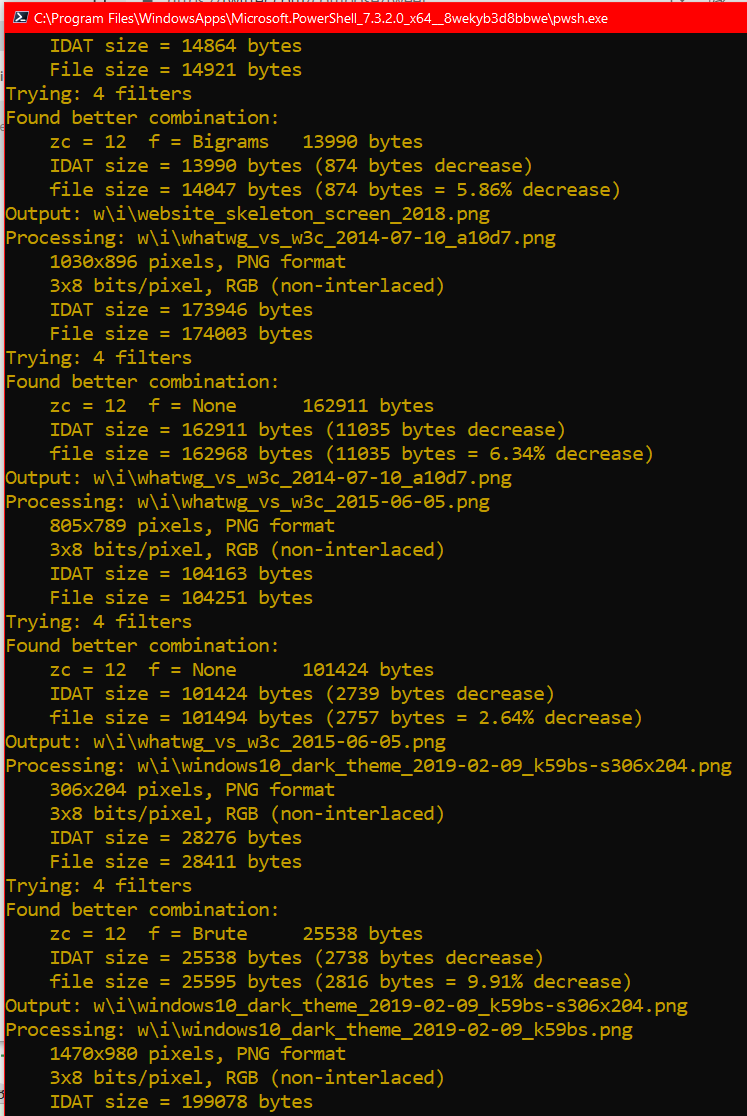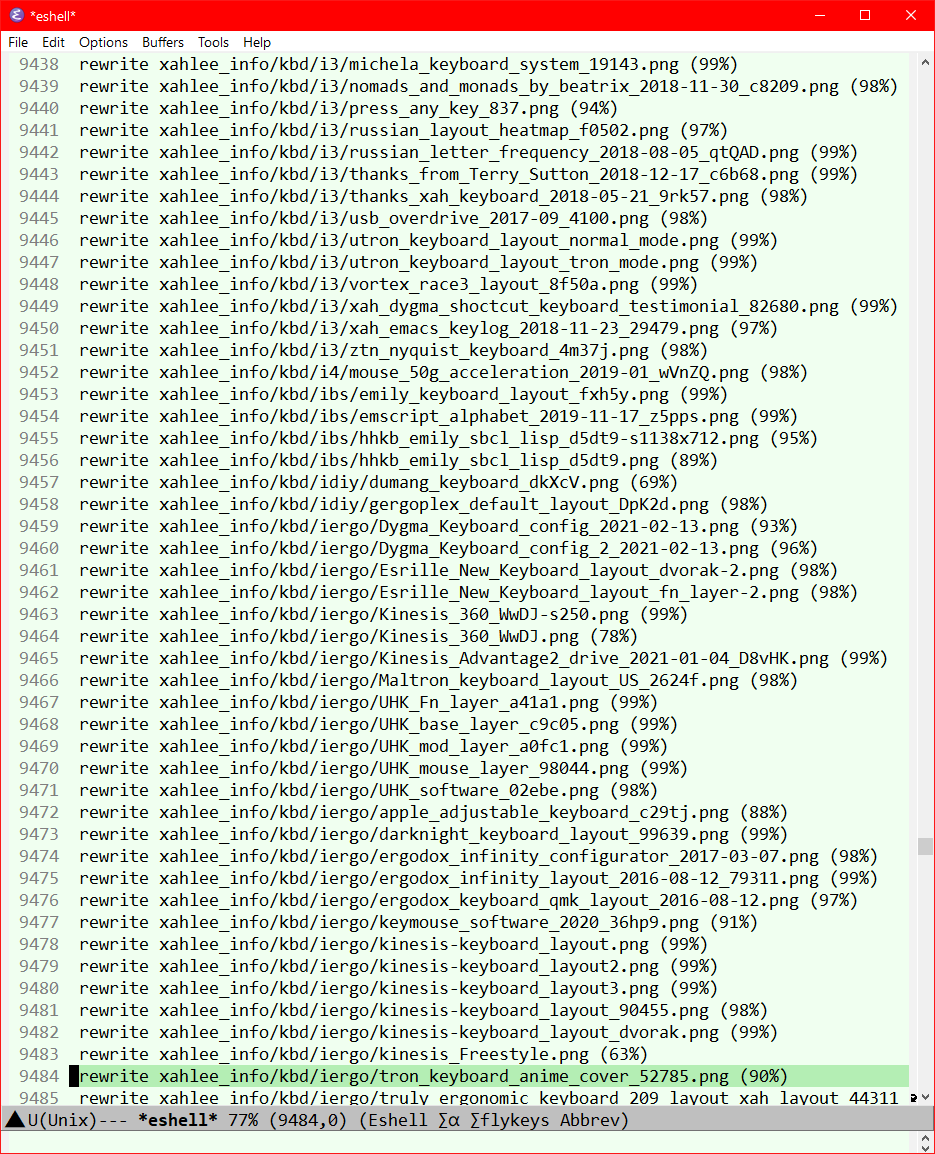Optimize png Files, oxipng
oxipng
- as of 2023-01-23, this is best for optimize png files.
- oxipng is rewrite of optipng, in rust lang.
- oxipng project started in 2015.
typical usage:
# optimize one file oxipng -o 4 --strip safe filename.png # optimize all png files in current dir oxipng -o 4 --strip safe *.png
-o 4→ means level 4 optimization. (default is 2)--strip safe→ means Strip safely-removable metadata objects
oxipng -h for help
oxipng Manual
optimize png files
Just optimized 6751 png files on my sites. They were already optimized by optipng. Most files is about 5% to 10% decrease in size.