Linux: Make Scrollbar Always Visible
Here's how to always make Ubuntu's scrollbar visible. (make its width bigger)
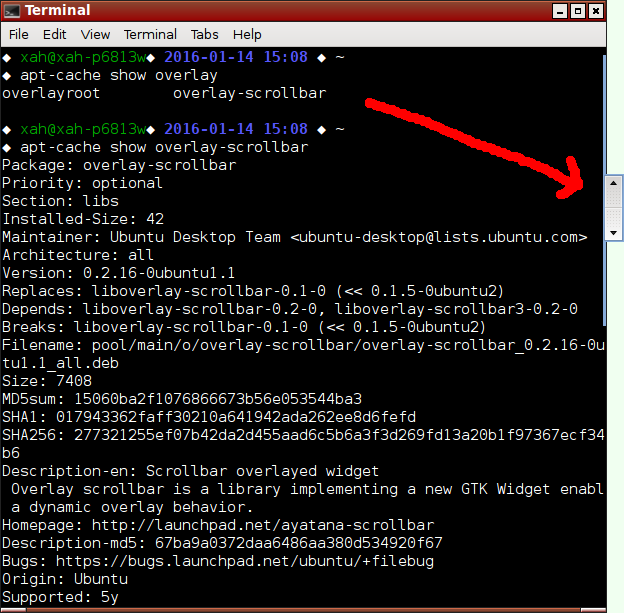
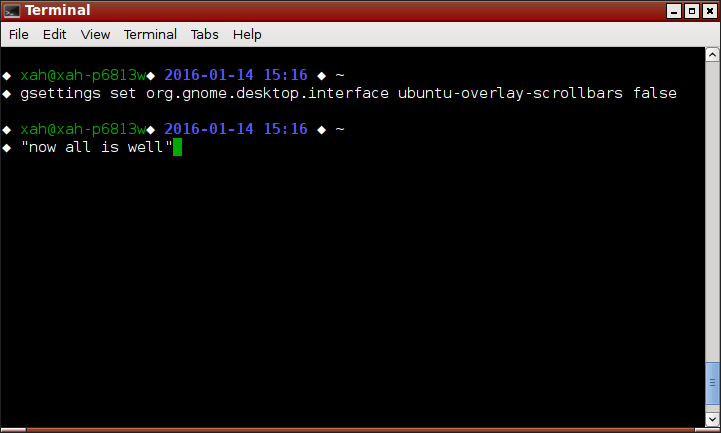
Change to Classic Scrollbar
Ubuntu 16
Good solution as of 2017-03-11
create a file at:
~/.config/gtk-3.0/gtk.css
Copy and paste the following to the file:
.scrollbar {
-GtkScrollbar-has-backward-stepper: true;
-GtkScrollbar-has-forward-stepper: true;
-GtkRange-slider-width: 20;
-GtkRange-stepper-size: 20;
}
Restart the app to see the change.
source askubuntu
Ubuntu 12.10, or 14.04
In Ubuntu 12.10, or 14.04, or later, do:
# set the classic scrollbar style gsettings set com.canonical.desktop.interface scrollbar-mode normal
Before Ubuntu 12.10
To go back to standard scrollbar, do:
# set the classic scrollbar style gsettings set org.gnome.desktop.interface ubuntu-overlay-scrollbars false
Restart the app to see the new setting.
You can also remove the library.
# remove ubuntu new overlay scrollbar sudo apt-get remove overlay-scrollbar liboverlay-scrollbar-0.2-0 liboverlay-scrollbar3-0.2-0