Windows Pain. Updating Nvidia Driver (2021)
The Saga of Updating Nvidia Driver
Idiotic Microsoft windows. What pain and confusion it is to update a “graphics card driver”
Saw a Windows popup that tells me something about needing to update my “graphics card”. Clicked on it by instinct hoping to read more, but it disappeared.
I press ❖ Window+x m, to open “Device Manager” .
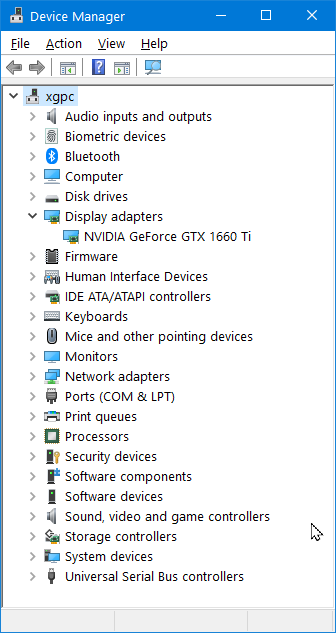
Click “Display adapters”, then click “Driver” tab, u can see version:
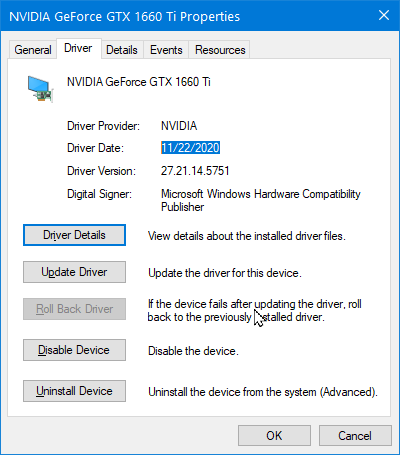
Click the “Update Driver” button, you get this useless FAAK:
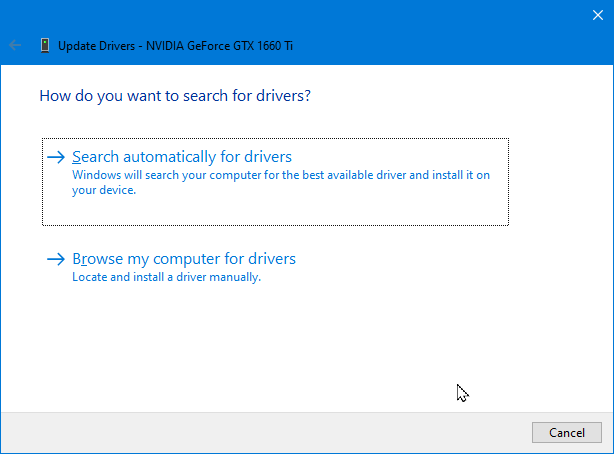
To find version, u wanna open the ... (wait. Faak. Seems now my window key doesn't work anymore. The driver update fucked it up). Shit. Gonna restart windows now.
Amazing. Not just win key not work, but clicking on it no work neither. Restart now. Ok. Restarted. Fixed. Now i continue the nvidia saga.
To find nvidia driver info etc, u wanna start the nvidia control panel. Click the icon in the taskbar.
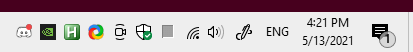
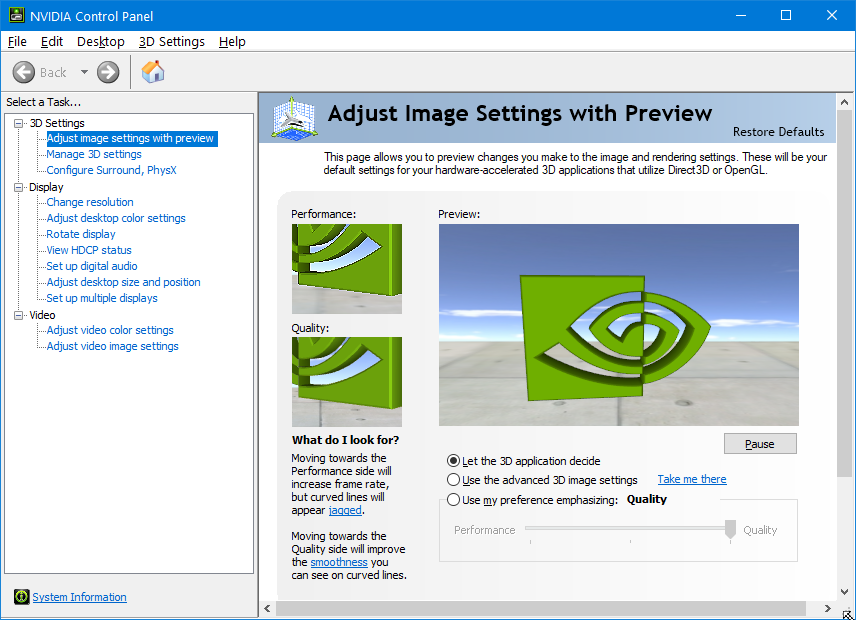
Then click the Help menu, “System Infomation”, u get:
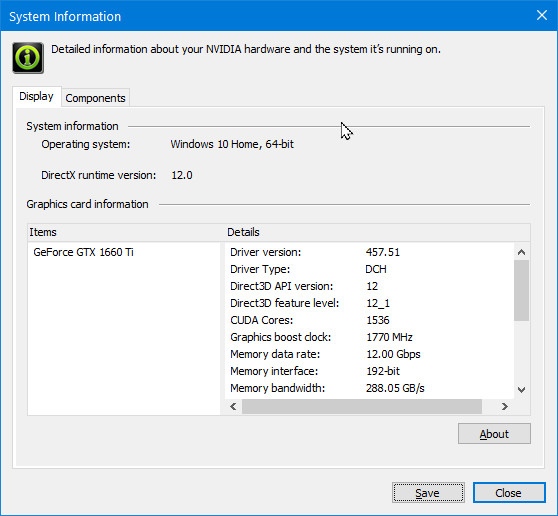
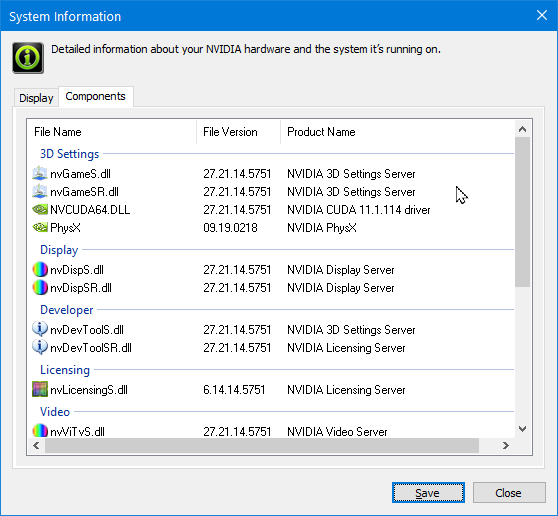
Which gives the “real” version info. Note there are lots versions. The whole thing has a version number, example: 457.51. Then, each component, those dll etc, each has a version number. It is one of these component version, that matches the version reported in the windows device manager driver for nvidia.
Then, to update driver, goto nvidia.com site (don't search. Rather just go directly to that url. Cuz if u search, u get random spam site or nvidia nova scotia).
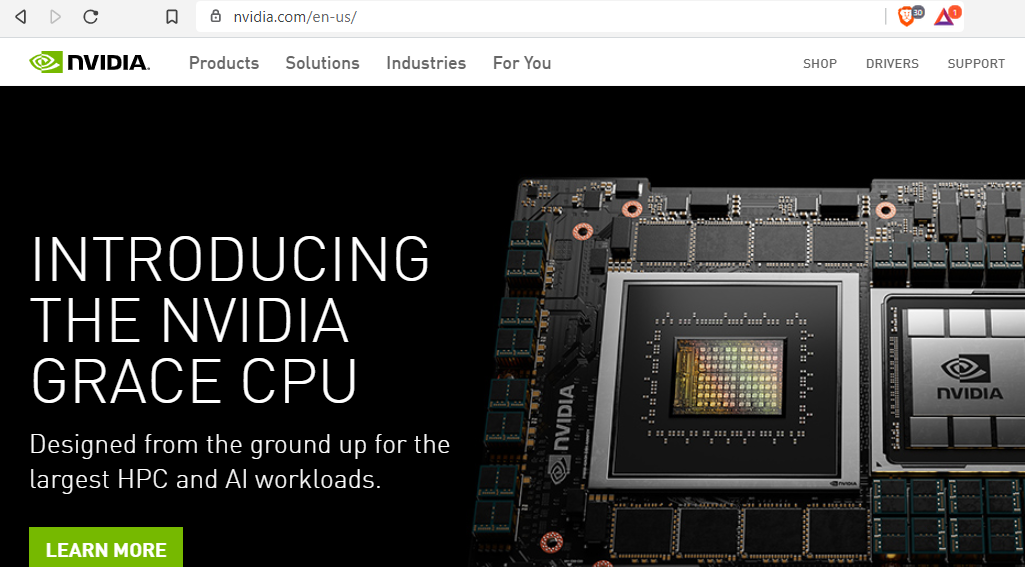
once on nvidia site, click the Drivers, and suffer the insufferable confusion ball of nvadia graphics card model name and pick the one that is your graphics card AND enjoy the confusing “notebook” version faak.
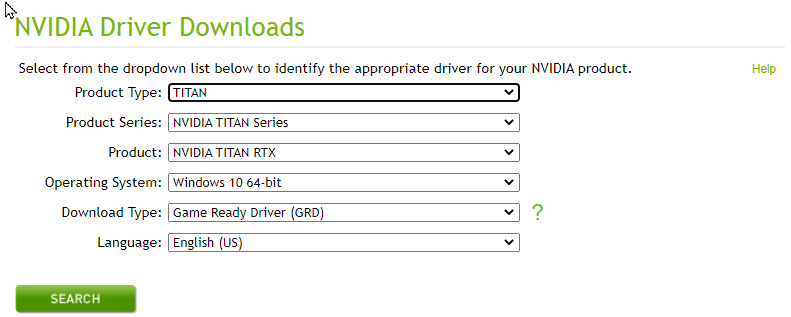
I have a “GeForce GTX 1600 Ti”. There's no exact match in the menu. the closest choices are “GeForce GTX 16 (Notebooks)” and “GeForce 16 Series”. Which one is it faaak? You can see that 16 probably stand for 1600. But one choice got the extra “(Notebooks)”, while the other choice is missing “GTX”. (with help from friend, the “GeForce 16 Series” is the right choice.)
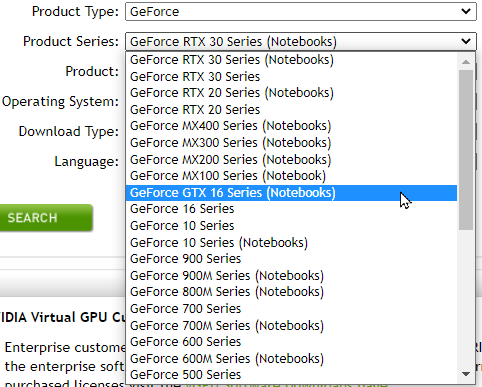
Then, suffer the Game Ready vs Studio uncertainty.
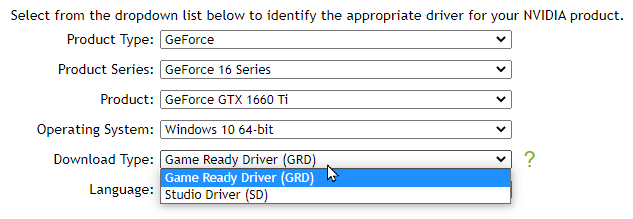
am told by friends, Game Ready is for insufferable gamers, but if you are a studious mathematician, Studio is the one.
If u installed the wrong one, maybe it'll faaakup ur windows and u no longer can see screen. But, after u survive, learn the lesson how Windows is a faaaked up world and be careful to study and find the right nvidia graphics card model number of ur machine and start over. Alternatively, u can, like linux eeediots, first spend an hour to stackoverflow to learn how to find what is ur driver or kernel kernal bits and cpu architecture and which distro.
Now, once u got the correct driver, note that it also bundled the Nvidia Experience faak. U no need it. It's a software that monitors what u do on your comp.
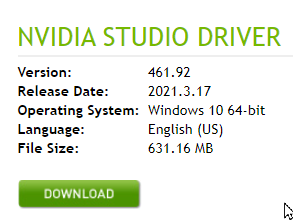
Luckily, now, click the installer, it provides a option, to not install the experience faaak.

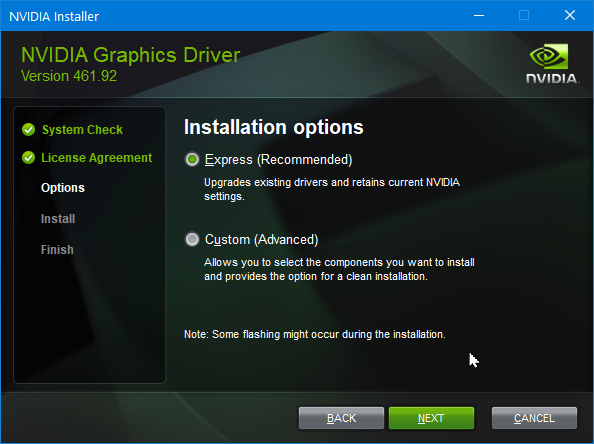
After about 5 min, ur nvidia driver should be updated. You may notice that your windows all changed size and position magically. But be happy that things r better, u no need restart and ur screen don't go blank. However, now ur Windows key and Windows menu is broken. You need to restart! After that, if u still see your screen! It's time to pop a champagne and celebrate the successful update!
2021-03-30 Thanks to @Ido @Lunarus @Frenzie on xah discord help.