How to Update Nvidia Driver (2022)
Find out your current nvidia driver version
press
❖ Window key, then type
nvidia control panel
launch nvidia control panel
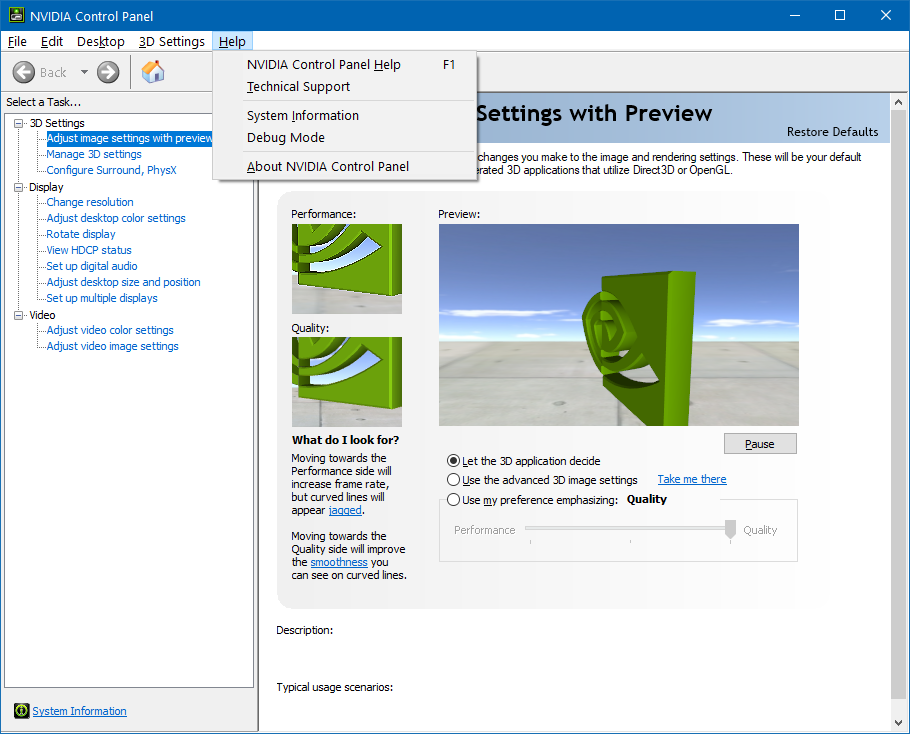
click menu Help, System Information
you get:
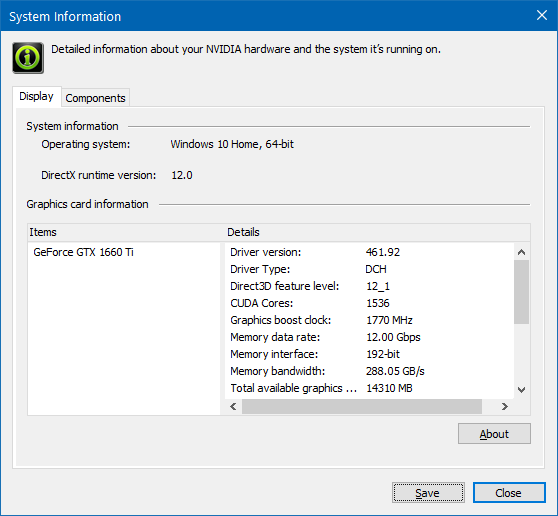
the line Driver Version is your version.
Warning: do not go to Microsoft Windows Device Manager. The driver version number there is one of the driver component's version.
Download nvidia driver
WARNING: do not web search. If you search, you get random spam site or skam site
find a menu titled Drivers, goto it.
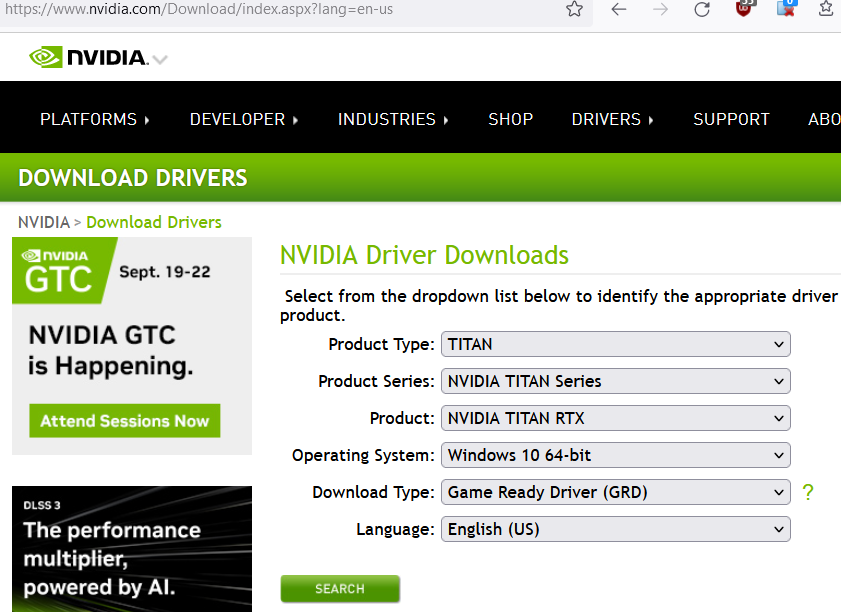
Choose your driver version
the driver names are very confusing.
what is notebook version?
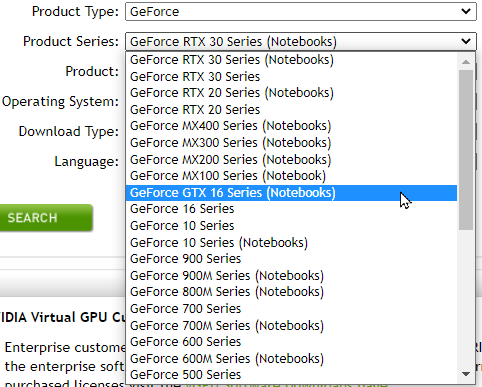
Notebook version drivers are typically for laptop computers.
If you on desktop, you don't want notebook version.
Game Ready vs Studio
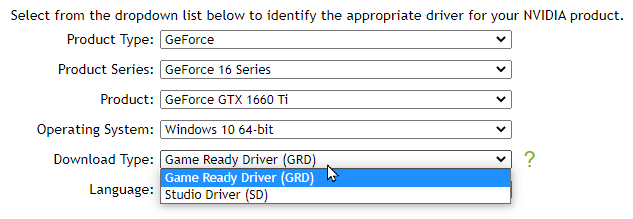
- Game Ready version is for serious 3D gamers. It has lots updates for optimizing specific game. Minimal result. (lots bloat if you don't play a lot 3D games.)
- Studio version is more stable if you use GPU primarily for visualization, engineering, math.
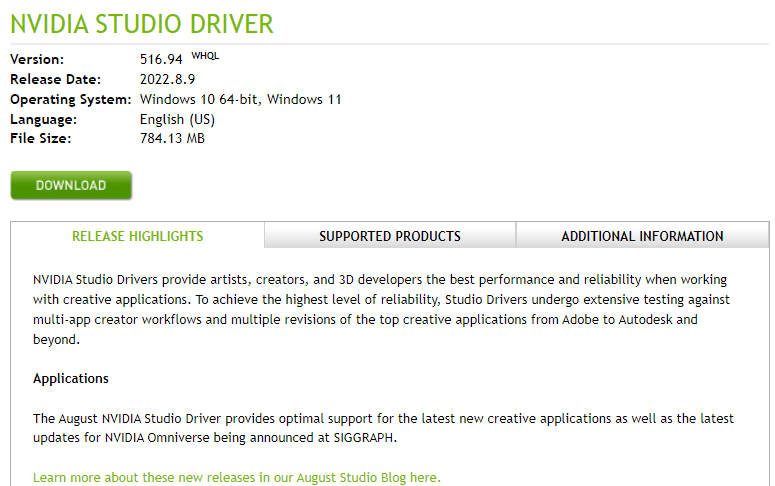
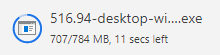
The download size is almost 2 giga bytes.
what is Nvidia Experience?
The Nvidia Experience is a software for gamers that monitors what you do on your comp. You no need it. However, you are forced to download it. When you install, you have option to skip it.