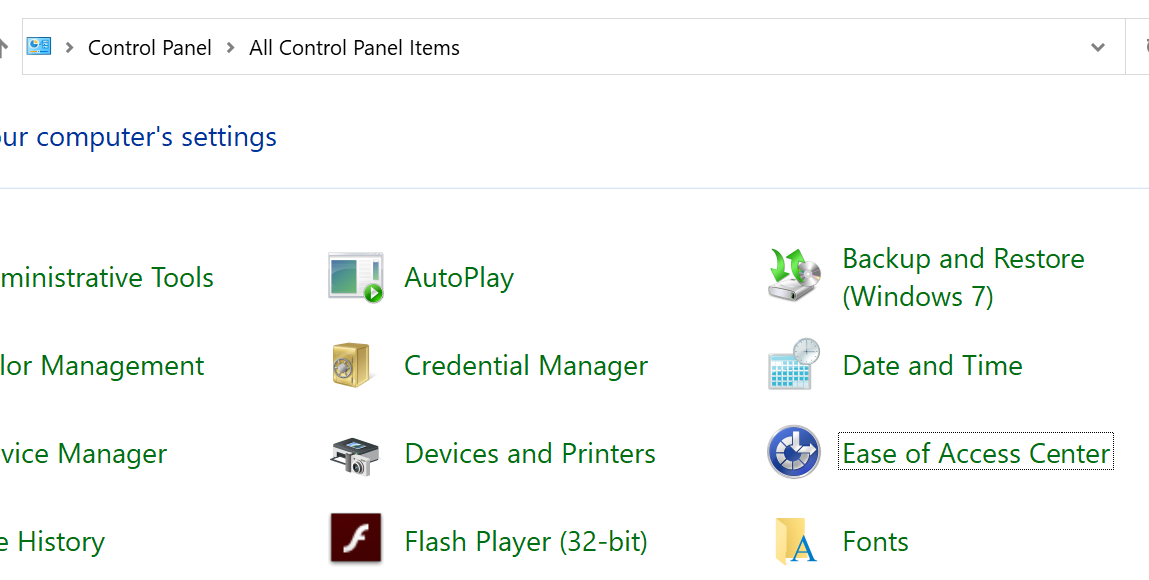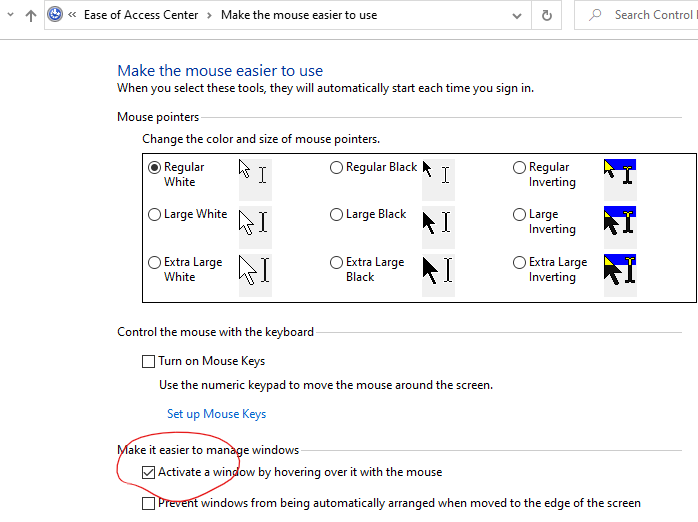Windows: Mouse Hover to Activate Window
Here's how to make mouse hover to activate window.
This works in Windows 10, Windows Vista, Windows 7.
- Press ❖ Window+r, then type “control panel” to open it.
- Double click “Ease of Access Center”
- Click “Make the mouse easier to use”
- Checkbox “Activate a window by hovering over it with a mouse.”
- Click Save.