Ruby on Rails Basic Tutorial
This is a basic tutorial of Ruby on Rails.
THIS TUTORIAL IS WORK IN PROGRESS. You should check out other Rails tutorial instead. When this tutorial is robust, this paragraph will be removed.
Rails Install and Intro
Before you start learning Rails, you should clearly understand What is RVM, Gem, Rake, Bundler, RDoc, ri, irb? .
Also, you should understand that “rail” is a command line tool. See: Rails Install and Intro .
starting a Rails project
cd to your home dir, cd ~, then do
rails new xahrails2
sample output:
rails new xahrails2
create
create README.rdoc
create Rakefile
create config.ru
create .gitignore
create Gemfile
create app
create app/assets/images/rails.png
create app/assets/javascripts/application.js
create app/assets/stylesheets/application.css
create app/controllers/application_controller.rb
create app/helpers/application_helper.rb
create app/mailers
create app/models
create app/views/layouts/application.html.erb
create app/mailers/.gitkeep
create app/models/.gitkeep
create config
create config/routes.rb
create config/application.rb
create config/environment.rb
create config/environments
create config/environments/development.rb
create config/environments/production.rb
create config/environments/test.rb
create config/initializers
create config/initializers/backtrace_silencers.rb
create config/initializers/inflections.rb
create config/initializers/mime_types.rb
create config/initializers/secret_token.rb
create config/initializers/session_store.rb
create config/initializers/wrap_parameters.rb
create config/locales
create config/locales/en.yml
create config/boot.rb
create config/database.yml
create db
create db/seeds.rb
create doc
create doc/README_FOR_APP
create lib
create lib/tasks
create lib/tasks/.gitkeep
create lib/assets
create lib/assets/.gitkeep
create log
create log/.gitkeep
create public
create public/404.html
create public/422.html
create public/500.html
create public/favicon.ico
create public/index.html
create public/robots.txt
create script
create script/rails
create test/fixtures
create test/fixtures/.gitkeep
create test/functional
create test/functional/.gitkeep
create test/integration
create test/integration/.gitkeep
create test/unit
create test/unit/.gitkeep
create test/performance/browsing_test.rb
create test/test_helper.rb
create tmp/cache
create tmp/cache/assets
create vendor/assets/javascripts
create vendor/assets/javascripts/.gitkeep
create vendor/assets/stylesheets
create vendor/assets/stylesheets/.gitkeep
create vendor/plugins
create vendor/plugins/.gitkeep
run bundle install
Fetching gem metadata from https://rubygems.org/...........
Fetching gem metadata from https://rubygems.org/..
Using rake (10.0.2)
Using i18n (0.6.1)
Using multi_json (1.4.0)
Using activesupport (3.2.9)
Using builder (3.0.4)
Using activemodel (3.2.9)
Using erubis (2.7.0)
Using journey (1.0.4)
Using rack (1.4.1)
Using rack-cache (1.2)
Using rack-test (0.6.2)
Using hike (1.2.1)
Using tilt (1.3.3)
Using sprockets (2.2.2)
Using actionpack (3.2.9)
Using mime-types (1.19)
Using polyglot (0.3.3)
Using treetop (1.4.12)
Using mail (2.4.4)
Using actionmailer (3.2.9)
Using arel (3.0.2)
Using tzinfo (0.3.35)
Using activerecord (3.2.9)
Using activeresource (3.2.9)
Using bundler (1.2.3)
Using coffee-script-source (1.4.0)
Using execjs (1.4.0)
Using coffee-script (2.2.0)
Using rack-ssl (1.3.2)
Using json (1.7.5)
Using rdoc (3.12)
Using thor (0.16.0)
Using railties (3.2.9)
Using coffee-rails (3.2.2)
Using jquery-rails (2.1.4)
Using rails (3.2.9)
Using sass (3.2.3)
Using sass-rails (3.2.5)
Using sqlite3 (1.3.6)
Using uglifier (1.3.0)
Your bundle is complete! Use `bundle show [gemname]` to see where a bundled gem is installed.
this will create a dir named xahrails2 in current dir.
In the dir, it'll contain these dirs:
| dir | Description |
|---|---|
| app/ | Your main app code. Including all code for {models, views, controllers} |
| app/assets | Your site's {image files, CSS, JavaScript, …} files. |
| config/ | Config files. e.g. routes, database setup, …. |
| config.ru | Config for Rack-based servers. |
| db/ | Database files |
| doc/ | Docs of your app |
| Gemfile | Dependency Spec for Ruby libs required by Rails for this app. |
| Gemfile.lock | Contains exact version numbers. |
| .gitignore | A pattern spec for the git version control. You don't need it if you are not using git. 〔see git Tutorial〕 |
| lib/ | Extra modules for your app. |
| log/ | Your app's log files |
| public/ | Public, static, files. |
| Rakefile | For the “ruby make” rake program. Your app's rake file should be at lib/tasks. |
| README.rdoc | Short description of your app. |
| script/ | Rails script that starts your app. And for other scripts. |
| test/ | Unit Tests code and other testing. |
| tmp/ | temp files. (e.g. cache, pid, session, etc) |
| vendor/ | Dir for third-party libs for your app. |
starting server
To start Rails server, cd into to your Rails project dir first, then run:
cd your_rail_project_dir rails server
Remember, you must be in your Rails project dir.
Sample output:
◆ rails server => Booting WEBrick => Rails 3.2.9 application starting in development on http://0.0.0.0:3000 => Call with -d to detach => Ctrl-C to shutdown server [2012-12-08 14:29:04] INFO WEBrick 1.3.1 [2012-12-08 14:29:04] INFO ruby 1.9.3 (2012-11-10) [i686-linux] [2012-12-08 14:29:04] INFO WEBrick::HTTPServer#start: pid=29365 port=3000
Note: Rails server will hog your terminal. So, either start in a new
terminal, or you can type
Ctrl+z to send it to the background. To bring it
back, type fg.
By default, the server starts listening to port 3000. Go to http://localhost:3000/ in your browser to visit.
The default server is a simple one written in Ruby, named WEBrick. You can see its doc at by searching for “webrick doc”
You can use shell ps to check if the server is running. Example:
◆ ps -ef | grep ruby xah 29365 2009 0 14:29 pts/1 00:00:03 /home/xah/.rvm/rubies/ruby-1.9.3-p327/bin/ruby script/rails server xah 29402 26605 0 14:37 pts/2 00:00:00 grep --color=auto ruby
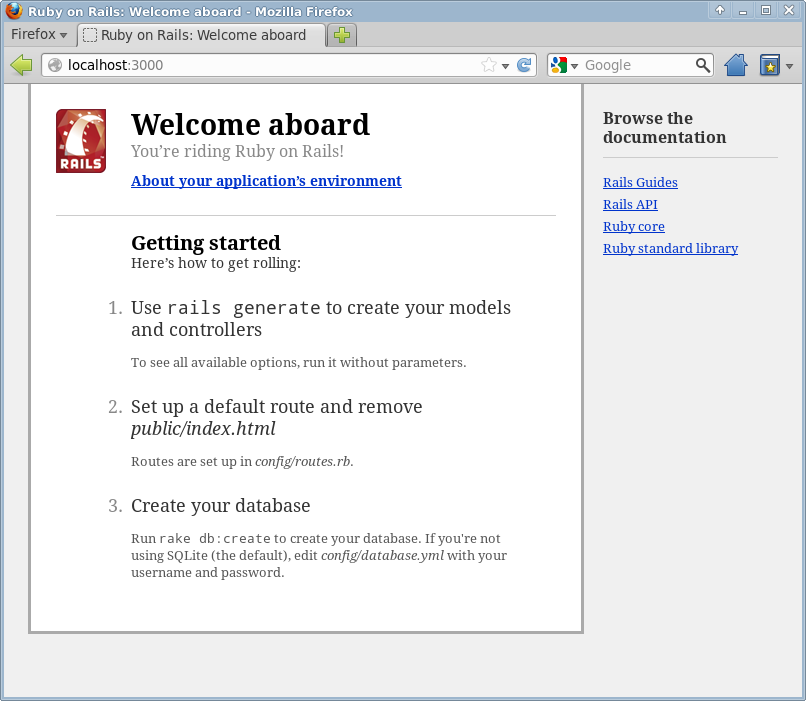
How to start Rails server?
cd to your Rails project dir, then rails server
How to stop Rails server?
In the terminal where Rails server started, type Ctrl+c in the terminal. Here's sample output:
◆ fg rails server ^C[2012-12-08 16:36:48] INFO going to shutdown ... [2012-12-08 16:36:48] INFO WEBrick::HTTPServer#start done. Exiting
Or just kill, first sudo ps -ef | grep 'rails server' then kill -9 pid.
◆ xah@xah-VB3◆ 2012-12-09 11:47 ◆ ~/xahrailplay
◆ rails generate scaffold User name:string email:string
invoke active_record
create db/migrate/20121209194721_create_users.rb
create app/models/user.rb
invoke test_unit
create test/unit/user_test.rb
create test/fixtures/users.yml
invoke resource_route
route resources :users
invoke scaffold_controller
create app/controllers/users_controller.rb
invoke erb
create app/views/users
create app/views/users/index.html.erb
create app/views/users/edit.html.erb
create app/views/users/show.html.erb
create app/views/users/new.html.erb
create app/views/users/_form.html.erb
invoke test_unit
create test/functional/users_controller_test.rb
invoke helper
create app/helpers/users_helper.rb
invoke test_unit
create test/unit/helpers/users_helper_test.rb
invoke assets
invoke coffee
create app/assets/javascripts/users.js.coffee
invoke scss
create app/assets/stylesheets/users.css.scss
invoke scss
create app/assets/stylesheets/scaffolds.css.scss
◆ xah@xah-VB3◆ 2012-12-09 11:47 ◆ ~/xahrailplay
◆ xah@xah-VB3◆ 2012-12-09 11:47 ◆ ~/xahrailplay ◆ bundle exec rake db:migrate == CreateUsers: migrating ==================================================== -- create_table(:users) -> 0.0018s == CreateUsers: migrated (0.0118s) =========================================== ◆ xah@xah-VB3◆ 2012-12-09 11:50 ◆ ~/xahrailplay
◆ xah@xah-VB3◆ 2012-12-09 11:50 ◆ ~/xahrailplay
◆ rails generate scaffold Micropost content:string user_id:integer
invoke active_record
create db/migrate/20121209210317_create_microposts.rb
create app/models/micropost.rb
invoke test_unit
create test/unit/micropost_test.rb
create test/fixtures/microposts.yml
invoke resource_route
route resources :microposts
invoke scaffold_controller
create app/controllers/microposts_controller.rb
invoke erb
create app/views/microposts
create app/views/microposts/index.html.erb
create app/views/microposts/edit.html.erb
create app/views/microposts/show.html.erb
create app/views/microposts/new.html.erb
create app/views/microposts/_form.html.erb
invoke test_unit
create test/functional/microposts_controller_test.rb
invoke helper
create app/helpers/microposts_helper.rb
invoke test_unit
create test/unit/helpers/microposts_helper_test.rb
invoke assets
invoke coffee
create app/assets/javascripts/microposts.js.coffee
invoke scss
create app/assets/stylesheets/microposts.css.scss
invoke scss
identical app/assets/stylesheets/scaffolds.css.scss
◆ xah@xah-VB3◆ 2012-12-09 13:03 ◆ ~/xahrailplay