Xah Talk Show 2025-10-31 Ep707 Ultimate Hacking Keyboard UHK 80 Review in Depth
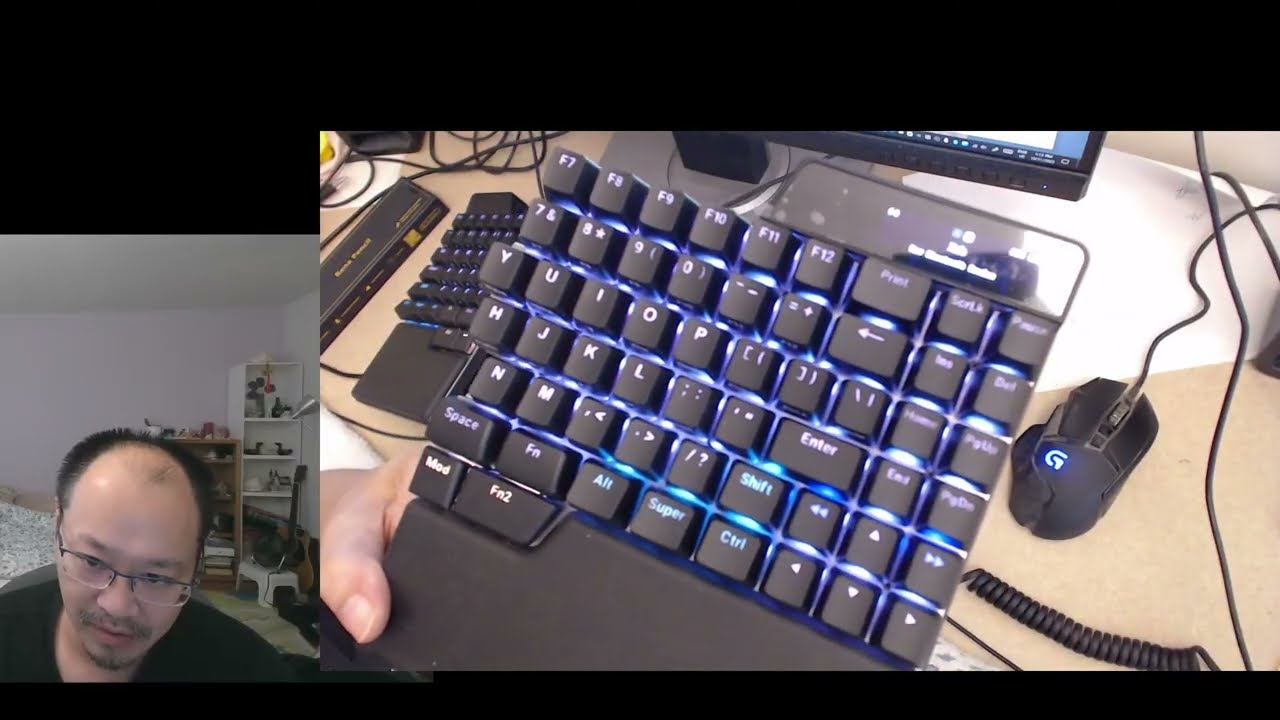
Video Summary (AI Generated, Human Edited)
This video provides an in-depth review of the Ultimate Hacking Keyboard (UHK) 80, highlighting its features, design, and functionality.
Key aspects of the UHK 80 covered in the review:
Hardware Features:
- Split Design: The keyboard can be split into two parts using magnets (1:50).
- High Quality Build: The UHK 80 is noted for its superb construction, with the palm rest being an integrated part of the keyboard (2:41).
- Thumb Keys: It features extra thumb keys (fn key, Fn2, and Mod key) that allow for various combinations and shortcuts (3:30).
- Keycaps: The keyboard uses high-quality PBT double-shot plastic keycaps, ensuring durability and preventing labels from wearing off (4:27, 9:20).
- USB-C Ports: It includes two USB-C ports (4:47).
- Magnetic Add-on Modules: The keyboard supports various magnetic add-on modules, such as a trackball with left and right buttons (1:07, 5:10, 14:01).
- Functional Lighting: Keys light up with different colors depending on their functionality (e.g., yellow for special modifiers, white for normal keys, blue/green for Windows modifiers), and the lighting is programmable (5:31, 23:28).
- Tenting Stand: An optional tenting stand is available to improve typing ergonomics, especially for those who type extensively (6:14, 6:49).
- Hot-Swappable Key Switches: The key switches are hot-swappable, allowing users to easily change them (8:53, 10:35). The reviewer prefers linear and lightest switches, specifically "pink something" (10:09).
- Integrated Display: The keyboard has a small display that shows the current layout, battery levels, and other information (11:09, 11:38).
- Bridge Cable: An optional bridge cable can connect the two halves, though they can also communicate wirelessly. It's primarily useful for charging both halves from a single USB-C connection (12:07).
- Optional Battery: The battery for wireless use is optional and can be purchased separately (8:12).
- Keycap Design: The keycaps have different shapes, allowing users to feel the difference between various keys (e.g., modifier keys are higher) for better tactile navigation without looking (15:12).
- Programmability: Every key on the UHK 80 is completely programmable (15:34, 16:47).
Software (UHK Agent):
- The UHK Agent software allows for extensive customization of keymaps, layers, and module settings (18:54).
- Users can switch between different keymaps (e.g., QWERTY, QWERTY Mac, Dvorak) and create custom layouts (20:06).
- The software enables programming of add-on modules, such as setting the trackball to control cursor movement or act as arrow keys (18:19, 22:12).
- It offers detailed control over lighting, including color-coding based on function or per-key backlighting (23:22).
- The UHK Agent software is open source (26:25).