Xah Talk Show 2025-11-07 Ep710 Emacs Lisp Coding, lookup grokipedia, goto line in next pane
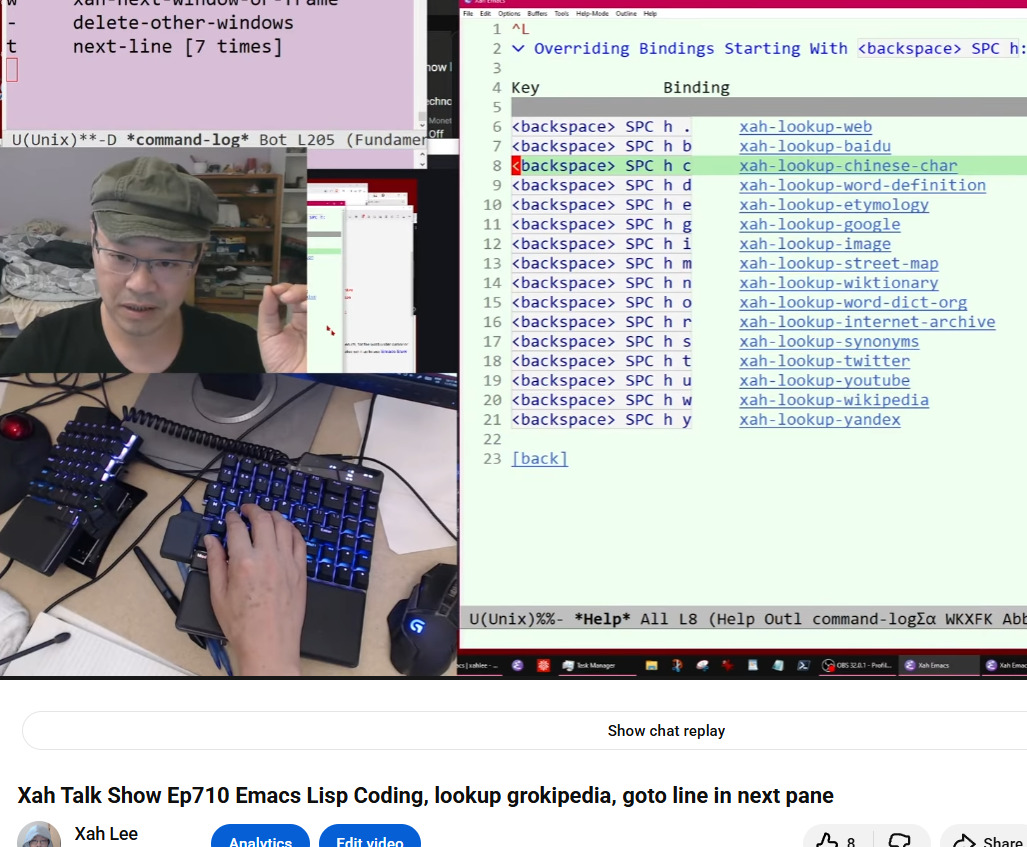
Video Summary (Generated by AI, Reviewed by Human.)
- This video is an Emacs Lisp coding session focused on creating and fixing two commands: lookup-grokipedia and go-to-char/go-to-line.
- The speaker begins by demonstrating the go-to-line command, which allows users to jump to a specific line number in another pane (0:37).
- He then introduces Grokipedia, a new encyclopedia by Elon Musk, explaining that it aims to provide a different perspective on "power-sensitive" topics compared to Wikipedia, which the speaker claims contains "fake news" on such subjects (11:12).
- He demonstrates this by comparing Wikipedia and Grokipedia entries for "Gamergate" (16:15).
- The speaker also mentions that for non-political topics like programming or mathematics, Grokipedia currently offers plain text versions of Wikipedia articles without illustrations or interlinks (21:06).
- He then proceeds to code the lookup-grokipedia command in Emacs Lisp, demonstrating how to grab the current word under the cursor and construct a URL to search Grokipedia (25:02).
- Finally, the speaker fixes a bug in his go-to-line command (32:02) and briefly discusses his use of multiple web browsers (35:16) and his Emacs Lisp packages, including Xah Fly Keys (2:51) and "Xah Emacs Lisp Mode" (39:18).
- emacs lisp. write a
xah-lookup-grokipedia
Gamergate
(defun xah-lookup-grokipedia () "look up grokipedia of current word. Created: 2025-11-07 Version: 2025-11-07" (interactive) (let ((xword (current-word t t)) xurl) (setq xurl (concat "https://grokipedia.com/search?q=" xword)) (browse-url xurl)))
demo
xah-goto-char
xah-goto-line
new in
Emacs: Xah Fly Keys 📦
compile error. you have something bad at line 200.