Emacs: Dired Plus Mode = dired with Extra Features
Emacs has a file management mode called dired. [see dired tutorial] “Dired Plus” mode by Drew Adams, adds many more features to dired.
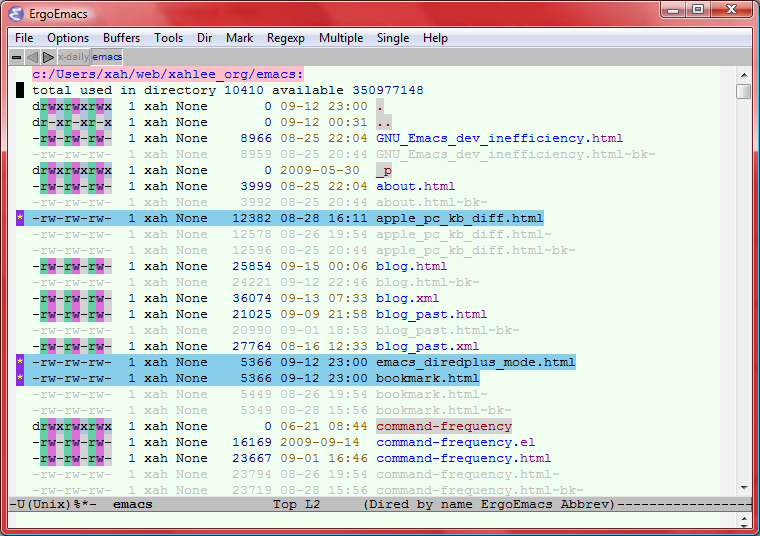
Nice Dired Plus Features
Here's some of its features i found very useful.
- More extensive syntax coloring. Now you can easily recognize different file types by color. (after using plain dired for 10 years, the first few days in dired+ i found the colors distracting, but now i prefer it.)
- F to open all marked files. (nice!)
- Press * . to mark files by extension.
With dired, normally you do % m to mark by regex, then type something like
\.html$. But now you can just type.html. (yes, you still need to type the dot.) - Use menu [Mark ▸ Omit Marked] to omit some files. (useful especially if you use
find-diredto list thousands of files but don't want a subset.)
Install
You can install it using emacs 24's package system. Dired Plus is in the MELPA package repository. Alt+x list-packages to install.
[see Emacs: Install Package with ELPA/MELPA]
Dired Plus home page is at: http://www.emacswiki.org/emacs/DiredPlus
Customization
I didn't like some of the default color. You can change it by Alt+x customize-group then “Dired-Plus”. For the color values, you can enter it using this syntax #7b68ee. To see a list of colors and their hexadecimal values, Alt+x list-colors-display.
See also: Emacs Advanced dired Tips.
Thanks to Jon Snader for the tip on marking files by extension.