Emacs: Bookmark
What is Bookmark
Emacs Bookmark feature lets you easily open frequently needed files.
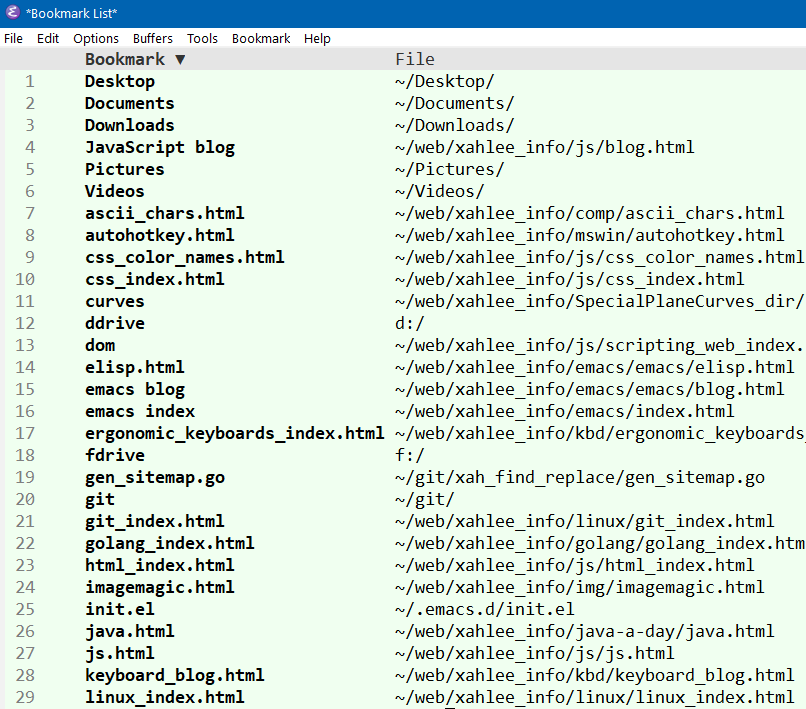
Add a Bookmark
bookmark-set【Ctrl+x r m】- Add current file or dir to bookmark.
List Bookmarks
list-bookmarks【Ctrl+x r l】-
Open the bookmark list.
list-bookmarksis an alias ofbookmark-bmenu-list
Open a Bookmark
bookmark-jump【Ctrl+x r b】- Open a bookmark.
Delete, Rename a Bookmarks
First,
Alt+x list-bookmarks
, then
- Type d to mark the current item for deletion.
- Type x to delete all D marked ones.
- Type r to rename current bookmark's title.
- Type s to save the change.
Save Bookmark File
- Alt+x
bookmark-save - save the bookmark file. (Press s while in bookmark list)
Bookmark File Location
- bookmark-default-file
- Variable. Value is Bookmark file path. [see Emacs: Show Variable Value]
- In
Emacs 24 (Released 2012-06)
, bookmark file by default is at
~/.emacs.d/bookmarks. - In
Emacs 23 (Released 2009-07)
, bookmark file by default is at
~/.emacs.bmk.