Emacs: Outline, org-mode Intro
What is Org Mode
Org-mode is a markup language, and associated system, for outline, todo, schedule, note-taking.
Org-mode began in 2004.
Org-mode is bundled with emacs since emacs 22 (year 2007). [see Emacs Version History] This page is a basic tutorial.
Start Org Mode
Open a file or create a new file, then
Alt+x org-mode to start it.
File ending in .org opens in org mode by default.
Org Mode as Markup
First, Org Mode is a markup language, similar to Markdown, but more rich.
Have a look at the markup first.
Org Mode as Outline Feature
Org Mode is also an outline editor. It lets you organize your notes by headings (such as chapter, section, subsections), and view just the headings, or restructure headings.
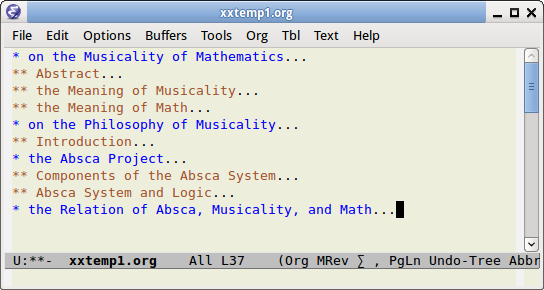
Sample Org Mode File
Here's a sample org mode file.
* on the Musicality of Mathematics ** Abstract Over the past thousand years, humanity has worked on on music and math. ** the Meaning of Musicality One of the central problem is the definition of musicality. ** the Meaning of Math The meaning of math is a ancient question. Here, we take a meta-physiology approach. * on the Philosophy of Musicality ** Introduction Of course, talk is cheap. But, is it, really? But before we can talk about it, we have to think about it. Does it imply thinking is cheaper? Here we prove the fundamental theorem of musicality. * the Absca Project “I'm going to be lucky today, and my methodology is happy-go-lucky” —anonymous. A wise man has said, but, we cut it directly by introducing the Absca project. ** Components of the Absca System xyz. ** Absca System and Logic * the Relation of Absca, Musicality, and Math xyz.
Copy and paste the above in a file and save it as test.org
Now, open the file. File ending in .org opens in org mode by default.
Create New Headline
- Alt+Enter (
org-meta-return) -
Insert a new heading at the cursor position.
- Ctrl+Enter (
org-insert-heading-respect-content) -
Insert a new heading at the end of the current branch.
Show/Hide Headlines
- Tab (
org-cycle) -
Show/hide the heading's content. The cursor must be on the heading. Press it again to cycle show/hide its subsections.
- Shift+Tab (
org-shifttab) -
Cycle show/hide heading content of the whole file.
Move Headline (And Its Content)
Here are commands that move heading and its content.
- Alt+Shift+↑ (
org-shiftmetaup) -
Move branch up but keep in same level.
- Alt+Shift+↓ (
org-shiftmetadown) -
Move branch down but keep in same level.
- Alt+Shift+← (
org-shiftmetaleft) -
Move branch up a level.
- Alt+Shift+→ (
org-shiftmetaright) -
Move branch down a level.
Promote/Demote Headline
Here are commands that move just the heading, but not its content.
- Alt+← (
org-metaleft) -
promote a heading one level.
- Alt+→ (
org-metaright) -
demote a heading one level.
Use Graphical Menu
When in org-mode, there's a menu named “Org”. Try it. From the menu, you can learn the most useful commands and the key shortcuts.
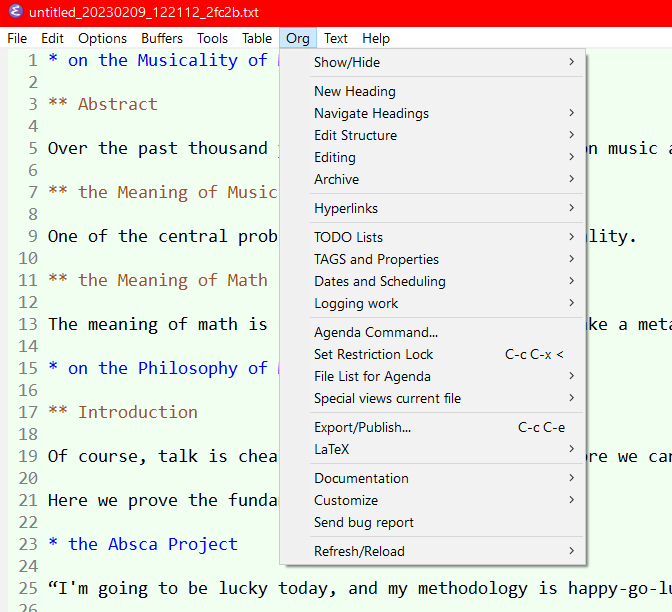
Thanks
Org mode is written by Carsten Dominik https://staff.science.uva.nl/c.dominik/
You can see a fun video interview of Carsten Dominik by Sacha Chua at http://sachachua.com/blog/2013/03/emacs-chat-carsten-dominik/
Org mode is lead by Bastien Guerry for over 10 years. You can see a fun video interview of Bastien Guerry by Sacha Chua at http://sachachua.com/blog/2013/05/emacs-chat-bastien-guerry/