Emacs Init: Ido Config
Page Obsolete
This page describe Emacs: Ido Mode (2007 to 2022) in Emacs 27 (date 2020)
If you are on Emacs 28 (date 2022), you should switch to Emacs: fido-mode (Minibuffer Name Completion)
Make Ido Display Vertically
You can setup Ido Mode to display choices vertically, and turn on flex match.
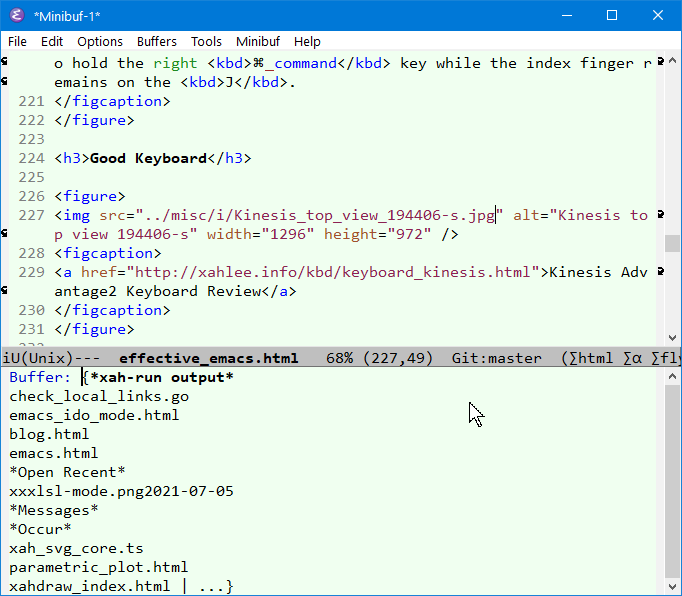
Put this in your Emacs Init File:
(progn ;; make buffer switch command do suggestions, also for find-file command (require 'ido) (ido-mode 1) ;; show choices vertically (if (< emacs-major-version 25) (setq ido-separator "\n") (setf (nth 2 ido-decorations) "\n")) ;; show any name that has the chars you typed (setq ido-enable-flex-matching t) ;; use current pane for newly opened file (setq ido-default-file-method 'selected-window) ;; use current pane for newly switched buffer (setq ido-default-buffer-method 'selected-window) ;; big minibuffer height, for ido to show choices vertically (setq max-mini-window-height 0.5) ;; )