Emacs: Ido Mode (2007 to 2022)
ido mode is obsolete
ido mode is somewhat obsolete.
use fido-vertical-mode instead.
What is Ido Mode
new in Emacs 22 (date 2007)
- ido-mode enhances emacs switch buffer command and opening file command.
- It automatically show list of choices as you type (no need to press Tab first).
- 🛑 WARNING: it does not complete command names.
- This page describe ido in Emacs 27 (date 2020)
- Alt+x
ido-mode - Toggle it on/off. ido-mode enhances emacs switch buffer command and opening file command.
- Alt+x
ido-switch-buffer【Ctrl+x b】 - Switch buffer.
- Alt+x
ido-find-file【Ctrl+x Ctrl+f】 - Open file.
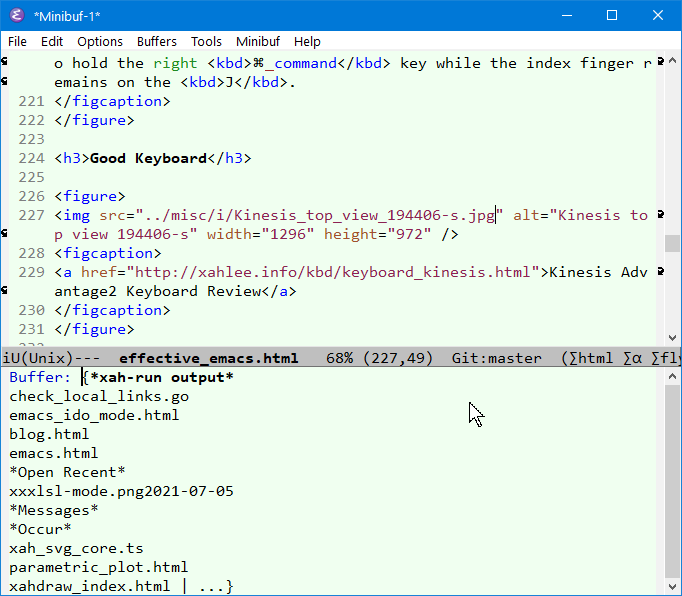
Ido Keys
When ido-switch-buffer is called, it prompt for a choice of buffer name.
Here's the most useful ido keys when in the prompt:
- → or Ctrl+s
- next choice.
- ← or Ctrl+r
- previous choice.
- ↑
- Go to the buffer you switched to last time. ↓ for next.
- Enter
- Use the first choice.
- Ctrl+f
- Stop suggestion. Useful for creating new file. Ctrl+b to go back to buffer selection mode.
- Ctrl+d
- Switch to open directory mode.
- Ctrl+g
- Cancel.
History of Ido Mode
ido is written by Kim F Storm. Ido started in 1996. Kim is also author of cua-mode. (cua started in 1997) Kim's home page is
http://www.cua.dk/index.html
Ido became part of Emacs 22 (date 2007).
ido is based on iswitchb-mode by Stephen Eglen. iswitchb started in 1996. Stephen's home page is
http://sje30.github.io/
.
Stephen's emacs page
http://www.damtp.cam.ac.uk/user/sje30/emacs/