Emacs: Using Org Mode for Todo
This pages is a tutorial on using emacs org-mode as todo list.
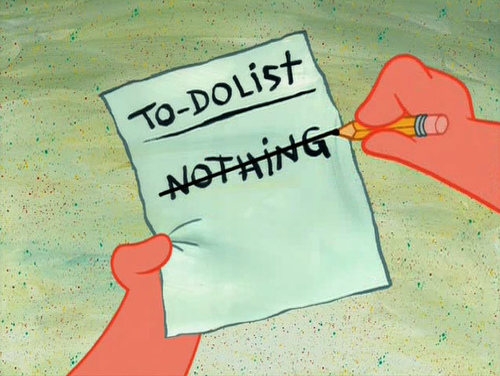
TODO Heading
To mark a heading as todo item, start it with “TODO”.
* TODO call mom for birthday * DONE finish coding absca
- Ctrl+c Ctrl+t (
org-todo) -
change heading among 3 states: {TODO, DONE, normal}. It will add the word “TODO” or “DONE” in the heading.
Insert Date Time
- Ctrl+c . (
org-time-stamp) -
Insert an active date stamp. e.g.
<2023-02-09 Thu> - Ctrl+u Ctrl+c . (
org-time-stamp) -
Insert active date and time. e.g.
<2023-02-09 Thu 14:45> - Ctrl+c ! (
org-time-stamp-inactive) -
Insert an inactive date stamp. e.g.
[2023-02-09 Thu]
Change Date Time
- Shift+↑ (
org-shiftup) -
increase any {year, month, day, hour}. (cursor must be on a date.)
- Shift+↓ (
org-shiftdown) -
decrease any {year, month, day, hour}. (cursor must be on a date.)
Tags
Each heading may have keywords, called “tags”. e.g. work, family, urgent, coding.
The syntax for tag is any word between colon, like this: :mom: or :this:that:. They are placed at end of the headline. Like this:
* call mom for bday. :family:... * finish writing the org-mode tutorial. :emacs:work:
Tag name cannot have space, nor hyphen.
Use lowline _
Tags are inherited from parent nodes, in the sense that when you search for a tag, a heading with that tag will show but also all its children, even if the children's headings do not contain that tag.
Insert Tag
- Alt+x
org-set-tags-command【Ctrl+c Ctrl+q】 -
Insert a tag. You can also just type the tag yourself.
Show Headings by Tag
- Alt+x
org-match-sparse-tree【Ctrl+c \】 -
Show only headings of a given tag.