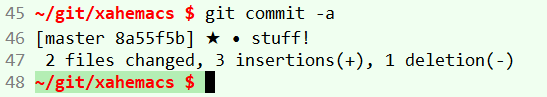Emacs: Git Commit Message with Unicode
Emacs: Git Commit Message with Unicode, on Microsoft Windows
On Microsoft Windows, if you
git commit -m "• t3"
with unicode in it,
in
eshell,
that bullet • become gibberish.
(you can see it by git log -2)
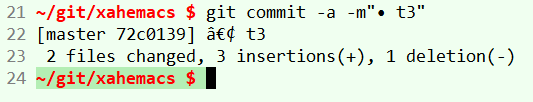
to fix that:
- Set your coding system to utf-8. See Emacs Init: Set Default File Encoding (Unicode, UTF-8)
- Set emacs as editor, by
git config --global core.editor emacs - When commit, don't use the
-moption, justgit commit, it'll launch new instance of emacs, you type commit message, save the file, and quit emacs.