Xah Fly Keys Layout for Glove80 Keyboard
This is a optimal layout of Glove80 Keyboard for using with Emacs: Xah Fly Keys 📦. This layout can also be used with Ergodox Keyboard or similar. .
Layout for Xah Fly Keys
Glove80 Xah Fly Keys Layout 7
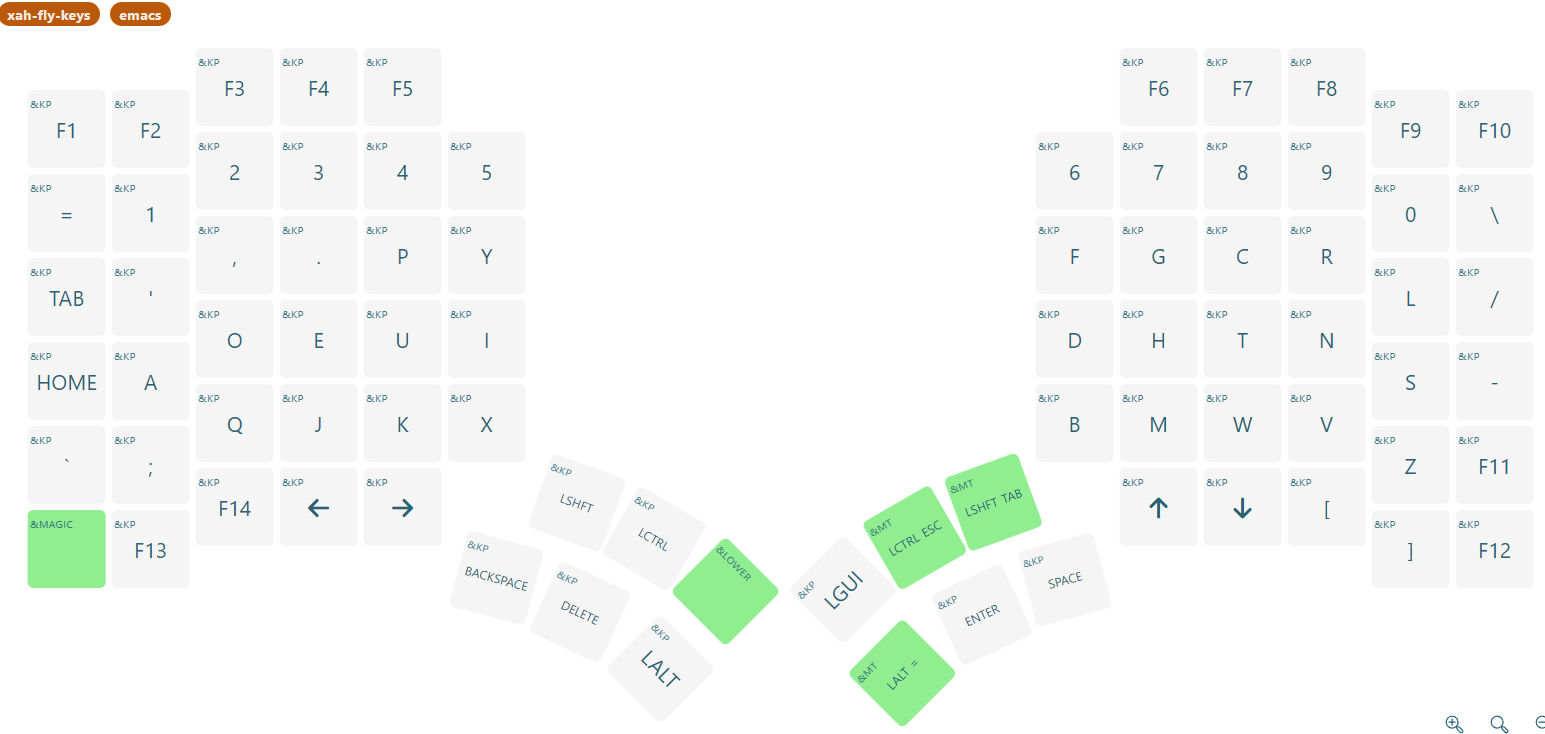
Features:
- Home on left pinky. For switch to command mode.
- Extra Tab on right thumb. As leader key of major modes. Also function as Shift when held down.
- Added a Esc on right thumb. For cancel in emacs. Also function as Ctrl when held down.
- F11 F12 on lower right corner. To be remapped on the operating system software, depending on the operating system. (replacing PageUp and gpdn.)
- Added F13 F14 on left. To be remapped on the operating system software, depending on the operating system.
Glove80 Xah Fly Keys Layout 5
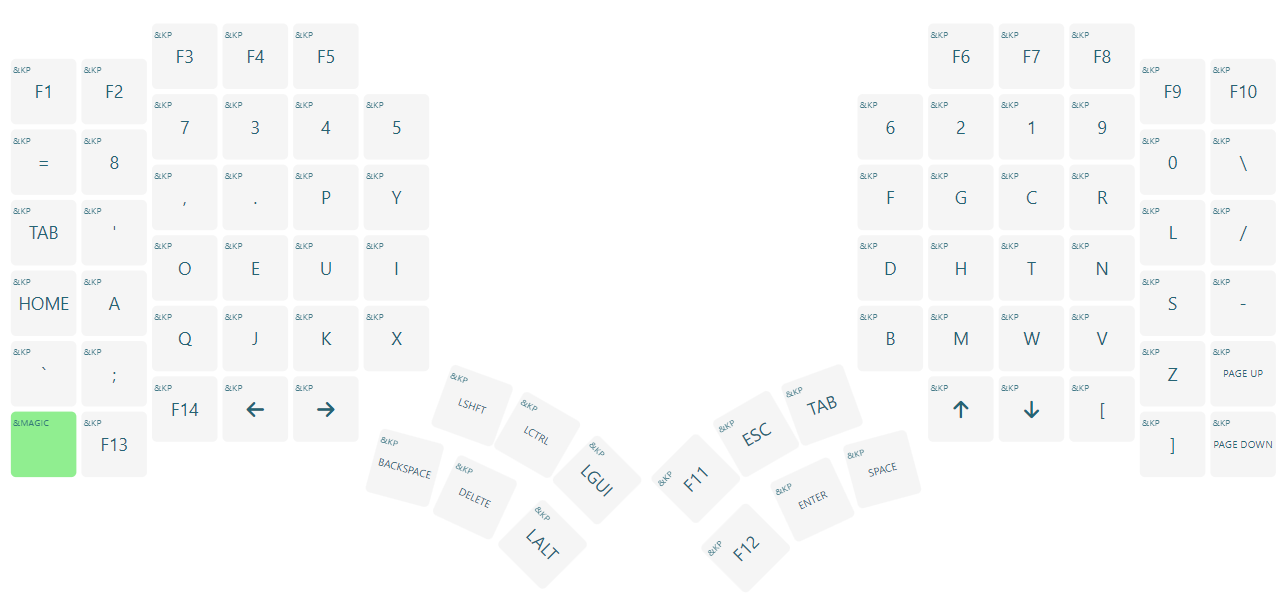
Features:
- No layers key. Everything is direct key press as much as possible.
- Home on left pinky. For switch to command mode.
- Extra Tab on right thumb. As leader key of major modes.
- Added a Esc on right thumb. For cancel in emacs.
- Added F11 F12 on right thumb. To be remapped on the operating system software, depending on the operating system.
- Added F13 F14 on left. To be remapped on the operating system software, depending on the operating system.
- 1 ↔ 8 and 2 ↔ 7 are swapped 〔see Efficient Layout for Numbers〕
- ❖ Window key on left thumb. To be together with all other modifiers.
 Glove80 Keyboard
Glove80 Keyboard