Ergodox Keyboard
Ergodox Keyboard
Ergodox Keyboard came out in 2012.
Ergodox is a open source do-it-yourself keyboard. You buy the kit, and assemble yourself. The kit is over $230, and pre-assembled ergodox is about $300, as of 2017-03-07.
ErgoDox is designed by Dominic Beauchamp. Original idea by Nestor A. Diaz. The idea is heavily borrowed from Kinesis Model 100 (1992).

Total key count: 76.



Number of Keys Compared to Standard Keyboard
The ergodox has 4 extra keys. But it doesn't have the 12 function keys.
Here's ergodox keys rearranged close to PC keyboard as much as possible. The symbol 🔸 represent extra key.
⎋ 1 2 3 4 5 - = 6 7 8 9 0 ⌫
⇥ q w e r t [ ` y u i o p \
⇪ a s d f g ] ' h j k l ; ⏎
⇧ z x c v b n m , . / ⇧
⎈ ❖ ⎇ 🔸 🔸 ␣ ⎇ ❖ ▤ ⎈
⤒ ⤓ ↑ ↓
⇟ ⇞ ⎀ ⌦ ← →
🔸 🔸
⎋ ` 1 2 3 4 5 6 7 8 9 0 - = ⌫ ⎀ ⤒ ⇞ ⇥ q w e r t y u i o p [ ] \ ⌦ ⤓ ⇟ ⇪ a s d f g h j k l ; ' ⏎ ⇧ z x c v b n m , . / ⇧ ↑ ⎈ ❖ ⎇ ␣ ⎇ ❖ ▤ ⎈ ← ↓ →
Superb Physical Layout Design
Ergodox fixed many flaws of the traditional keyboard. 〔see Keyboard Design Flaws〕
- Split design. (no wrist bending.)
- grid layout. (key columns are straight. Fingers move straight up/down.)
- Tented. Legs to tilt middle of keyboard up. 〔see Keyboard Tenting (Wrist Pronation)〕
- Mechanical keys. (keys easier to press, tacticle feedback. No need to hit bottom that creates impact for fingers.)
- Use of thumb keys. e.g. Backspace ⌫ on the thumb.
Programable Keys, Powerful Firmware
The ergodox has one of the most powerful firmware.
For example, it lets you remap keys, or create layers (such as Dead Key, Compose Key ), and you can also program key macros. See:
Programable Key User Interface
Ergodox does not have a easy-to-use software to reprogram the keys as in gaming keyboard.
Most ergodox vendors provide a web-based user interface to configure keys. It works like this:
- Visit a keyboard config web page, it shows a keyboard diagram, then you click or drag around keys to create a custom layout
- Download the layout you created.
- Download a firmware updater.
- Run the firmware updater you just downloaded to upgrade firmware to use the new layout.
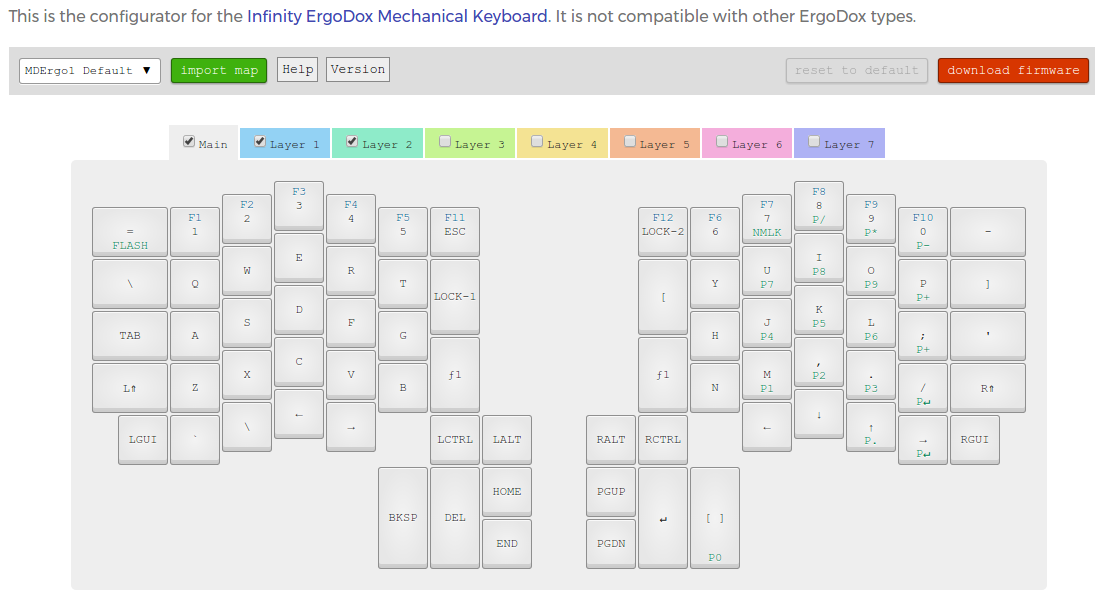
Bad Points
ergodox has 1 major problem. Thumb keys are hard to reach for smaller hands.
• No physical function keys F1 to F12. To press a function key, you have hold another key to activate a layer. This is not convenient.
〔see Why Function Keys F1 to F12 Are Useful〕
• 2-piece design, so you have a wire connecting them. That's a bit unwieldy. Harder to carry around, prone to tug damage. You have to adjust each piece's position everytime the keyboard is pushed.
Do It Yourself!
You spend some $250 for it, then you have to spend half a day to carefully assemble it, including soldering.
Pre-assembled ones costs about $300. At that price point, there are many other keyboards to chose from.
Where to Buy?
- ErgoDox EZ https://ergodox-ez.com/
- Infinity ErgoDox https://input.club/devices/infinity-ergodox/
Emacs
If you use emacs, I recommend:
See also:
 Ergodox Keyboard Thumb Keys Pain
Ergodox Keyboard Thumb Keys Pain Ergodox with Trackball
Ergodox with Trackball