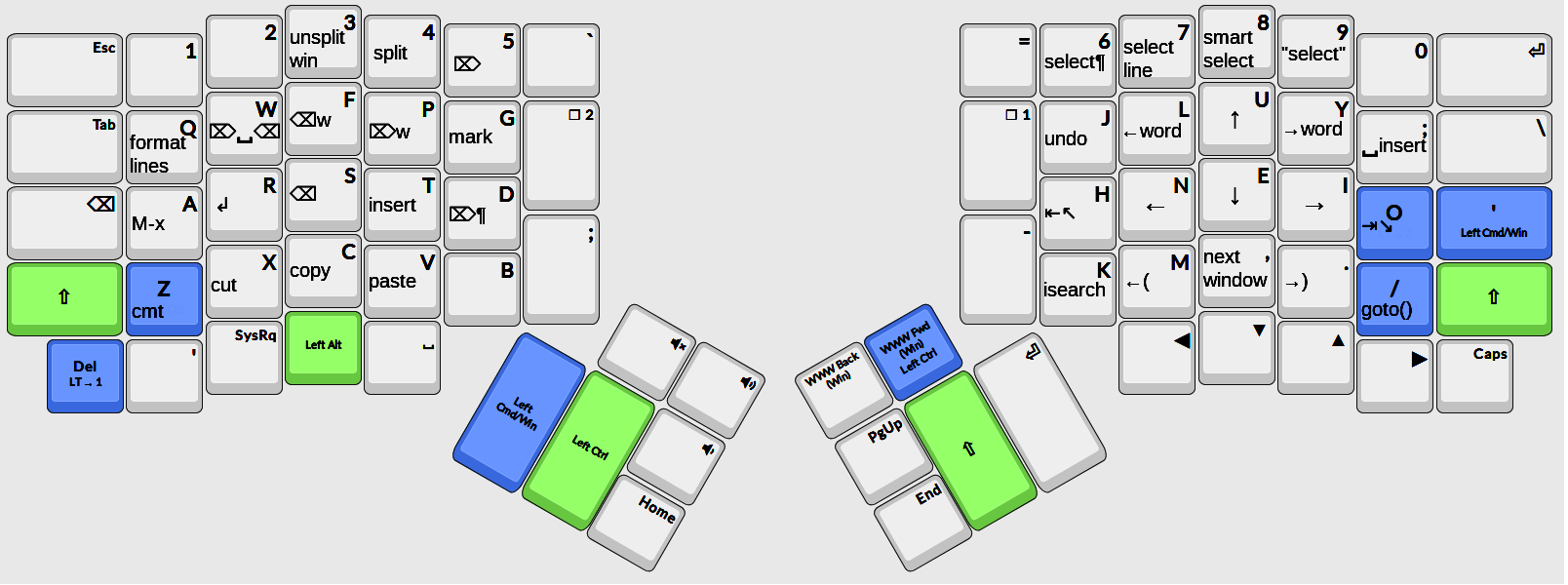Xah Fly Keys Layout for Kinesis/Ergodox Keyboard
This is a optimal layout of Kinesis Advantage2 Keyboard for using with Emacs: Xah Fly Keys 📦. This layout can also be used with Ergodox Keyboard .
Xah Kinesis layout d14, for Xah Fly Keys
This is my current layout. Started using it since 2020-03.
Features:
- Home on left. It is used to activate command mode.
- The Backspace ⌫ key is also a leader key, while in command mode. This allows you to use either thumb to type key sequence commands.
- Delete ⌦ is used as leader key for major modes commands.
- Tab is frequently used for coding. In emacs, often for completion.
- Esc is on thumb. It is often used in coding. In emacs, i make it do Ctrl+g (for cancel).
- Ctrl, Alt, ❖ Window are not used much in Xah Fly Keys. They are needed in other apps. They are grouped together, because many shortcuts need to hold more than one of them.
- The number keys 1 2 and 7 8 are swapped. This is more efficient. 〔see Efficient Layout for Numbers〕
- There are 3 blank keys marked 🔴. These you can set to key macros. I set one of them to switch to last window.
Here's the config file:
[1]>[8]
[2]>[7]
[7]>[2]
[8]>[1]
[tab]>[\]
[caps]>[home]
[rwin]>[escape]
[rctrl]>[tab]
[\]>[hyphen]
[home]>[rwin]
[end]>[`]
[scroll]>[vol-]
[pause]>[vol+]
{hyphen}>{speed5}{-lalt}{tab}{+lalt}
see Kinesis Advantage2 Programing Guide
more layouts Kinesis/ErgoDox Keyboard Layouts
Layout on Ergodox Colemak
A Ergodox Colemak user sent me this layout.