Xah Fly Keys Layout for Truly Ergonomic Keyboard
This is a optimal layout of Truly Ergonomic Keyboard for using emacs with Emacs: Xah Fly Keys 📦.
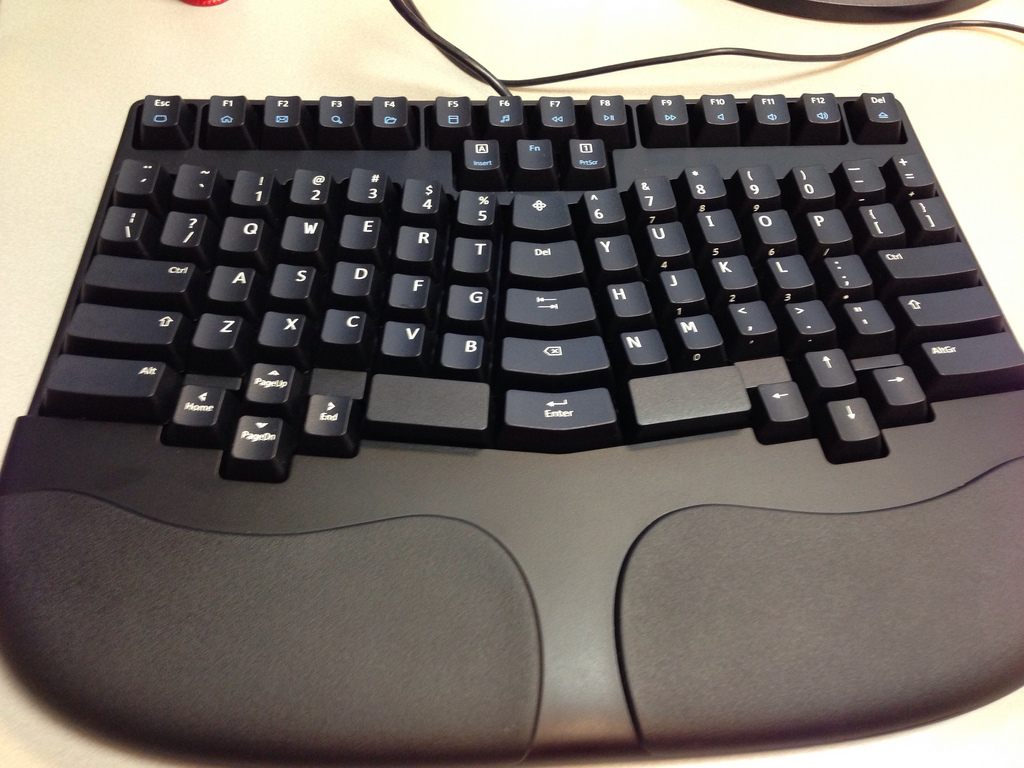
Here's the layout.
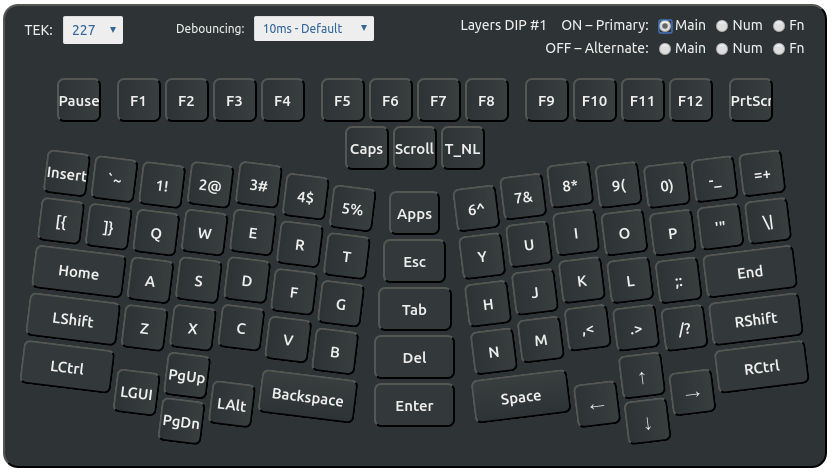
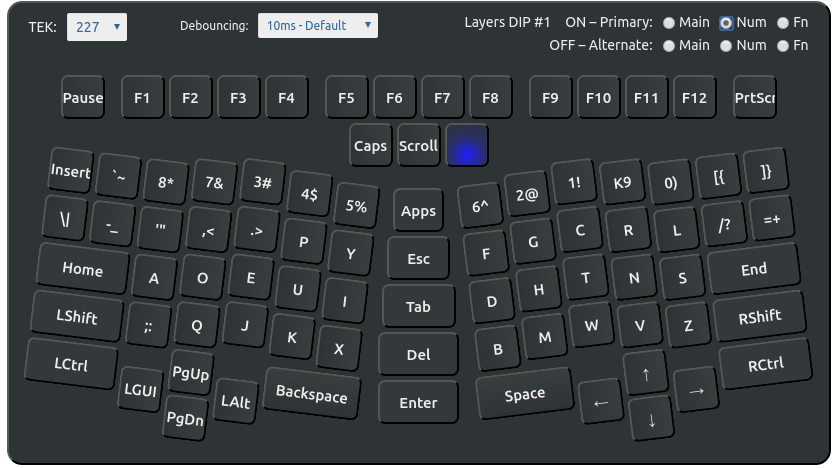
Features:
- There are 2 layers. The main layer is QWERTY, but when NumLock is on, it's Dvorak. This allows the keyboard to be used by coworkers or friends who type QWERTY.
- Home key is for activating command mode.
- End key can be used for activating insert mode, or global leader key, or as personal leader key.
- Backspace ⌫ is also a leader key. So both thumbs can be used to press leader key sequences, when in command mode. When outside of emacs, the Backspace ⌫ there is very convenient.
- The keys • Pause • PrintScreen • ScrollLock • Insert • ▤ Menu (Apps key), are for users to customize via operating system. For example, as function keys to switch windows/tabs/workspace, toggle max window, or any emacs command.
This config does not use Truly Ergonomic keyboard's Fn key layer, in keeping with the principle of reducing chord keys use.
Download at layout №55098
Older Version
This is a older layout i used around 2013, with previous version of Xah Fly Keys.
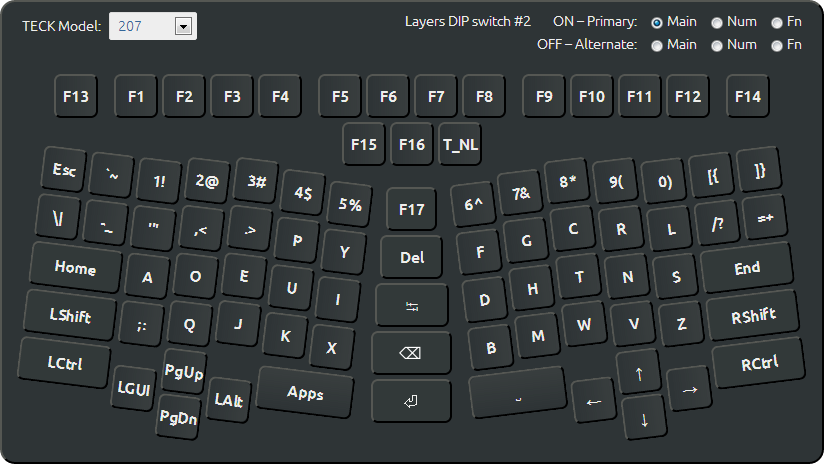
- Home on left. It is used to activate command mode.
- End on right. You can set End to activate insert mode, or, as a leader key for your own personal commands.
Also note the F13…F17 keys. They are used as single key, mostly for controlling windows and tabs system-wide.
The “Apps” on the left space bar position means the ▤ Menu key. It is used as global leader key for key sequences.