Xah's Truly Ergonomic Keyboard Layouts
This page shows some of my customized layouts of the Truly Ergonomic Keyboard.
〔see Truly Ergonomic Keyboard〕
Model 209 Default Layout, 2012
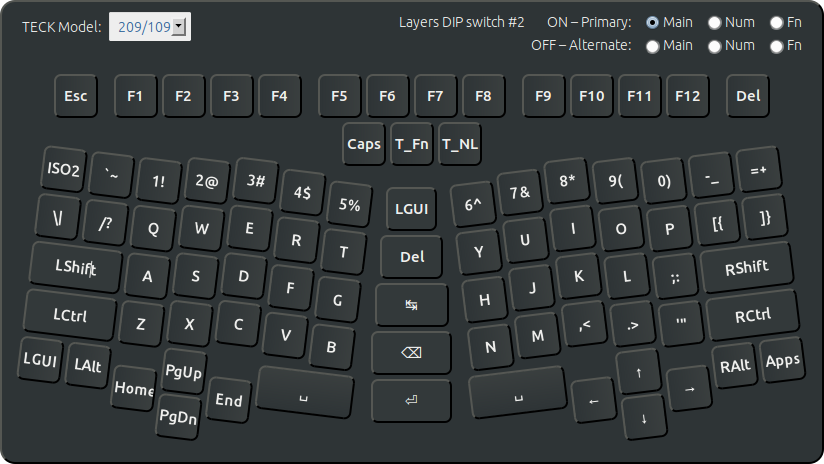
Xah Fly Keys Layout, 2017
see Xah Fly Keys Layout for Truly Ergonomic Keyboard
ergoemacs-mode Layout, Dvorak
This one is designed for emacs using ErgoEmacs Keybinding .
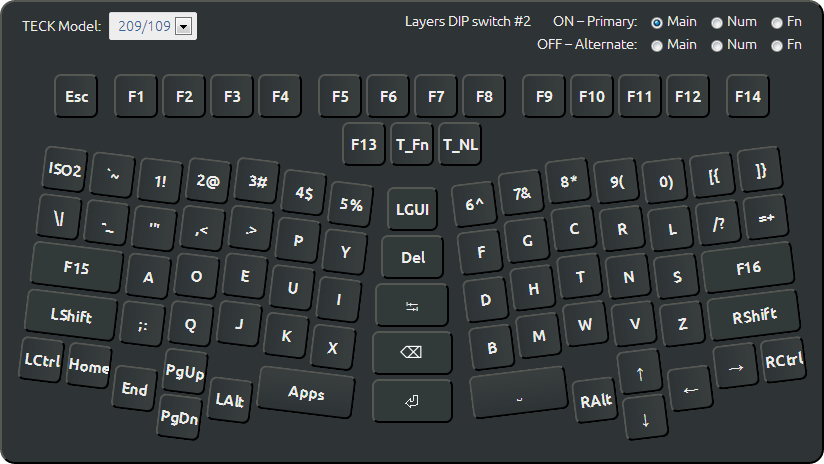
Note the Alt keys, one for each hand.
the {F15, F16} is designed for some most frequently used commands. For example, switch to emacs, browser, last app/window, or prev/next tab, or switch command/insert mode, or copy and paste.
Note: some keys on the picture isn't what i intended, but i didn't have time to redo.
- the ISO2 key should be some {F13 to F24} key.
- the T_Fn should be some {F13 to F24} key.
- the LGUI should be some {F13 to F24} key.
- The F15 should be Home.
- The F16 should be End.
- the Home and End should be LGUI and some {F13 to F24}
2014-05-12 Thanks to LuminousMonkey https://twitter.com/LuminousMonkey
For Mac OS X, QWERTY, for Other People to Use
the one is designed for people who need to type QWERTY on my keyboard and for Mac OS X.
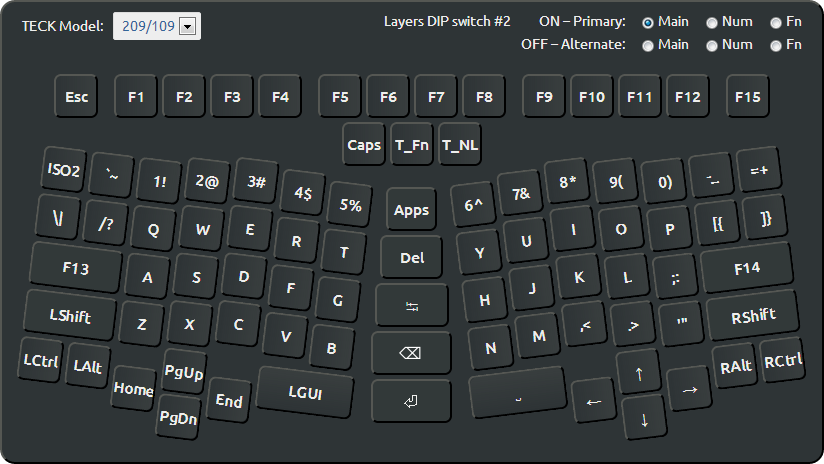
The ⌘ command key is the key labeled LGUI.
the {F13, F14} is designed for some most frequently used commands. For example, switch to browser, switch to previous window/app, switch to previous/next tab, copy and paste, to be mapped via operating system.
(some keys may not be the same as in the picture on this page.) ( 2014-05-12 Thanks to LuminousMonkey https://twitter.com/LuminousMonkey )
Menu Key Problem on Mac Os X
On Mac, PC keyboard's ▤ Menu will type Ctrl+p instead.
You can fix it OS-wide by using PCKeyboardHack. See: Mac: Keyboard Software Guide .
You can fix it in emacs by:
(define-key key-translation-map (kbd "C-p") (kbd "<menu>")) ; Mac OS X don't do menu key. or use PCKeyboardHack http://xahlee.info/kbd/Mac_OS_X_keymapping_keybinding_tools.html
See also: