Microsoft IntelliType Registry
IntelliType uses the Windows Registry to store its keymapping data. When you add, remove, change a key definition using the IntelliType Pro software, the registry is updated. (If you are not familiar with Registry, see: Registry Tutorial.)
The registry items for IntelliType is at:
HKEY_CURRENT_USER\Software\Microsoft\IntelliType Pro
.
Under the “IntelliType Pro” branch, there are these branches:
AppSpecific EventMapping Shortcuts SQM Zoom
The EventMapping is the generic key definition for your keys.
The “AppSpecific” holds key sets for each application. Each application will have a entry. For example, i have:
AppSpecific … emacs.exe firefox.exe googleearth.exe notepad.exe …
When you use IntelliType to create a new set of keys for a different software (Under the section “Custom Key Settings”, “Add…” button), it'll create a “EventMapping” branch under the app's name entry in “AppSpecific” . If you never defined keys specific to apps, it is safe to delete the whole AppSpecific entry. (it will be regenerated anyway. Do not delete the whole “IntelliType Pro” tree. If you do, next time you launch it, it'll complain of locating some file thinking that you might have pirated the software. But you can always download it again and reinstall.)
Am not sure what “Shortcuts” or “SQM” entries are for. They don't have any children and doesn't seem to be used.
The “Zoom” entry is for the Zoom slider on your keyboard. This entry will be created only if you have tried to disable the zoom using IntelliType (in the Zoom tab).
The EventMapping Entry
The “EventMapping”, regardless where it appears, is the main key data. Each of its children defines a key, and that key's action. The keys are identified by a numerical code.
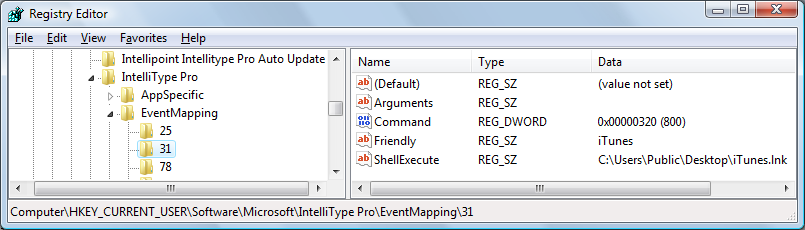
| Key Code | Key/Button | Comment |
|---|---|---|
| 14 | Back | The special “Back” button, with a fat left arrow (⇦) icon on the button. |
| 15 | Forward | The special “Forward” button, with a fat right arrow (⇨) icon on the button. |
| 18 | Search | ◇ |
| 20 | Web/Home | ◇ |
| 21 | ◇ | |
| 25 | Play/Pause | ◇ |
| 28 | ? | ◇ |
| 29 | Media? | ◇ |
| 30 | My Computer? | ◇ |
| 31 | Calculator | ◇ |
| 32 | ? | ◇ |
| 41 | New (F4)? | ◇ |
| 42 | F1 | with F Lock off |
| 45 | F4 | with F Lock off |
| 46 | F5 | with F Lock off |
| 47 | F6 | with F Lock off |
| 48 | F7 | with F Lock off |
| 49 | F8 | with F Lock off |
| 50 | F9 | with F Lock off |
| 51 | F10 | with F Lock off |
| 52 | F11 | with F Lock off |
| 53 | F12 | with F Lock off |
| 54 | F2 | with F Lock off |
| 55 | F3 | with F Lock off |
| 65 | Open (F5)? | ◇ |
| 66 | Close (F6)? | ◇ |
| 67 | ? | ◇ |
| 73 | Left Window key | ◇ |
| 74 | Menu key | ◇ |
| 75 | Caps Lock | ◇ |
| 75 | ? | ◇ |
| 78 | My Favorites 1 | ◇ |
| 79 | My Favorites 2 | ◇ |
| 80 | My Favorites 3 | ◇ |
| 81 | My Favorites 4 | ◇ |
| 82 | My Favorites 5 | ◇ |
| 83 | Volume? | ◇ |
i haven't found the code for the following keys: My Documents, My Pictures, My Music, Mute, Media, Messenger .
If you have not used IntelliType to set a particular key, no registry entry will exist for that key. The default behavior came from commands.xml file.
〔see Microsoft IntelliType commands.xml File〕
Registry Key Actions
Each end node of “EventMapping” specify the key's action. For example, on my computer, i've set the Calculator button to launch iTunes. The Calculator button's code is 31, so in my EventMapping, there's a entry “31”, with the following content:
| Name | Type | Data |
|---|---|---|
| (Default) | REG_SZ | (value not set) |
| Arguments | REG_SZ | |
| Command | REG_DWORD | 0x00000320 (800) |
| Friendly | REG_SZ | iTunes |
| ShellExecute | REG_SZ | C:\Users\Public\desktop\iTunes.lnk |
The most
important one that specify what kind of action to do for a key, is named
“Command”, and its value is a integer. What the
integer means can be found in the file mscmdkey.xml at C:\Program Files\Microsoft IntelliType Pro.
For example, if the value of Command is 800, and because 800 is associated with SHELL_EXECUTE_COMMAND in mscmdkey.xml, so the action for the key is to execute a shell command. The precise shell command to execute is specified in the value of the register entry “ShellExecute”.
Key action can be executing a shell command, or type some other key, or execute a keyboard macro, or disable a key, and others.
The following is all of the actions and their code from
mscmdkey.xml. Note: however, it may not be complete. For example, if you use IntelliType to define “My Farovites 1” button to launch some app, then, in the registry you'll see the key “Command” having a value of “406”, but 406 is nowhere to be found in mscmdkey.xml.
| Command Name | Action Code | Comment |
|---|---|---|
| F1_HELP_COMMAND | 302 | ◇ |
| UNDO_COMMAND | 203 | ◇ |
| REDO_COMMAND | 204 | ◇ |
| NEW_COMMAND | 307 | ◇ |
| OPEN_COMMAND | 308 | ◇ |
| CLOSE_COMMAND | 309 | ◇ |
| MAIL_REPLY_COMMAND | 900 | ◇ |
| MAIL_FORWARD_COMMAND | 901 | ◇ |
| MAIL_SEND_COMMAND | 902 | ◇ |
| SPELL_COMMAND | 401 | ◇ |
| SAVE_COMMAND | 311 | ◇ |
| PRINT_COMMAND | 310 | ◇ |
| Command Name | Action Code | Comment |
| LAUNCH_MAIL_COMMAND | 801 | ◇ |
| LAUNCH_MEDIA_COMMAND | 802 | ◇ |
| LAUNCH_MESSENGER_COMMAND | 808 | ◇ |
| LAUNCH_CALCULATOR_COMMAND | 803 | ◇ |
| LAUNCH_CALENDAR_COMMAND | 809 | ◇ |
| Command Name | Action Code | Comment |
| WEB_SEARCH_COMMAND | 414 | ◇ |
| LAUNCH_MY_COMPUTER_COMMAND | 804 | ◇ |
| LAUNCH_MY_DOCUMENTS_COMMAND | 805 | ◇ |
| LAUNCH_MY_MUSIC_COMMAND | 807 | ◇ |
| LAUNCH_MY_PICTURE_COMMAND | 806 | ◇ |
| Command Name | Action Code | Comment |
| MEDIA_PREVIOUS_TRACK_COMMAND | 704 | Previous song (need to switch to your music player first) |
| MEDIA_NEXT_TRACK_COMMAND | 703 | Next song (need to switch to your music player first) |
| MEDIA_PLAY_PAUSE_COMMAND | 706 | ◇ |
| MEDIA_STOP_COMMAND | 705 | ◇ |
| VOLUME_UP_COMMAND | 700 | ◇ |
| VOLUME_DOWN_COMMAND | 701 | ◇ |
| VOLUME_MUTE_COMMAND | 702 | ◇ |
| Command Name | Action Code | Comment |
| APPS_COMMAND | 312 | The Menu key |
| LEFT_WINDOW_COMMAND | 313 | Left Windows Key |
| RIGHT_WINDOW_COMMAND | 314 | ◇ |
| F_LOCK_COMMAND | 402 | ◇ |
| CAPSLOCK_COMMAND | 403 | ◇ |
| NUM_LOCK_COMMAND | 404 | ◇ |
| SCROLL_LOCK_COMMAND | 405 | ◇ |
| Command Name | Action Code | Comment |
| SHELL_EXECUTE_COMMAND | 800 | Run a shell command |
| KEYSTROKE_COMMAND | 412 | Type some other key combo |
| DISABLE_COMMAND | 400 | Disable the key |
| INVALID_COMMAND | 0 | ◇ |
| UNASSIGNED_COMMAND | 2 | The default state of My Favorites buttons. |
| Command Name | Action Code | Comment |
| COPY_COMMAND | 201 | ◇ |
| CUT_COMMAND | 200 | ◇ |
| PASTE_COMMAND | 202 | ◇ |
| NEXT_WINDOW_COMMAND | 304 | ◇ |
| PREVIOUS_WINDOW_COMMAND | 305 | ◇ |
| SHOW_HIDE_DESKTOP_COMMAND | 303 | ◇ |
| ZOOM_IN_COMMAND | 319 | ◇ |
| ZOOM_OUT_COMMAND | 320 | ◇ |
| Command Name | Action Code | Comment |
| EXIT_COMMAND | 301 | ◇ |
| FIND_COMMAND | 315 | ◇ |
| BLANK_SCREEN_COMMAND | 1451 | ◇ |
| LOCK_WORKSTATION_COMMAND | 316 | ◇ |
| LOGOFF_COMMAND | 306 | ◇ |
| Command Name | Action Code | Comment |
| BROWSER_HOME_COMMAND | 106 | ◇ |
| BROWSER_BACK_COMMAND | 100 | ◇ |
| BROWSER_FORWARD_COMMAND | 101 | ◇ |
| BROWSER_FAVORITES_COMMAND | 105 | ◇ |
| BROWSER_REFRESH_COMMAND | 102 | ◇ |
| BROWSER_SEARCH_COMMAND | 104 | ◇ |
| BROWSER_STOP_COMMAND | 103 | ◇ |
| Command Name | Action Code | Comment |
| OFFICE_EXCEL_COMMAND | 1001 | ◇ |
| OFFICE_TASK_PANE_COMMAND | 1003 | ◇ |
| OFFICE_WORD_COMMAND | 1000 | ◇ |
| Command Name | Action Code | Comment |
| BATTERY_CRITICAL_COMMAND | 600 | ◇ |
| BATTERY_LOW_COMMAND | 601 | ◇ |
| BATTERY_GOOD_COMMAND | 602 | ◇ |
| BATTERY_UNKNOWN_COMMAND | 603 | ◇ |
| SIGNAL_VERY_POOR_COMMAND | 604 | ◇ |
| SIGNAL_POOR_COMMAND | 605 | ◇ |
| SIGNAL_GOOD_COMMAND | 606 | ◇ |
| SIGNAL_VERY_GOOD_COMMAND | 607 | ◇ |
| RSSI_SIGNAL_COMMAND | 608 | ◇ |
| RSSI_NOISE_COMMAND | 609 | ◇ |
| RSSI_SIGNAL_RESET_COMMAND | 610 | ◇ |
| RSSI_NOISE_RESET_COMMAND | 611 | ◇ |
| DISCONNECT_REQUEST_COMMAND | 408 | ◇ |
| VERTICAL_SCROLL_COMMAND | 1100 | ◇ |
| HORIZONTAL_SCROLL_COMMAND | 1101 | ◇ |
| NUMPAD_EQUALS_COMMAND | 1200 | ◇ |
| NUMPAD_LEFT_PAREN_COMMAND | 1201 | ◇ |
| NUMPAD_RIGHT_PAREN_COMMAND | 1202 | ◇ |
| MSPY_IME_COMMAND | 1300 | ◇ |
| Command Name | Action Code | Comment |
| FIRST_CONNECT_RADIO_RECOVERY_REQUEST_MESSAGE_COMMAND | 1500 | ◇ |
| FIRST_CONNECT_WIZARD_COMMAND | 1501 | ◇ |
| FIRST_CONNECT_UHE_MOUSE_DISCONNECT_REQUEST_MESSAGE_COMMAND | 1502 | ◇ |
| FIRST_CONNECT_BT_MOUSE_DISCONNECT_REQUEST_MESSAGE_COMMAND | 1503 | ◇ |
| FIRST_CONNECT_UHE_MOUSE_DISCONNECT_MESSAGE_COMMAND | 1504 | ◇ |
| FIRST_CONNECT_BT_MOUSE_DISCONNECT_MESSAGE_COMMAND | 1505 | ◇ |
| FIRST_CONNECT_UHE_KEYBOARD_DISCONNECT_REQUEST_MESSAGE_COMMAND | 1506 | ◇ |
| FIRST_CONNECT_BT_KEYBOARD_DISCONNECT_REQUEST_MESSAGE_COMMAND | 1507 | ◇ |
| FIRST_CONNECT_UHE_KEYBOARD_DISCONNECT_MESSAGE_COMMAND | 1508 | ◇ |
| FIRST_CONNECT_BT_KEYBOARD_DISCONNECT_MESSAGE_COMMAND | 1509 | ◇ |
| NEXT_GAMING_MODE_COMMAND | 1404 | ◇ |
The following are some other codes not found in the mscmdkey.xml, but can be seen in the registry.
| Code | Name in IntelliType | Purpose | Comment |
|---|---|---|---|
| 2159 | Keystroke | Type some key combo. | Not sure what's the diff with KEYSTROKE_COMMAND (412) |
| 406 | Opens the file or Web site that you sp… | Launch a app or open a file. | Not sure what's the diff with SHELL_EXECUTE_COMMAND (800) |
Back to Microsoft IntelliType Hacks .