Microsoft IntelliType Hacks
Microsoft IntelliType is a keyboard software that comes with Microsoft keyboards, and works only with Microsoft keyboards. This page is some info on some of the tech detail on how the software works, for those tech geeks who like to customize their keyboards extensively.
As far as i know, there is no public documentation about how intellitype works. So, this writing is a try at a reverse engineering documentation. It is not complete.
You may first read Microsoft IntelliType Review, to become familiar with its capabilities before you try hacking the config file and registry described here.
You should be comfortable in editing Windows Registry and XML file.
The tech info in this article should apply to all other Microsoft keyboards, but this article is particularly for using Microsoft Natural Ergonomic Keyboard 4000 with Microsoft Windows Vista. The IntelliType Pro driver version is “7.0.258.0” (dated about 2009) when i wrote this article. As of 2010-04, i'm using the latest driver, version “7.10.344.0”.
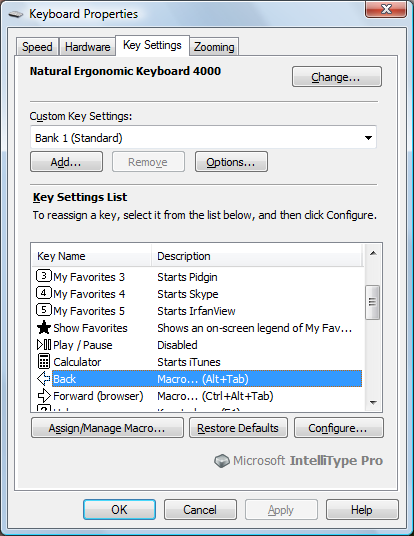
Download
IntelliType can be downloaded at Microsoft website at Source www.microsoft.com. However, it works only with Microsoft keyboards.
The software can be launched under Control Panel, Keyboard.
The full name of the software is IntelliType Pro, but we'll just call it IntelliType.
IntelliType Registry
The primary mechanism of IntelliType is registry. See: IntelliType Registry .
IntelliType commands.xml
The secondary mechanism of IntelliType is a XML file. See: IntelliType commands.xml .
Stop/Start IntelliType Processes
C:\Program Files\Microsoft IntelliType Pro\itype.exeC:\Program Files\Microsoft IntelliType Pro\dpupdchk.exe
The “itype.exe” is the core software. If this process is not running, then some special keys on your keyboard will not work. For example, the Zoom slider won't work, the My Favorites buttons won't work, the volume increase/decrease or the Mute button won't display visual feedback (if you have turned on visual feedback). However, some of common special keys will still work. For example, the Web/Home button, Search button, Mail button, Calculator button, all still work but their actions will be system default.
The “dpupdchk.exe” is a software update checker. It will be running only if you have turned on automatic software update when you installed IntelliType.
It is safe to restart these processes.
To stop the process, you can use the Windows Task Manager. Type ❖ Window+R, then “taskmgr.exe”, then click on Processes tab. Click on itype.exe then press Delete key to end it.
To start it, type ❖ Window+R, then “itype.exe”.
When you launch Keyboard control panel, it also starts itype.exe.
IntelliType Macros
Common Questions
Other Sites
Some people have blogged about IntelliType. Thanks to them, in particular Joel Bennett, which made my research easier.
- Hacking the Natural 4000 keyboard By Joel ‘Jaykul’ Bennett. @
http://huddledmasses.org/hacking-the-natural-4000-keyboard/. Some documentation of the registry keys and the “commands.xml” structure.
- Do you have a Microsoft Keyboard with a “Zoom Complex?”
- By Peter Henry.
- http://www.pchenry.com/Home/tabid/36/EntryID/77/Default.aspx
- About changing the Zoom slider to scroll.
- Hacking the Microsoft Natural Ergonomic Keyboard 4000, redux By Olivier Dagenais. @ http://oliiscool.blogspot.com/2006/11/hacking-microsoft-natural-ergonomic.html
- About how to make the Zoom slider function as scroll knob.
- Change Zoom to Scroll (Mouse | ms ergonomic keyboard 4000) (2005 to 2009). AutoHotkey forum discussion. @ http://www.autohotkey.com/forum/topic6190.html
- About changing the Zoom slider and other info.
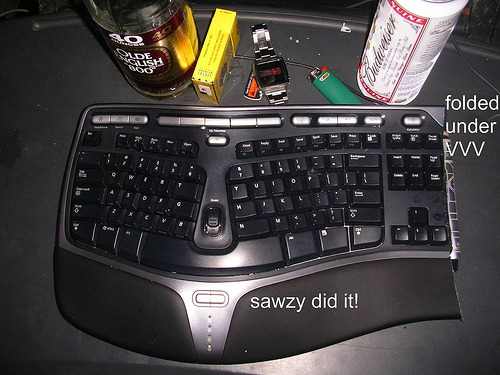
See also: Keyboard with Numeric Keypad Sawed Off .