Emacs: Icomplete, Minibuffer Name Completion
This page is for Emacs 28 (date 2022) or later.
What is icomplete-mode
icomplete-mode enhances emacs's name completion when in
minibuffer prompts.
icomplete does completion for any command that prompts for a list of choices, such as opening a file, switch buffer, calling a command by name.
Examples of commands that icomplete has effect:
execute-extended-commandfind-fileswitch-to-bufferdescribe-function
- Alt+x
icomplete-mode -
Turn on or off enhanced completion in minibuffer.
- Press Tab to complete.
- press Ctrl+j to select current choice and submit.
- press Enter to submit what's in minibuffer.
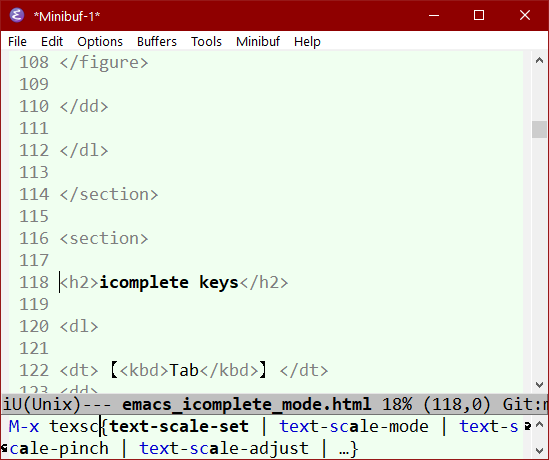
emacs 29 icomplete mode 2023-08-24 rWGf
icomplete-vertical-mode
icomplete-vertical-mode- it activates
icomplete-mode - it changes settings to show choices vertically.
- call again to toggle vertical display to horizontal.
icomplete-vertical-mode is new in
Emacs 28 (date 2022)
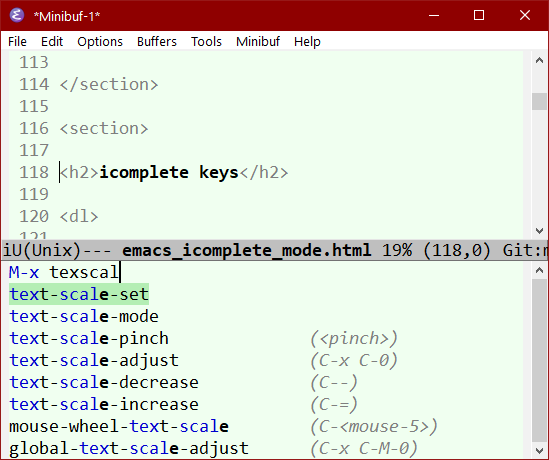
icomplete keys
- 【Tab】
- Complete what you typed.
- 【Space】
- Complete up to a word.
- 【Enter】
- Use what you typed so far.
- 【Ctrl+j】
icomplete-force-complete-and-exit - Use first choice and exit.
- 【Ctrl+,】
icomplete-backward-completions - complete backward
- 【Ctrl+.】
icomplete-forward-completions - complete forward
- 【M-p】
previous-history-element- 【M-n】
next-history-element
History of Icomplete Mode
icomplete is originally written by Ken Manheimer, first released in 1993. (Ken Manheimer's home page: http://myriadicity.net/ • https://x.com/myriadicity )