Windows Keyboard Software Guide
Here's a list of the best productivity tools for keyboard remap, keyboard shortcut, keyboard macro, and launching apps.
Here's a list of keyboard tools and solutions.
Programable Keyboard
Best solution is actually a programable keyboard. See:
Microsoft PowerToys, Keyboard Manager
This is for basic key remapping and key macro. Very easy to use.
AutoHotkey
AutoHotkey is a the most powerful scripting engine that also lets you assign keys to any script or run any app, or insert some text, or act as pressing other keys. This is the most versatile.
The disadvantage is that you'll take time to learn how to write AutoHotkey code.
To get started, see:
Switch Keyboard Layout
Switcheroo: Type to Switch Windows
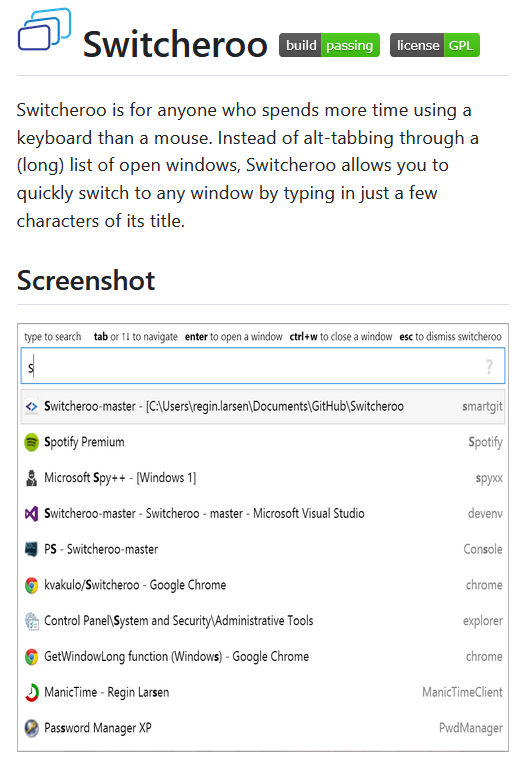
Microsoft Windows, Find Key Press and Keycode
Microsoft Keyboard Layout Creator
〔Microsoft Keyboard Layout Creator By Microsoft. Search the web. The download link changes every few years.〕
I have not used this one but heard good things about it.
X-Mouse Button Control
- X-Mouse Button Control
- By Phillip Gibbons.
- http://www.highrez.co.uk/downloads/XMouseButtonControl.htm
I have not used this one but heard good things about it.
However, i recommend a gaming mouse with programable buttons instead. see Mouse Reviews 🖱
What Can Keyboard Tools Do?
Different tools have different features and purposes. Here's a list of possible features. Each tool can do only SOME of the following:
- Swap, disable, or reassign modifier keys, such as Ctrl, Alt, CapsLock, ❖ Window keys.
- Define combination keys, such as make Ctrl+m to invoke a action.
- Define key sequence, such as F8 m to invoke a action.
- Define action to launch a file (launch app, run script, or just open file).
- Define action to insert static text, such as your address, phone number.
- Define action to insert dynamic text, such as today's date.
- Define action to insert math symbols or Unicode symbols. example: ♥ 😸
- Define action of pressing other key combo. (For example, send Alt+Tab)
- Define action for special keyboard keys, such as sending multimedia keys (Play, Pause, Next, Prev), sound level up/down, Mute, Sleep, email key.
- Define action that's app specific. For example, F8 will do different things depending on which is current app.
- Define action of key macros. Record and Playback a sequence of key strokes or mouse events.
 Microsoft PowerToys
Microsoft PowerToys