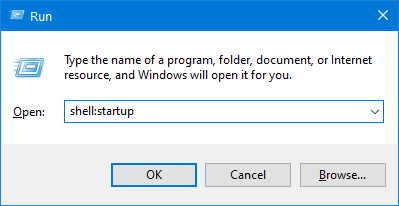Windows: Add App to Auto Start
Make an App Start When Microsoft Windows Starts
to make an app (or script) start when Microsoft Windows starts, do:
- Create a file shortcut to the program or script path.
- Put it in the startup folder.
Microsoft Windows Startup Folder Location
~/AppData/Roaming/Microsoft/Windows/Start Menu/Programs/Startup
Easy Way to Open the Windows Startup Folder
- Press ❖ Window+r to open the run dialog.
- Type
shell:startup