Windows: Windows Logo Key Shortcuts
Here's list of the Windows logo key keyboard shortcuts.
Speech to Text, Dictation, Voice Typing
- ❖ Windows+h
-
start online speech recognition
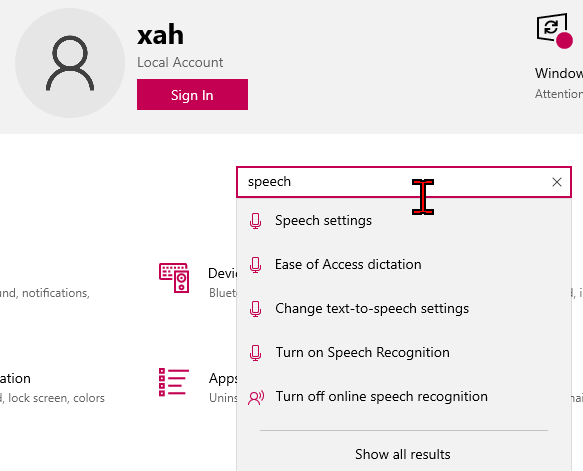
win10 Speech to Text 2025-12-04 1e10a 
win10 Speech to Text 2025-12-04 1df4d - ❖ Windows+Ctrl+Shift
-
start local speech recognition (very bad. old.)
window show hide, maximize, etc
- ❖ Window+Tab
-
Show all windows.
- ❖ Window+d
-
Show desktop by minimize all windows.
- ❖ Window+m
-
Minimize all windows.
- ❖ Window+Shift+m
-
restores Minimize all windows, if pressed right away after ❖ Window+m
- ❖ Window+Home
-
Hide all other windows. Press again to show.
- ❖ Window+↑
-
Maximize window.
- ❖ Window+↓
-
Restore window size.
- ❖ Window+Shift+↑
-
Maximize window vertically.
- ❖ Window+Shift+↓
-
Restore vertical size or hide window.
- ❖ Window+←
-
Align window to the left side, max it vertically.
- ❖ Window+→
-
Align window to the right side, max it vertically.
- ❖ Window+Shift+←
-
Move window to the previous monitor.
- ❖ Window+Shift+→
-
Move window to the next monitor.
screenshot
- ❖ Window+Shift+s
-
Start screenshot.
- ❖ Window+PrintScreen
-
Screenshot whole screen to file, at
~/Pictures/Screenshots/folder. - ❖ Window+Alt+PrintScreen
-
Screenshot current window to file, at
~/Videos/Captures/folder.
launch app etc
- ❖ Window
-
Start menu.
- ❖ Window+r
-
Run program by name.
- ❖ Window+e
-
open file explorer.
- ❖ Window+1 to 9 and 0
-
Launch/Switch taskbar app 1, 2 etc. 0 is 10th.
- ❖ Window+Shift+1 to 9 and 0
-
Start a new taskbar app 1, 2, etc. 0 is 10th.
- ❖ Window+Alt+1 to 9 and 0
-
list options for taskbar app 1, 2, etc. 0 is 10th.
screen zoom
- ❖ Window+=
-
screen zoom-in.
- ❖ Window+-
-
screen zoom-out.
- ❖ Window+Esc
-
Exit screen zoom.
quick link, restart shutdown, system
- ❖ Window+x
-
Opens Quick Link menu.
- ❖ Window+x f
-
Apps and features
- ❖ Window+x o
-
Power options
- ❖ Window+x v
-
Event viewer
- ❖ Window+x y
-
System
- ❖ Window+x m
-
Device manager
- ❖ Window+x w
-
Network connections
- ❖ Window+x k
-
Disk management
- ❖ Window+x g
-
Computer management
- ❖ Window+x i
-
Windows PowerShell
- ❖ Window+x a
-
Windows PowerShell (Admin)
- ❖ Window+x t
-
Task manager
- ❖ Window+x n
-
Settings
- ❖ Window+x e
-
File explorer
- ❖ Window+x s
-
Search
- ❖ Window+x r
-
Run
- ❖ Window+x u i
-
Sign out
- ❖ Window+x u s
-
Sleep
- ❖ Window+x u u
-
Shutdown
- ❖ Window+x u r
-
Restart
- ❖ Window+x d
-
Desktop
editing, emoji, paste
- ❖ Window+v
-
Paste from clipboard history. Must turn on clipboard history in [settings, system, clickboard].
- ❖ Window+.
-
Open emoji panel.
settigs
- ❖ Window+k
-
Open the Connect quick action.
- ❖ Window+Space
-
Switch language or keyboard layout.
- ❖ Window+i
-
Open settings.
- ❖ Window+u
-
Open display settings.
- ❖ Window+t
-
Cycle thru apps on task bar.
- ❖ Window+L
-
Lock screen.
- ❖ Window+a
-
Open action center (notifications).
- ❖ Window+s
-
Open search.
- ❖ Window+g
-
Open game bar.
- ❖ Window+Pause
-
Open System Properties.
- ❖ Window+b
-
Select the first icon in the Notification Area.
- ❖ Window+p
-
Choose a presentation display mode (set screen to clone on 2nd monitor, etc.).
- ❖ Window+f
-
Open feedback.
- ❖ Window+Alt+Enter
-
Start Windows Media Center interface.
- ❖ Window+F1
-
Open Windows Help.
- ❖ Window+Ctrl+f
-
Open Search for Computers. Requires Active Directory Domain Services.
- Ctrl+❖ Window+Shift+Return
-
to launch as administrator.
- Ctrl+❖ Window+Shift+1
-
to launch the first application of the menu bar as administrator (2 for the second etc.)
Windows Keyboard Shortcuts
- Windows: Keyboard Shortcuts
- Windows: Change Windows Size Keyboard Shortcuts
- Windows: Windows Logo Key Shortcuts
- Windows: Screenshot Keyboard Shortcuts
- Windows: File Explorer Keyboard Shortcuts
- Windows: Set Key to Launch or Switch App
- Windows: Keyboard Shortcut to Launch as Admin in Windows Start Menu