POV-Ray: Metallic Spheres and Reflection
Shiny Balls
To make a object reflective, use keyword “roughness” and “reflection” inside “finish”. The value for reflection is from 0 to 1. Here's a example:
texture{pigment{color Gray} finish{ reflection 1 }}
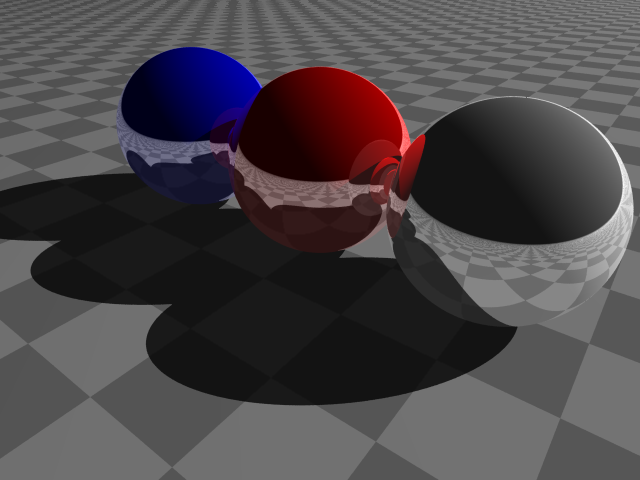
// http://xahlee.org/3d/index.html #include "colors.inc" light_source { <50,50,-50> color White } camera { location <3,-4,-3> look_at <0,0,0> sky <0,0,-1>} sphere {<-2,0,-1>, 1 texture{pigment{color Blue}finish{ reflection 1 }} } sphere {< 0,0,-1>, 1 texture{pigment{color Red }finish{ reflection 1 }} } sphere {< 2,0,-1>, 1 texture{pigment{color Gray}finish{ reflection 1 }} } plane { <0,0,-1>, 0 pigment { checker color White, color Gray } }
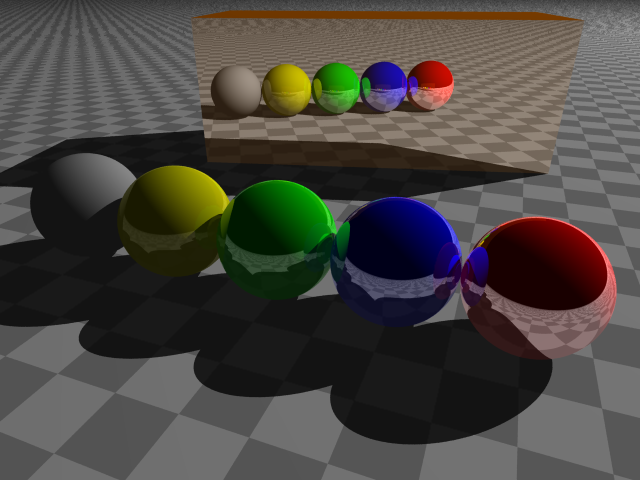
// http://xahlee.org/3d/index.html #include "colors.inc" light_source { <50,50,-50> color White } camera { location <2,-4,-3>*1.6 look_at <0,2,0> sky <0,0,-1>} box { <0,0,0>, <10,4,4> pigment { color Orange } finish{ reflection 1 } rotate <0,0,15> translate <-5,5.5,-4> } // /usr/local/bin/povray +R2 +A0.1 +J1.2 +Am2 +Q9 +H480 +W640 // /usr/local/bin/povray +R9 +A0.1 +J1.2 +Am2 +Q9 +H480 +W640 //cylinder{ <0,0,0>, <0,0,-3>, 5 open texture{ pigment{ color Orange} } finish{ reflection 1 } translate <0,8.5,0>} //cylinder{ <0,0,0>, <0,0,-9>, 10 open texture{ pigment{ color Orange} } finish{ reflection 1 } translate <0,0,0>} sphere {<-4,0,-1>, 1 texture{pigment{color Gray}finish{ reflection 0 }} } sphere {<-2,0,-1>, 1 texture{pigment{color Yellow}finish{ reflection .25 }} } sphere {< 0,0,-1>, 1 texture{pigment{color Green}finish{ reflection .5 }} } sphere {< 2,0,-1>, 1 texture{pigment{color Blue }finish{ reflection .75 }} } sphere {< 4,0,-1>, 1 texture{pigment{color Red}finish{ reflection 1 }} } plane { <0,0,-1>, 0 pigment { checker color White, color Gray } }