Xah Emacs Blog Archive 2018-04
here's a monster. https://www.reddit.com/r/emacs/comments/8ew9pu/looking_for_really_unorthodox_emacsd/dy1w8oc/
create and search text templates
reddit question and my answer https://www.reddit.com/r/emacs/comments/8f4ry3/existing_package_to_create_and_search_text/dy1vf8l/
i think this interactive abrev can do what you want.
basically, tag comes in the form of abbrev (each is arbitrary string, so can be multiple words), and your template for that tag would be the expansion string.
then, after you call the command, ido pops up, just type any tag name, enter, and template will be inserted.
the idea is basically using emacs abrev system, but solving the problem of forgetting what abbrev you have.
i'm using this system, can have tens of thousands of abbrevs.
now supports Colemak Mod-DH layout. Thanks to Henkjan Gersen.
plan9 acme viper evil ergoemacs and xah-fly-keys!
Then I found Xah Fly Keys. This is a modal set of keybindings for Emacs, that is, the keybindings consist of pressing keys in succession rather than holding down modifier keys. It's quite good, quite good.
The editor caper continues, kind-of. I'm pretty settled on Xah Fly Keys now, although it still doesn't have C-k.
[Writing to think 2: Write harder, the editor caper By Jaredj. At http://j.agrue.info/the-editor-caper.html ]
[Writing to think 2: Write harder, the keyboard caper By Jaredj. At http://j.agrue.info/the-keyboard-caper.html ]
found a blog about editors and emacs modes such as viper evil ergoemacs and xah-fly-keys!
a good read.
[see Emacs: Xah Fly Keys]
He made 2 criticisms about Xah Fly Keys.
- that some keys in command mode just insert the key (as if in insert mode)
- it doesn't have vi's style of editing by number count. e.g. d5d to delete 5 lines.
His opinion stands on its own, but i should make some comment as reaction.
In Xah Fly Keys mode, there are some keys, that in command mode, just do insert. These are keys that are on bad pinky positions, such as backslash.
I have experimented for few months, that all keys when in command mode do some command other than self insert, to fix this logical problem. But i found that, it's not practical. These keys, have bad pinky positions, or randomish positions on ergonomic keyboards such as kinesis ergodox keyboardio etc. The question is, what command you want to put to them?
- You don't want to put frequently used commands to them, because that induces Repetitive Strain Injury.
- But then, for rarely used commands, giving them those keys don't make sense either. Because, you rather have them as key sequences by the standard leader key system. With leader key sequence, you press 3 easy keys (usually thumb and index finger). Compare it to switching to command mode and press a pinky key it's not worse.
- Also, for keys in command mode, you typically want it to be a command that is repeatable. [see Keybinding Design, Fast-Repeat Commands] I did map some such command (such as
xah-forward-punctandxah-backward-punctfor the square bracket keys.). But haven't found suitable command for backslash. - And, lastly, i find that, for keys like backslash, when you need them, you want to insert them. It's convenient to do so while still in command mode.
The second thing, about vi style editing of e.g. 5d5 to delete 5 lines. This style i have big problem with and wrote about. The issue is, it requires you to count, requires a brain cycle or visual cycle. Unless you stop and think, you often overshoot or undershoot. So, in almost all commands in xah-fly-keys, i don't support giving it a count. Note that this counting style are due to history. That is, you give command to computer in the 1970s, and give another command telling it to update the screen. So, this command oriented way created the counting style. There was no real-time display as you type, and emacs was the first or one of the first. Better way is simply to hold the key and see the screen update in real time, release the key when you want it to stop.
Emacs: Insert Random Number or String 🚀 (minor code update.)
Emacs: Undo/Redo Saga (updated)
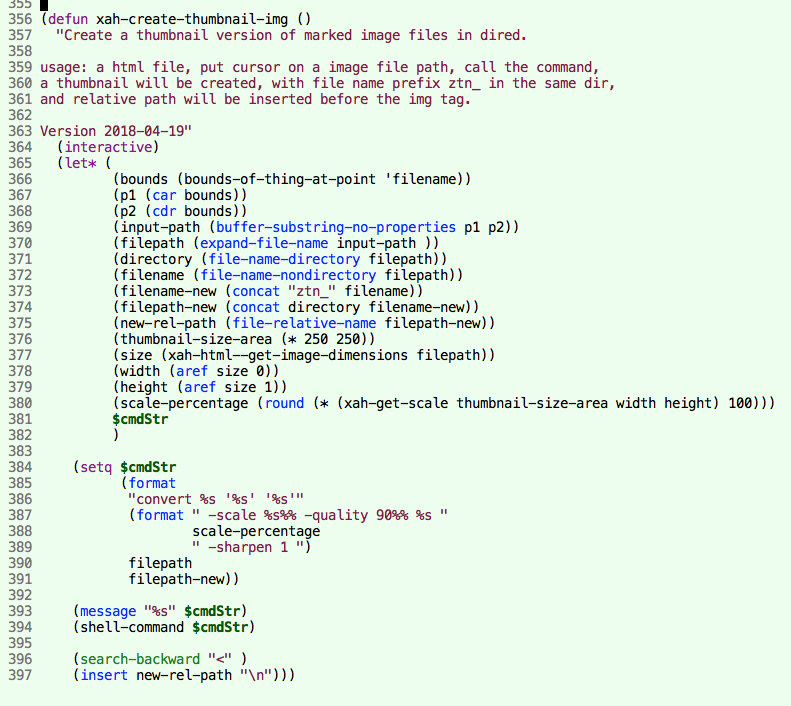
ELisp: Quick Start (added conversion of int/float)
For their first basic task, it took me 35 keystrokes to finish the task and to close the file (with Xah Fly Keys of course 😉 ). Which is just 4 key presses more than most efficient vim solution posted on the vimgolf website. —Arkady 2018-04-17 emacs and vi: Science of Command Efficiency#comment-3859081101
thanks!
Emacs: Xah Dired Mode (xah-dired.el) (code minor update)
emacs magit mode annoyance. By convention, generated buffer such as diff should have name starting with *. But since last year or so, magit's generated buffer no do that anymore. e.g. magit-process, magit-diff. so your buff switch code can't tell which's which.
Emacs: Insert Date Time 🚀 (code update. added a new format)
emacs keyboard macro
this may seem counter-intuitive, but for many tasks, keyboard macro takes 5 minutes, but writing elisp will take 30 min.
learn it today! Emacs: Keyboard Macro
ELisp: Functions on Line (minor update)
Emacs: Delete Whitespace around Cursor 🚀 (code complete rewrite)
best ergonomic keyboard for vanilla emacs users
another reddit discusssion https://www.reddit.com/r/emacs/comments/88xr18/best_ergonomic_keyboard_for_vanilla_emacs_users/
my comment:
ergodox got thumb problems. If you don't have largish hand, don't go with it. If you really want it, make sure to move whole hand instead of stretching thumb.
see this horror story Ergodox Keyboard Thumb Keys Pain
Kinesis Advantage2 Keyboard is what i use.
Better than ergodox, but still, most thumb keys require reach, for Asian hand. I move whole hand to press thumb keys other than the 2 nearest ones.
Keyboardio i tried. Don't have much experience so i can't say. The pinky column is much lower than all keyboards, so requires more learning.
There are some others similar to your list i think that's worth looking into.
- Kinesis Gaming.
- If you don't mind non-grid layout, get this. Driverless programable.
- SmartYao.
- Simple, 2 pieces of grids. More key than any other. Firmware programable.
- Matias Ergo pro.
- Got the biggist ALT key, and under thumb, between x c.
- Mistel Barocco.
- Super compact if you like that. Driverless programable.
- X bows
- Compact, physical ergo layout, and adaptable to tradition.
- Esrille New.
- $500 if you want the “best”
I can't say which is best, because it all depends on how you value cost, tented vs none, 1 piece vs 2 pieces, and firmware programable vs not, or driverless programable.
another one worth mentioning, is the cheap Microsoft Sculpt. (don't get the similar Microsoft Surface one) The Sculpt is particularly nice because it's got huge Alt keys, especially if you use emacs default keys. Just swap Control and Alt.
I have a review of them here Ergonomic Keyboard Reviews