Elisp: Get Command Line Arguments
Get Command Line Arguments: argv
when you run emacs lisp script from terminal
emacs --script myscript.el arg1 arg2
You can get the arguments in elisp from the variable argv
- argv
- A built-in variable. Its value is a list. Each element is a item from the command line.
;; 2023-08-03 ;; a test emacs script ;; save this file as test.el ;; run in shell like this ;; emacs --script test.el 0 1 2 ;; print arguments from command line ;; %s is for string (message "argv 0: %s" (elt argv 0)) (message "argv 1: %s" (elt argv 1)) (message "argv 2: %s" (elt argv 2)) (message "argv 3: %s" (elt argv 3)) ;; ~/web/xahlee_info/emacs/emacs $ emacs --script test.el 0 1 2 ;; argv 0: 0 ;; argv 1: 1 ;; argv 2: 2 ;; argv 3: nil ;; ~/web/xahlee_info/emacs/emacs $
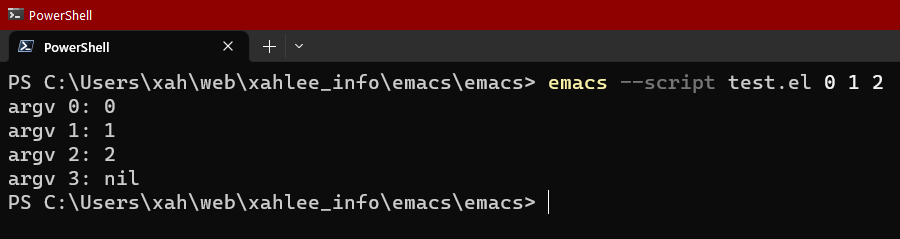
Reference
2011-07-22 Thanks to Piotr Chamera [piotr_cham…@poczta.onet.pl], Swami Tota Ram Shankar [tota_…@india.com].