Emacs: Latin to Gothic (𝔤𝔬𝔱𝔥𝔦𝔠) 📜
Here's a command to convert English alphabet characters to Gothic (aka Blackletter, Fraktur) characters.
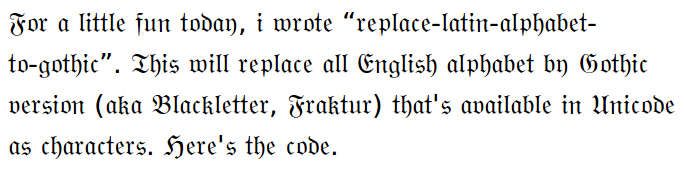
put this in your Emacs Init File:
(defun xah-convert-latin-alphabet-gothic (Begin End ReverseDirectionQ) "Replace English alphabets to Unicode gothic characters. For example, A → 𝔄, a → 𝔞. When called interactively, work on current line or text selection. If `universal-argument' is called first, reverse direction. When called in elisp, the Begin and End are region begin/end positions to work on. URL `http://xahlee.info/emacs/misc/thou_shalt_use_emacs_lisp.html' Created: 2019-03-07 Version: 2023-05-12" (interactive (if (region-active-p) (list (region-beginning) (region-end) current-prefix-arg) (list (line-beginning-position) (line-end-position) current-prefix-arg))) (let ((xgothicMap [ ["A" "𝔄"] ["B" "𝔅"] ["C" "ℭ"] ["D" "𝔇"] ["E" "𝔈"] ["F" "𝔉"] ["G" "𝔊"] ["H" "ℌ"] ["I" "ℑ"] ["J" "𝔍"] ["K" "𝔎"] ["L" "𝔏"] ["M" "𝔐"] ["N" "𝔑"] ["O" "𝔒"] ["P" "𝔓"] ["Q" "𝔔"] ["R" "ℜ"] ["S" "𝔖"] ["T" "𝔗"] ["U" "𝔘"] ["V" "𝔙"] ["W" "𝔚"] ["X" "𝔛"] ["Y" "𝔜"] ["Z" "ℨ"] ["a" "𝔞"] ["b" "𝔟"] ["c" "𝔠"] ["d" "𝔡"] ["e" "𝔢"] ["f" "𝔣"] ["g" "𝔤"] ["h" "𝔥"] ["i" "𝔦"] ["j" "𝔧"] ["k" "𝔨"] ["l" "𝔩"] ["m" "𝔪"] ["n" "𝔫"] ["o" "𝔬"] ["p" "𝔭"] ["q" "𝔮"] ["r" "𝔯"] ["s" "𝔰"] ["t" "𝔱"] ["u" "𝔲"] ["v" "𝔳"] ["w" "𝔴"] ["x" "𝔵"] ["y" "𝔶"] ["z" "𝔷"] ]) xuseMap ) (setq xuseMap (if ReverseDirectionQ (mapcar (lambda (xx) (vector (aref xx 1) (aref xx 0))) xgothicMap) xgothicMap)) (save-excursion (save-restriction (narrow-to-region Begin End) (let ((case-fold-search nil)) (mapc (lambda (xx) (goto-char (point-min)) (while (search-forward (elt xx 0) nil t) (replace-match (elt xx 1) t t))) xuseMap))))))