Glove80 Keyboard, Create Custom Layout
Firmware
The firmware is open source ZMK. https://zmk.dev/
Programing the Keyboard (Create Custom Key Layouts and Key Macros)
You need to register an account (if you don't want to register an account, you can use the web configurator to generate .dtsi file (devicetree-source-include file) then use your local compiled ZMK software to generate a firmware file. See ZMK doc for detail.)
But here's an outline of how to program the keys (For detail and latest info, see the manual.)
Configure and Create a New Firmware File
- To program the keyboard, goto https://my.glove80.com/ (do register an account there.)
- Configure the key layouts on the website.
- Click the button to generate a firmware file for the layout you created. The file name has extension
.UF2. Browser will ask you to save it.
Copy the file to left-hand-side
- Turn on both keyboard parts (press the button on the back, for each.)
- Connect the left-hand-side keyboard to computer by the USB cable.
- Press Magic+Esc to put the left-hand-side in bootloader mode. Now, a drive will show up on your operating system. On Microsoft Windows, it shows up as E: drive.
- Copy the uf2 file into the drive. Drag and drop it.
- After the copying is done, the drive disappears. (you can now disconnect the USB cable.)
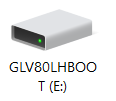
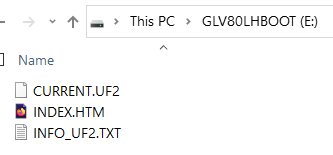
Copy the file to right-hand-side
- Turn on both keyboard parts.
- Connect the right-hand-side keyboard to computer by the USB cable.
- Press Magic+' to put the right-hand-side in bootloader mode. Now, a drive will show up on your operating system. On Microsoft Windows, it shows up as E: drive.
- Copy the uf2 file into the drive. Drag and drop it.
- After the copying is done, the drive disappears. (you can now disconnect the USB cable.)
Load the New File on left-hand-side
- Turn off the keyboard (press the button at the back)
- Hold Magic+e and turn on the keyboard.
Load the New File on right-hand-side
- Turn off the keyboard (press the button at the back)
- Hold PageDown+i and turn on the keyboard.
Now, your keyboard is using your new config, on both keyboard parts.
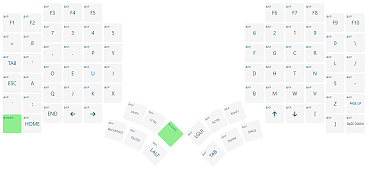 Xah Fly Keys Layout for Glove80 Keyboard
Xah Fly Keys Layout for Glove80 Keyboard